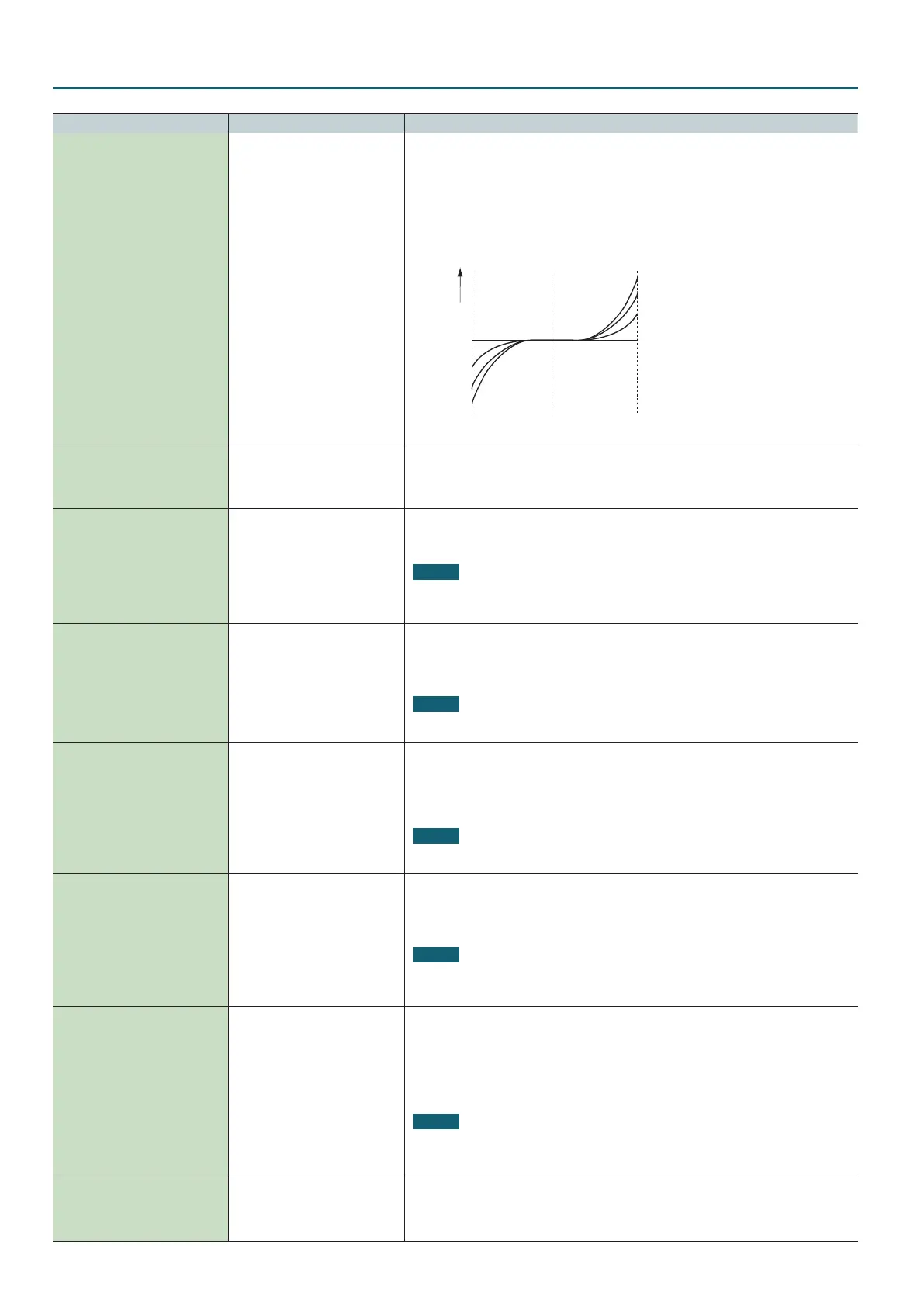PCM Synth Tone (PCMS) – COMMON tab
48
Parameter Value Explanation
Stretch Tune Depth OFF, 1–3
This setting allows you to apply “stretched tuning” to the patch. (Stretched tuning is a system
by which acoustic pianos are normally tuned, causing the lower range to be lower and the higher
range to be higher than the mathematical tuning ratios would otherwise dictate.) With a setting
of “OFF,” the patch’s tuning will be equal temperament. A setting of “3” will produce the greatest
dierence in the pitch of the low and high ranges.
The diagram shows the pitch change relative to equal temperament that will occur in the low and
high ranges. This setting will have a subtle eect on the way in which chords resonate.
1
2
3
OFF
2
1
OFF
3
High note range
Pitch dierence from
equal temperament
Parameter value
Low note range
Analog Feel 0–127
Species the depth of 1/f modulation that is to be applied to the tone. (1/f modulation is a pleasant
and naturally-occurring ratio of modulation that occurs in a babbling brook or rustling wind.)
By adding this “1/f modulation,” you can simulate the natural instability characteristic of an
analog synthesizer.
Cuto Oset -63–+63
Cuto Frequency Oset alters the cuto frequency of the overall tone, while preserving the
relative dierences between the cuto frequency values set for each partial in the Cuto
Frequency parameters (p. 56).
NOTE
This value is added to the cuto frequency value of a partial, so if the cuto frequency value of
any partial is already set to “127” (maximum), positive “+” settings here will not produce any
change.
Resonance Oset -63–+63
Resonance Oset alters the resonance of the overall tone, while preserving the relative dierences
between the resonance values set for each partial in the Resonance parameter (p. 56).
* Resonance: emphasizes the overtones in the region of the cuto frequency, adding character
to the sound.
NOTE
This value is added to the resonance value of a partial, so if the resonance value of any partial is
already set to “127” (maximum), positive “+” settings here will not produce any change.
Attack Time Oset -63–+63
Attack Time Oset alters the attack time of the overall tone, while preserving the relative
dierences between the attack time values set for each partial in the TVA Env Time 1 parameters (p.
59), TVF Env Time 1 parameters (p. 58).
* Attack Time: The time it takes for a sound to reach maximum volume after the key is pressed
and sound begun.
NOTE
This value is added to the attack time value of a partial, so if the attack time value of any partial
is already set to “127” (maximum), positive “+” settings here will not produce any change.
Release Time Oset -63–+63
Release Time Oset alters the release time of the overall tone, while preserving the relative
dierences between the release time values set for each partial in the TVA Env Time 4 parameters
(p. 59), TVF Env Time 4 parameters (p. 58).
* Release Time: The time from when you take your nger o the key until the sound disappears.
NOTE
This value is added to the release time value of a partial, so if the release time value of any
partial is already set to “127” (maximum), positive “+” settings here will not produce any
change.
Velocity Sens Oset -63–+63
Velocity Sensitivity Oset alters the Velocity Sensitivity of the overall tone while preserving the
relative dierences between the Velocity Sensitivity values set for each partial in the parameters
below.
Cuto Velocity Sens parameter (p. 57)
Level Velocity Sens parameter (p. 58)
* Velocity: Pressure with which the key is pressed.
NOTE
This value is added to the velocity sensitivity value of a partial, so if the velocity sensitivity
value of any partial is already set to “+63” (maximum), positive “+” settings here will not
produce any change.
Mono/Poly MONO, POLY
Species whether the tone will play polyphonically (POLY) or monophonically (MONO). The
“MONO” setting is eective when playing a solo instrument patch such as sax or ute.
MONO: Only the last-played note will sound.
POLY: Two or more notes can be played simultaneously.
