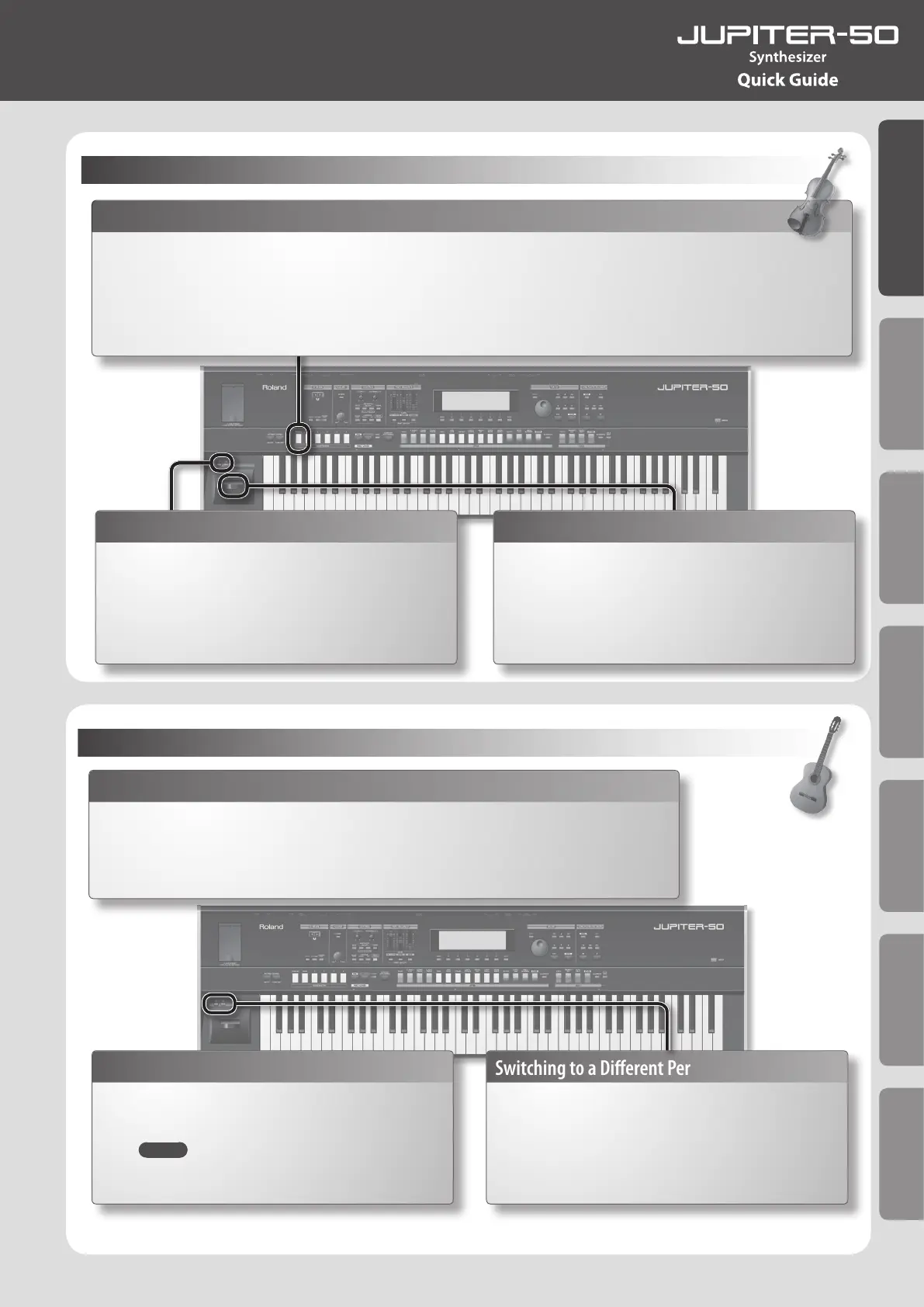11
Introduction Playing Sounds Editing Sounds
Other Convenient
Functions
Connecting Other
Equipment
Appendix
Quick Guide
Playing a Violin Sound
Changing the Dynamics of Your Playing
1.
While playing the keyboard, move the pitch bend/
modulation lever away from yourself.
This allows you to smoothly control dynamics and vibrato.
Switching to a Dierent Performance Technique
1.
While playing the keyboard, press the [S1] button.
Now you can play sforzando.
2. While playing the keyboard, press the [S2] button.
Now you can play pizzicato.
Selecting a Violin Sound Live Set
1. Press the [MANUAL] button.
2. Press the UPPER [STRINGS] button.
3. Press the UPPER [STRINGS] button, once again.
A list of the Live Sets assigned to Strings will be displayed.
4. Turn the value dial to select “1782
Violin 3,” and press the [ENTER] button.
This selects the violin sound you’ll be playing.
Strumming
1.
Play consecutive chords on the keyboard.
You’ll be playing alternate up and down strokes.
MEMO
It is eective to use the Hold pedal.
Switching to a Dierent Performance Technique
1.
While playing the keyboard, press the [S1] button.
This allows you to play using the rasgueado technique.
2. While playing the keyboard, press the [S2] button.
This allows you to play harmonics.
Playing a Guitar Sound
Selecting a Guitar Sound Live Set
1.
Press the [MANUAL] button.
2. Access the Live Set list for “GUITAR.”
3. Turn the value dial to select “2000 FlamencoGuitar1,” and press the [ENTER] button.
When you play legato, the speed at which you switch to the next key will determine the change between hammering and glissando.
