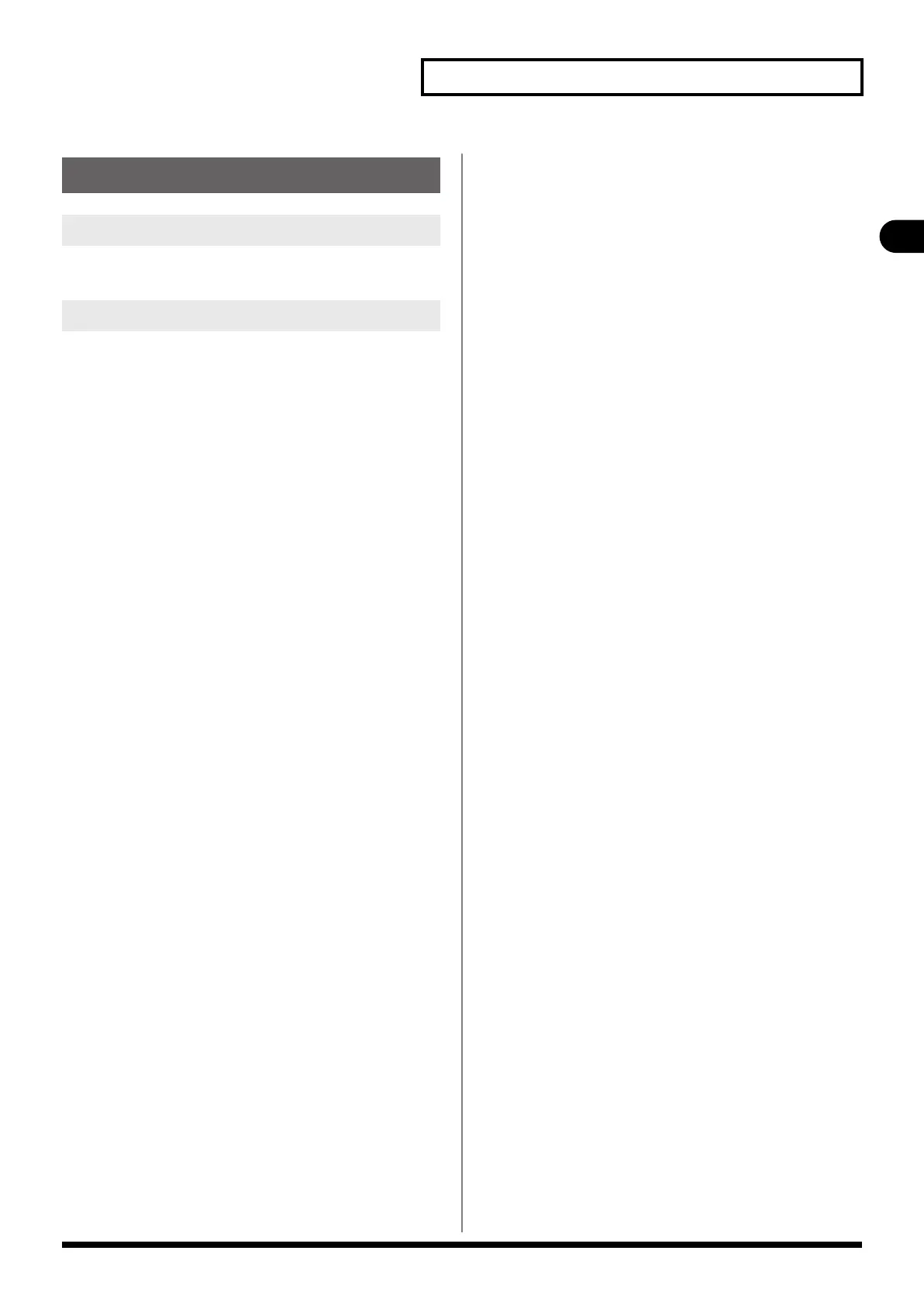33
Explanation of the panels
Explanation of the panels
You can connect a set of headphones to this jack, and use it to
monitor the MONITOR L/R audio signal.
This adjusts the output level to the headphones connected to the
PHONES jack.
Front Panel
PHONES jack
PHONES LEVEL knob
M-480_e.book 33 ページ 2011年3月2日 水曜日 午前9時20分
