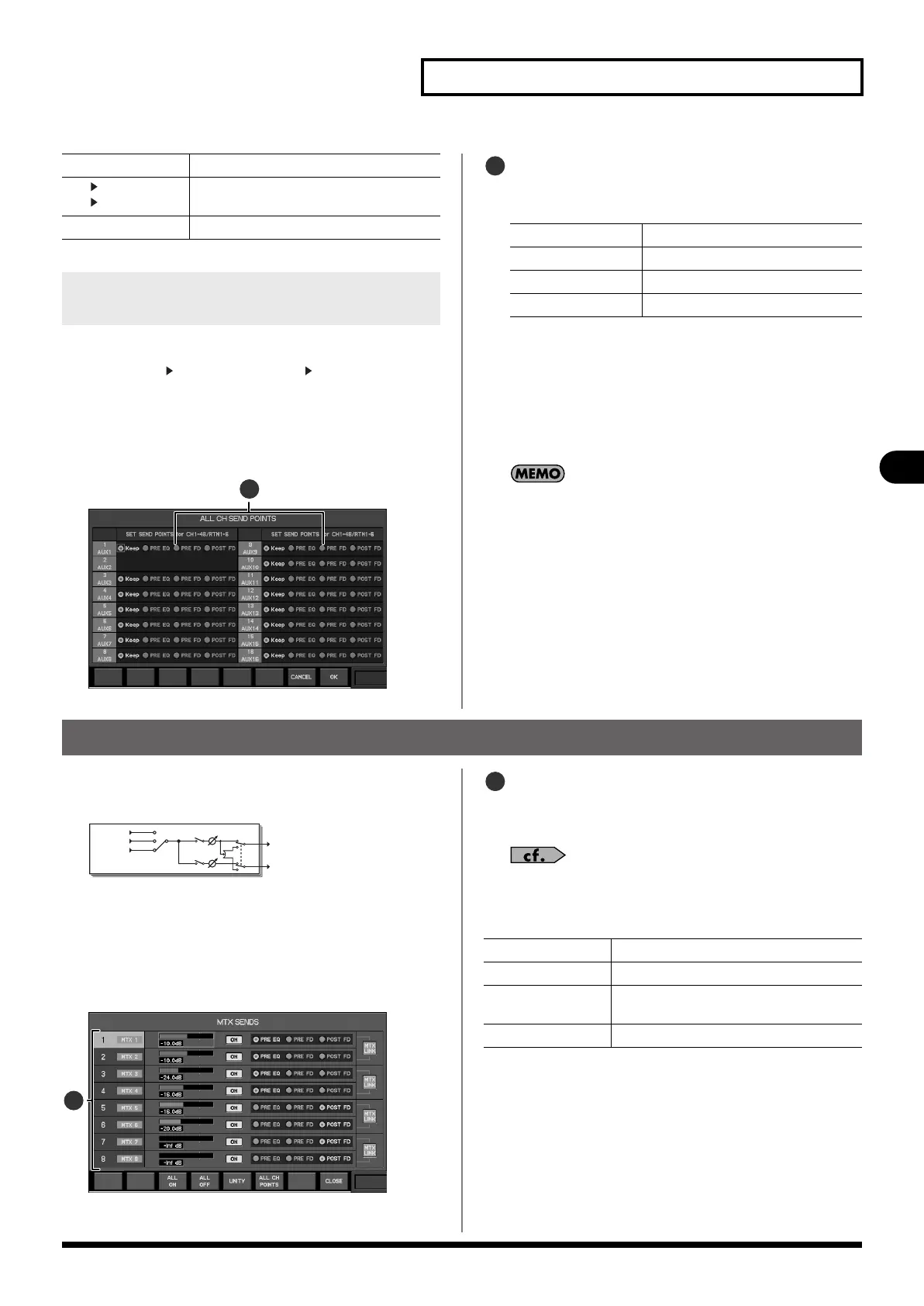85
AUX send/MTX send
AUX send/MTX send
* AUX SENDS popup only.
1.
Access the AUX (MTX) SENDS popup.
2.
Use the [F7 ( MTX SENDS)] or [F7 ( AUX SENDS)] to
switch to the MTX SENDS popup or the AUX SENDS
popup.
3.
Press [F6 (ALL CH POINTS)] to access the ALL CH SEND
POINTS popup.
fig.ScrSendPoints_Guide.eps
Send point select buttons
These buttons select the send point for AUX1–16 or MTX1–8
from the following choices:
4.
Use the send point select buttons to select the desired
send point.
5.
Press [F8 (OK)].
The AUX or MTX send points you selected in step 4 will be
assigned for all channels CH1–48 and RTN1–6 in a single
operation, and the popup will close.
Pressing [F7 (CANCEL)] will cancel the operation.
[F6 (ALL CH POINTS)
Access the ALL CH SEND POINTS popup.
[F7 ( MTX SENDS)]
[F7 ( AUX SENDS)]
Switches to the MTX SENDS popup or the AUX
SENDS popup.
[F8 (CLOSE)] Closes the popup.
Setting all AUX/MTX send points in a
singe operations
1
Keep
Maintains the current setting.
PRE EQ Specifies pre-EQ.
PRE FD Specifies pre-fader.
POST FD Specifies post-fader.
1
MTX send operations (AUX1–16, MAIN L/R/C)
The MTX sends are used to send audio signals from AUX1–16 or
MAIN L/R/C to MTX1–8.
fig.OutBlkMtxSends.eps
The MTX SENDS popup is used to perform MTX send operations.
1.
In the fader module section, press a [SEL] button to select
the desired channel.
2.
In the AUX/MTX SENDS area of the CHANNEL EDIT
section, press [DISP].
fig.ScrMatrixSends_Guide.eps
The MTX SENDS popup will appear.
MTX sends 1–8
These adjust the sends from the AUX or MAIN to MTX. The
MTX send area is structured as follows:
“AUX sends 1–16, MTX sends 1–8” (p. 84)
The function buttons have the following operations:
PRE EQ
PRE FADER
POST FADER
MTX SEND 1–8
TO MTX 1, 3...7
TO MTX 2, 4...8
SW SEND
MTX
LINK
PA N
SW SEND
1
[F3 (ALL ON)
Turns on all send switches for each send field.
[F4 (ALL OFF) Turns off all send switches for each send field.
[F5 (UNITY) Sets the send level to 0.0 dB for the send field at
the cursor location.
[F8 (CLOSE)] Closes the popup.
1
M-480_e.book 85 ページ 2011年3月2日 水曜日 午前9時20分
