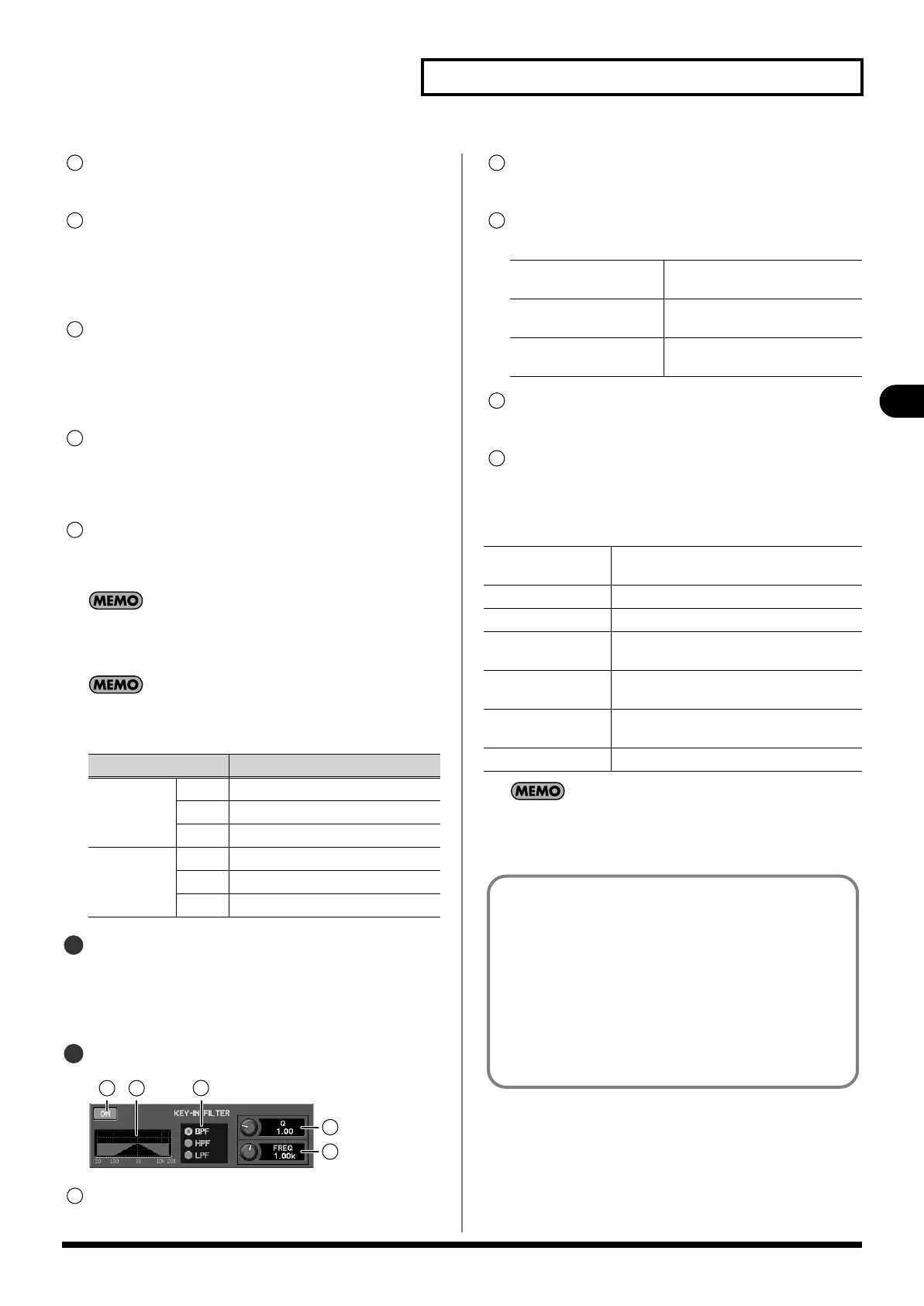77
Dynamics
Dynamics
RATIO knob
This adjusts the RATIO in a range of 1.00:1–INF:1(14 steps).
ATTACK knob
This adjusts the ATTACK time in a range of 0.0 ms–800.0 ms.
This is the time from when the input signal exceeds the
threshold level until the compressor reaches its maximum
effect.
KNEE knob
This adjusts the KNEE in a range of HARD to SOFT1–SOFT9
(ten steps). The way in which the compressor applies to the
region near the threshold level can be adjusted between
steep (HARD) and gradual (SOFT9).
RELEASE knob
This adjusts the RELEASE time in a range of 0 ms–8000 ms.
This is the time from when the signal falls below the
threshold level until the compressor is no longer applied.
GAIN knob
This adjusts the GAIN in a range of -40.0 dB–+40.0 dB. This
adjusts the output level of the compressor.
If AUTO GAIN is on, the GAIN will have an effective range of -40.0
dB–+6.0 dB. If the GAIN value is outside the effective range, the
value will be shown in red.
When the COMPRESSOR popup is displayed, the compressor
can be adjusted using the EQUALIZER area controls for the
CHANNEL EDIT section.
KEY-IN SELECT popup button
This accesses the KEY-IN SELECT popup window where you
can select the key-in signal. For stereo-linked channels, there
are two buttons (L and R). The channel currently selected as
the key-in signal is shown on the button.
KEY-IN FILTER
fig.KeyinFliterGuide.eps
ON button
This turns the key-in filter on/off.
Filter graph
This indicates the approximate response of the key-in filter.
Filter type select buttons
These buttons select one of the following filter types:
Q knob
This adjusts the filter’s Q in a range of 0.36–16.00.
FREQ knob
This adjusts the frequency in a range of 20 Hz–20.0 kHz.
The function buttons have the following operations:
If you turn AUTO GAIN on, the output response of the
compressor will be boosted as high as possible while
maintaining 6 dB of headroom.
Knob
Parameter
LO MID
Q Threshold level
FREQ Attack time
GAIN Release time
HI MID Q Ratio
FREQ Knee
GAIN Gain
2
3
4
5
6
7
8
1 2
3
4
5
1
BPF (Band-pass filter)
Passes the region at the specified
frequency.
HPF (High-pass filter) Passes the region higher than the
specified frequency.
LPF (Low-pass filter) Passes the region below the
specified frequency.
[F1 (OVERVIEW) Accesses the COMPRESSOR OVERVIEW popup
(p. 79).
[F2 (COMP ON)] Turns the compressor on/off.
[F3 (AUTO GAIN)] Turn AUTO GAIN on/off.
[F4 (LIBRARY) Accesses the COMP LIBRARY popup window
(p. 79).
[F5 (PEAK CLEAR)] Clears the level meter’s peak hold or over
indication.
[F7 (KEY-IN SOLO)] If you turn this on, you can hear the output
signal of the key-in filter (p. 78).
[F8 (CLOSE)] Closes the popup.
2
3
4
5
The compressor will narrow the dynamic range, since it
reduces the output of incoming signals that exceed the
threshold level. If AUTO GAIN is on, the upper limit of the
output level when ATTACK time is 0 ms will be boosted while
maintaining 6 dB of headroom from clip level (0 dB), thus
maximizing the dynamic range.
The 6 dB of headroom is maintained in order to prevent the
compressor’s output from clipping during the attack portion
of the input signal when the ATTACK time is set to a longer
value.
M-480_e.book 77 ページ 2011年3月2日 水曜日 午前9時20分
