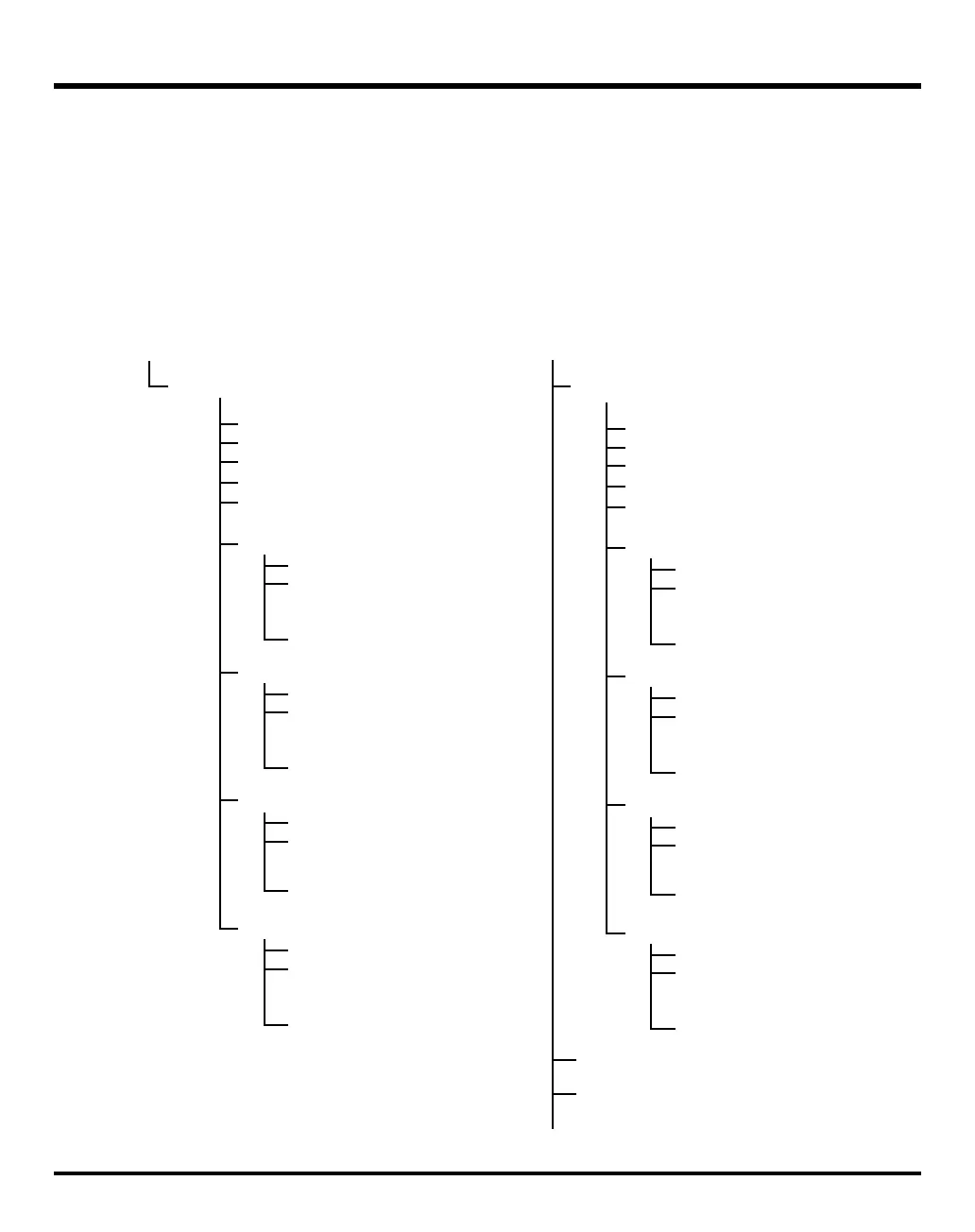226
Utility Mode
The V-Synth GT’s File Structure
As seen from your computer, the V-Synth GT’s file structure is as follows.
Do not perform operations on your computer to erase (format) or rename these folders or files.
If the V-Synth GT stops operating correctly, break the USB connection between the computer and the V-Synth GT (p.
222, p. 224), and then execute the Factory Reset command (p. 235).
This will erase all the data that has been saved on the V-Synth GT. As a precaution against such occurrences, we
recommend that you always make a backup of your data (p. 225).
Internal Memory
fig.09-20.eps
USB Memory
fig.09-21.eps
[Patch]
[Internal.prj]
[Wave]
001 xxxxxxxxxxxx.d00
002 xxxxxxxxxxxx.d00
:
512 xxxxxxxxxxxx.d00
001 xxxxxxxxxxxx.wav
002 xxxxxxxxxxxx.w00
:
999 xxxxxxxxxxxx.wav
[Tone]
001 xxxxxxxxxxxx.p00
002 xxxxxxxxxxxx.p00
:
896 xxxxxxxxxxxx.p00
[Panel]
image001.img
image002.img
:
image016.img
V-Synth GT Palette.s00
V-Synth GT Setup.s00
V-Synth GT MicSetting.s00
V-Synth GT Template.s00
V-Synth GT System.s00
[V-SYNTH GT]
[Project1.prj]
[Project2.prj]
[Project3.prj]
[USB Memory]
[Patch]
001 xxxxxxxxxxxx.d00
002 xxxxxxxxxxxx.d00
:
512 xxxxxxxxxxxx.d00
V-Synth GT Palette.s00
V-Synth GT Setup.s00
V-Synth GT MicSetting.s00
V-Synth GT Template.s00
V-Synth GT System.s00
[Wave]
001 xxxxxxxxxxxx.wav
002 xxxxxxxxxxxx.w00
:
999 xxxxxxxxxxxx.wav
[Tone]
001 xxxxxxxxxxxx.p00
002 xxxxxxxxxxxx.p00
:
896 xxxxxxxxxxxx.p00
[Panel]
image001.img
image002.img
:
image016.img
V-Synth-GT_e.book 226 ページ 2007年4月9日 月曜日 午後1時46分
