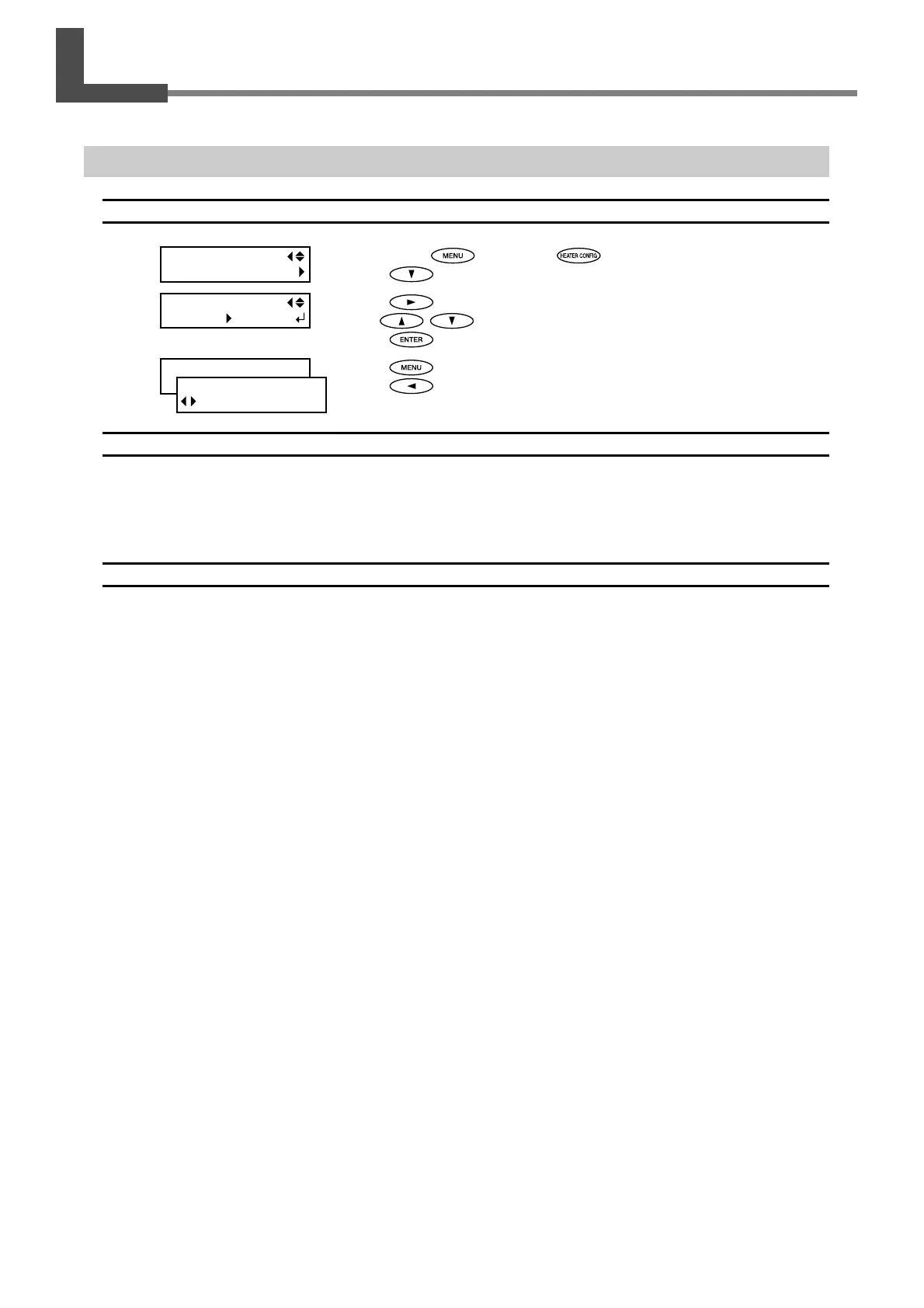112
Chapter 6 Feature Reference
6-9
Setting How the Auxiliary Drying Unit Operates
Switching the Drying-heater Unit On and Off
Procedure
➊
Hold down and press .
Press
twice.
➋
Press .
Use
to select "ENABLE" or "DISABLE."
Press
.
➌
Press .
Press
to go back to the original screen.
Description
This switches the optional drying-heater unit on or off.
The machine settings govern the temperature setting for the drying-heater unit, so when installation is complete, set
[OPTION DRYER] on the machine to "ENABLE."
Default Setting
[OPTION DRYER]: DISABLE
HEATER MENU
OPTION DRYER
OPTION DRYER
DISABLE
ENABLE
W 1346mm
SETUP SHEET
ROLL
