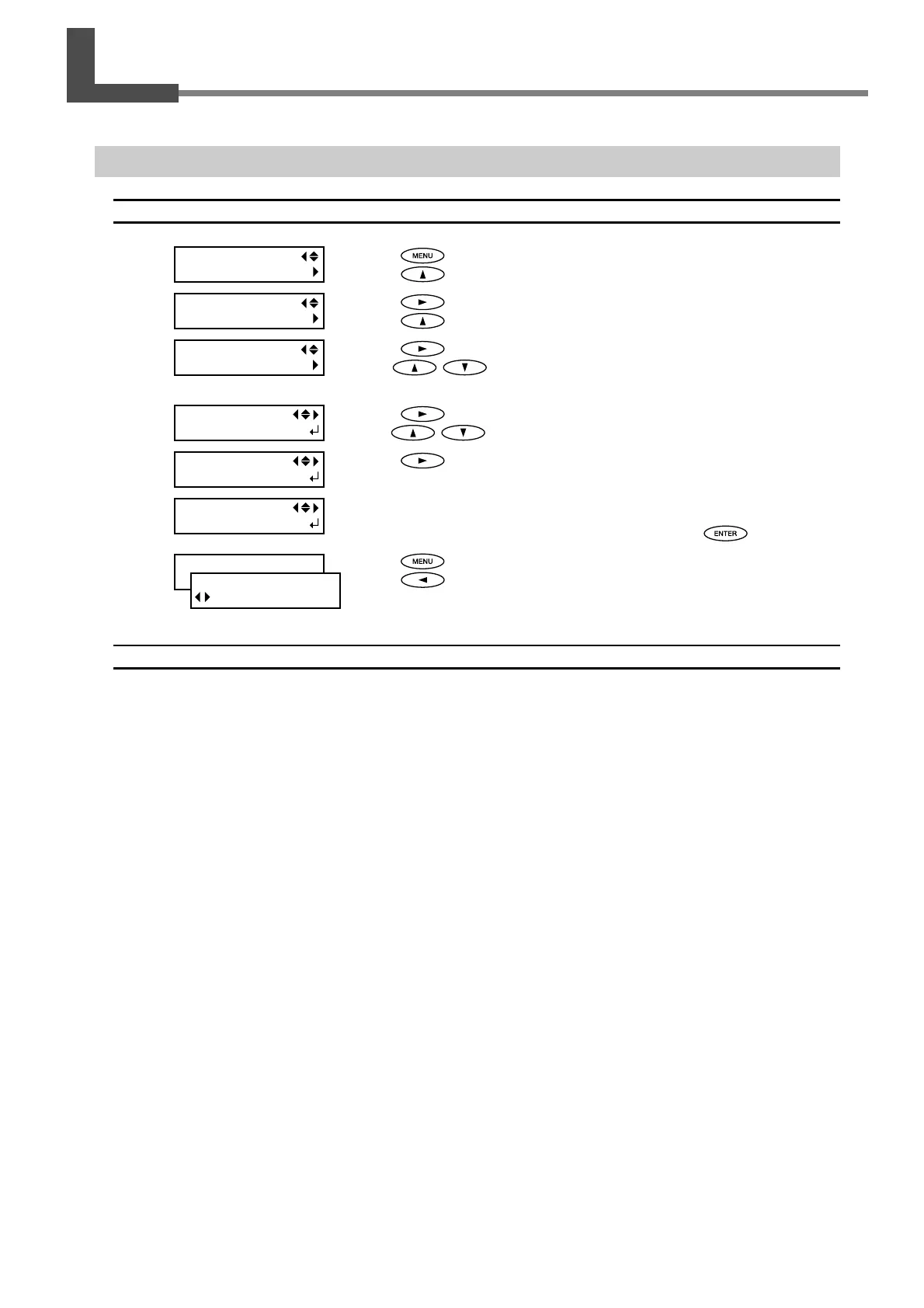117
Chapter 6 Feature Reference
6-11 Making the Network Settings
Setting the IP Address, Subnet Mask, Etc.
Procedure
➊
Press .
Press
several times.
➋
Press .
Press
.
➌
Press .
Use
to choose the item whose setting you want to
make.
➍
Press twice.
Use
to select the address number.
➎
Press .
➏
Repeat
➍
and
➎
to set all the address numbers.
When you have finished making the setting, press
.
➐
Press .
Press
to go back to the original screen.
Description
Make sure the machine is connected to the network by an Ethernet cable.
For detailed information about the settings, consult your network administrator.
[IP ADDRESS]: IP address
[SUBNET MASK]: Subnet mask
[GATEWAY ADDR.]: Gateway address
W 1346mm
SETUP SHEET
ROLL
MENU
SYSTEM INFO.
SYSTEM INFO.
NETWORK
IP ADDRESSS
000 . 000 . 000 . 000
IP ADDRESS
192 . 168 . 000 . 003
IP ADDRESS
192 . 000 . 000 . 000
NETWORK
IP ADDRESS
