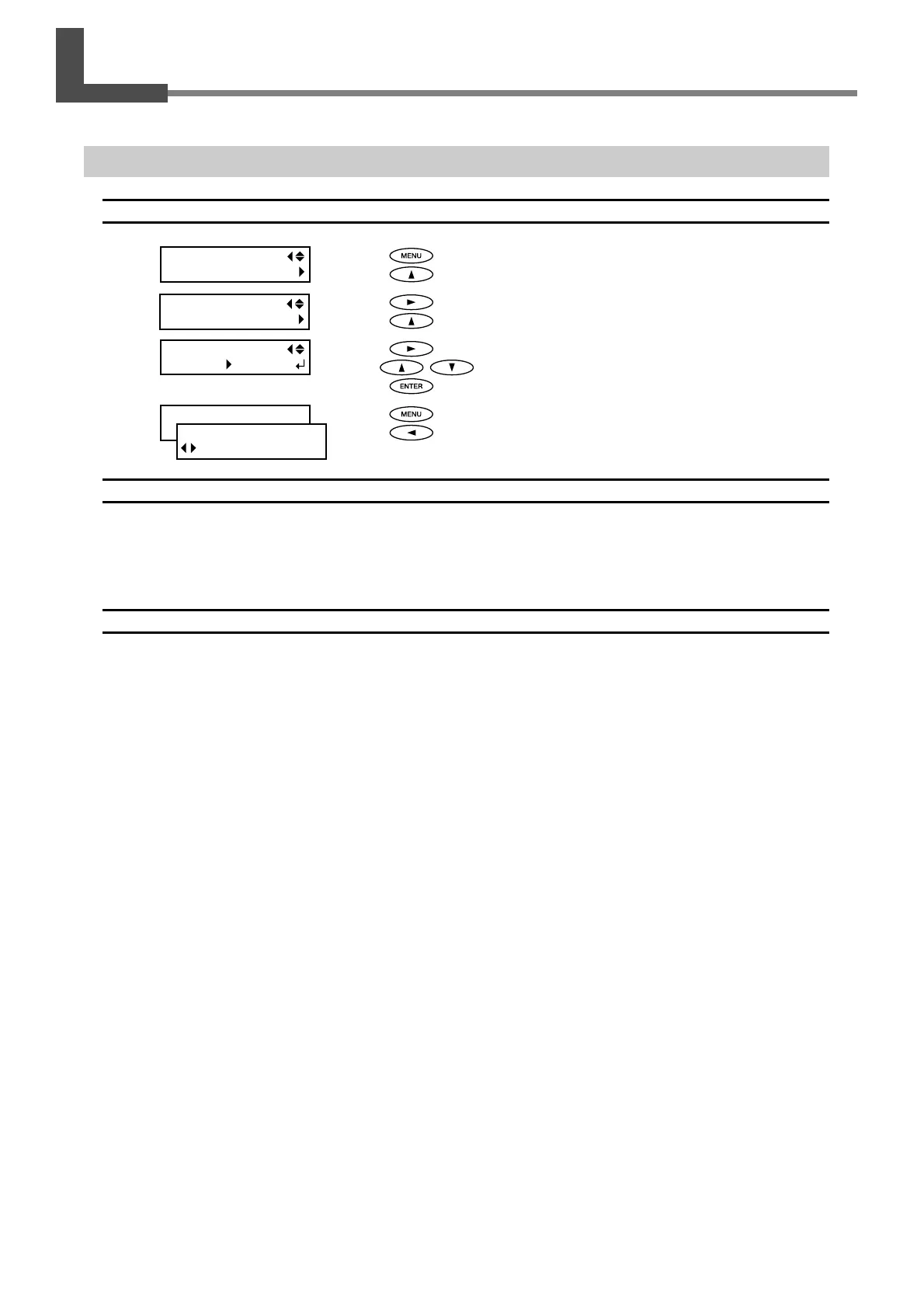84
Chapter 6 Feature Reference
6-3
Matching the Printer to the Operating Environment
Making the Setting for Automatic Adjustment of the Printer to the Operating Environment
Procedure
➊
Press .
Press
.
➋
Press .
Press
.
➌
Press .
Use
to select "ENABLE."
Press
to enable the setting.
➍
Press .
Press
to go back to the original screen.
Description
This setting enables or disables the feature for automatic adjustment to optimize the state of the machine to the
environment where it is used (temperature and humidity). It is normally set to "ENABLE."
Performing automatic adjustment can reduce misalignment in the scanning direction (the direction of carriage move-
ment) during printing or cutting.
Default Setting
[AUTO ENV. MATCH]: ENABLE
MENU
CUTTING MENU
CUTTING MENU
AUTO ENV. MATCH
AUTO ENV. MATCH
DISABLE
ENABLE
W 1346mm
SETUP SHEET
ROLL
