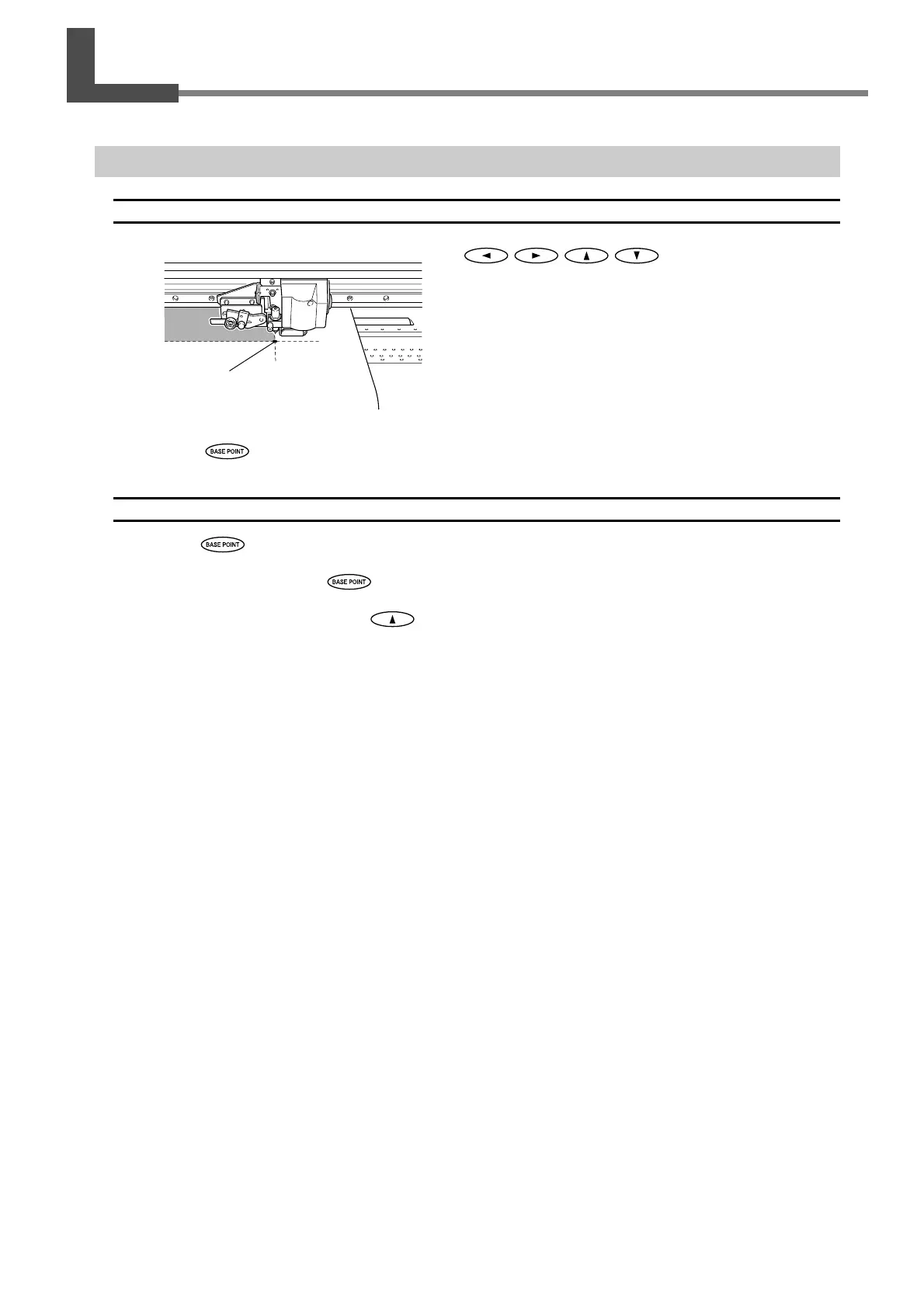83
Chapter 6 Feature Reference
6-2 Setting the Location for Starting Output
Setting the Output-start Location
Procedure
➊
Use to move the cutting car-
riage.
Align the center of the blade with the new output-start location.
➋
Press .
Description
You can use to set the output-start location anywhere you want. Note, however, that this setting must be made
for each individual page. When the printing of one page finishes, the output-start location returns to its default value.
When the location has been set,
lights up. Also, the screen displays the printable width at the set location.
When using the take-up unit, never use
. Doing so may cause the take-up unit to pull the media with undue
force, resulting in an error or malfunction.
Base point
