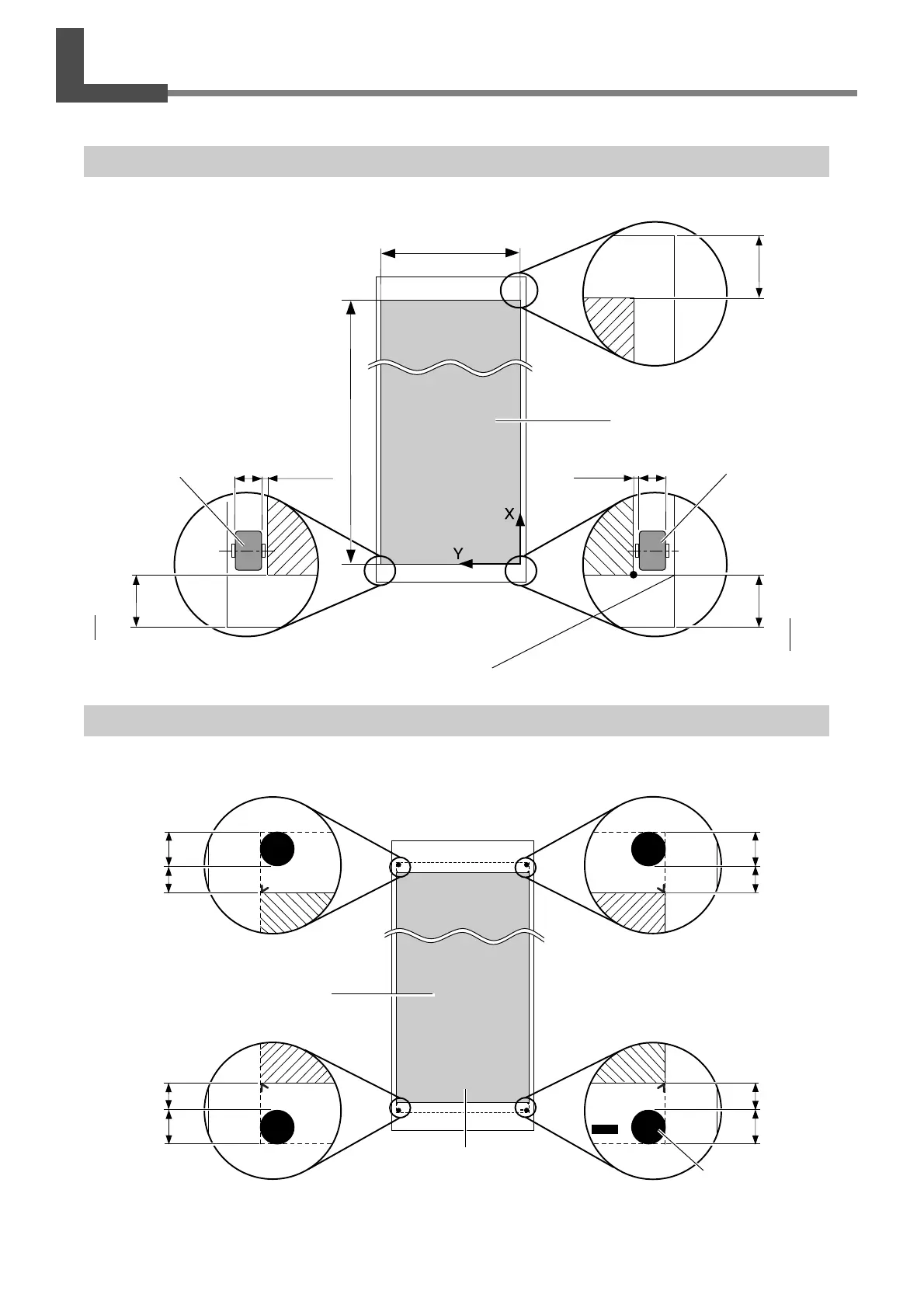144
Chapter 8 Appendix
8-2 Printing or Cutting Area
Maximum Area
The printing or cutting area along the horizontal plane (the direction in which the carriage moves) is determined by the
position of the pinch rollers.
Maximum Area When Using Crop Marks
When crop marks are used, the printing or cutting area is reduced from the maximum area by an amount equal to the
crop marks.
12.5 mm
(1/2 in.)
10 mm
(7/16 in.)
Crop mark
Maximum area
Printing or cutting area
90 mm
(3-9/16 in.)
Max. 1,346 mm (53 in.)
Printing or cutting area
Pinch roller
(left)
10 mm
(7/16 in.)
75 mm
(3 in.)
Max. 24,998 mm
(984-1/8 in.)
75 mm
(3 in.)
Origin point for printing or
cutting coordinates (0,0)
Pinch roller
(right)
If "EDGE" or "PIECE" is selected in the [SETUP SHEET] menu.
If "EDGE" or "PIECE" is selected
in the [SETUP SHEET] menu.
1.5 mm
(1/6 in.)
10 mm
(7/16 in.)
1.5 mm
(1/6 in.)
12.5 mm
(1/2 in.)
10 mm
(7/16 in.)
12.5 mm
(1/2 in.)
10 mm
(7/16 in.)
12.5 mm
(1/2 in.)
10 mm
(7/16 in.)
