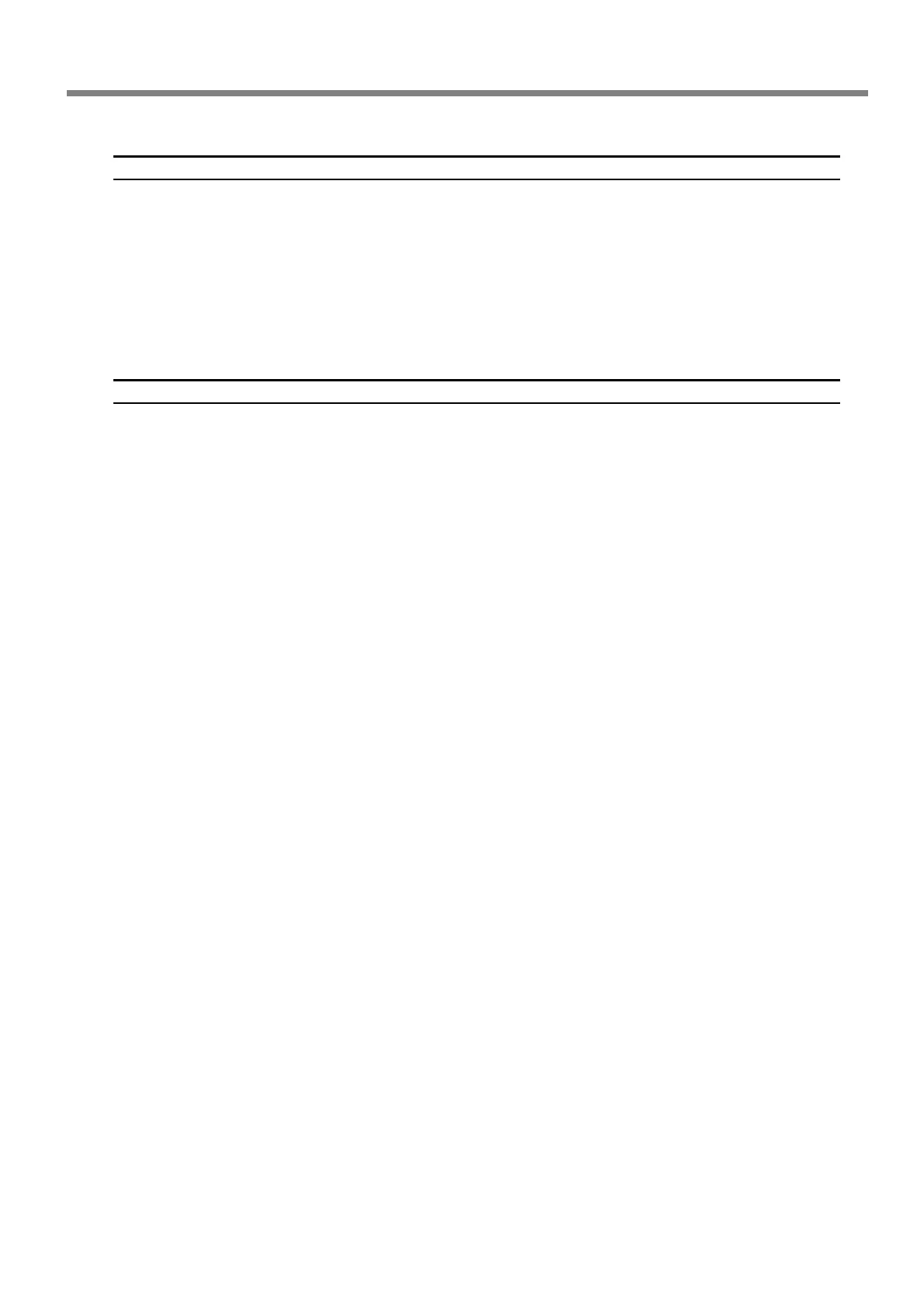6-4 Accommodating Various Kinds of Media
89
Chapter 6 Feature Reference
Description
Ink tends to collect on the surface of the heads when you use media prone to build up a static charge, or when the
ambient temperature is low. Under some conditions, this ink may be transferred to the media. Use this feature at such
times. The ink buildup is removed as printing is performed.
When this is set to "PAGE," automatic cleaning is performed every time before printing starts.
When this is set to a value from "10 min" to "990 min," automatic cleaning is performed when the cumulative printing
time reaches the value you set here.
When this is set to "NONE," no automatic cleaning is performed.
Using "PAGE" or a value from "10 min" to "990 min," results in longer printing times. Also, when this is set to a value
from "10 min" to "990 min," printing pauses and so colors may be uneven.
Default Setting
[PERIODIC CL.]: NONE
