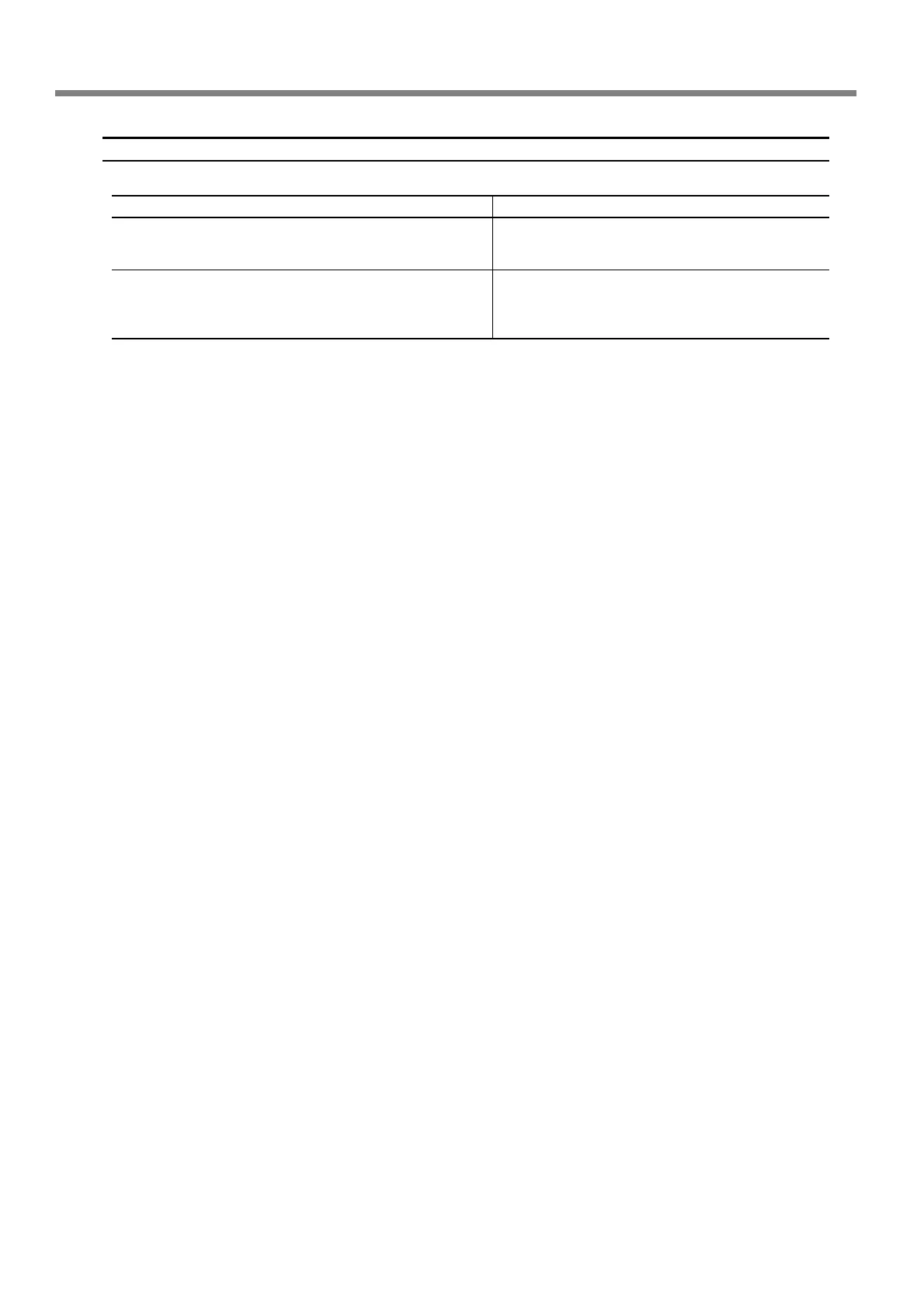2-3 Settings of the Media Heating System
38
Chapter 2 Operation
Examples of Preset Temperatures
➢These are only rough estimates. Make adjustments to match the media you're using.
➢Using the media heating system does not necessarily make it possible to apply ink to every kind of media. Be
sure to test in advance.
➢Results may vary greatly depending on the print mode and other factors. Make settings suited to the media.
➢When suggested settings for temperature, print mode, and other values are given, use the suggested settings.
Media
Type: Scrim banner (PVC)
Thickness: 300 to 400 µm (12 to 16 mil)
Type: Marking film (PVC, with adhesive)
Thickness: 60 to 100 µm (2.5 to 4 mil, not including backing
paper)
Temperature
Preheater: 40˚C (104˚F)
Print heater: 40˚C (104˚F)
Dryer: 50˚C (122˚F)
Preheater: 35˚C (90˚F)
Print heater: 35˚C (90˚F)
Dryer: 50˚C (122˚F)
