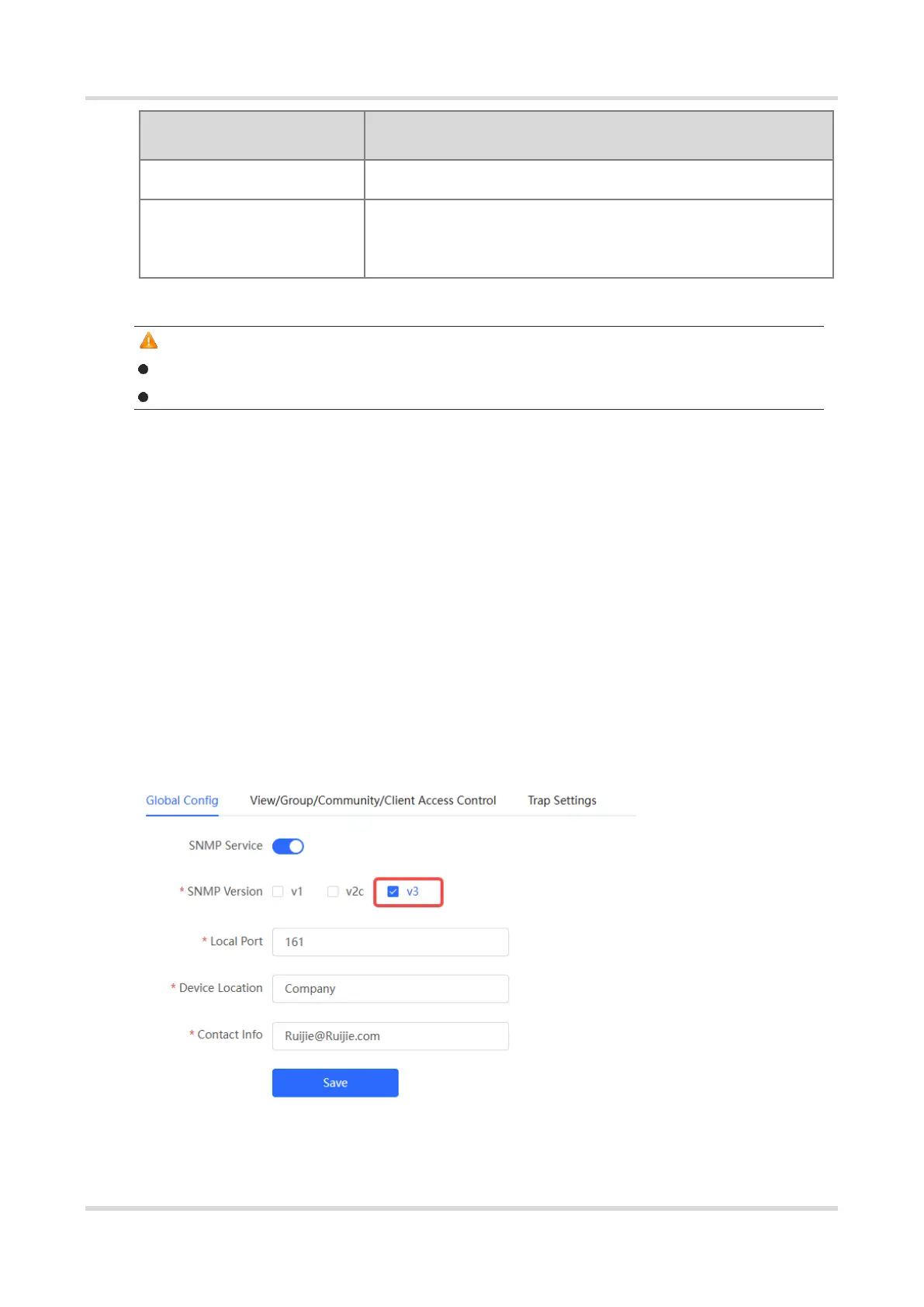Web-based Configuration Guide System Settings
171
The options under the drop-down box are configured
views (default: all, none).
Caution
Community names cannot be the same among v1/v2c users.
Click Add View to add a view.
(3) Click OK.
3. Configuring v3 Groups
Overview
SNMP v3 introduces the concept of grouping to achieve better security and access
control. A group is a group of SNMP users with the same security policies and access
control settings. With SNMP v3, multiple groups can be configured, each with its own
security policies and access control settings. Each group can have one or more users.
Prerequisites
When the SNMP version is set to v3, the v3 group configuration is required.
