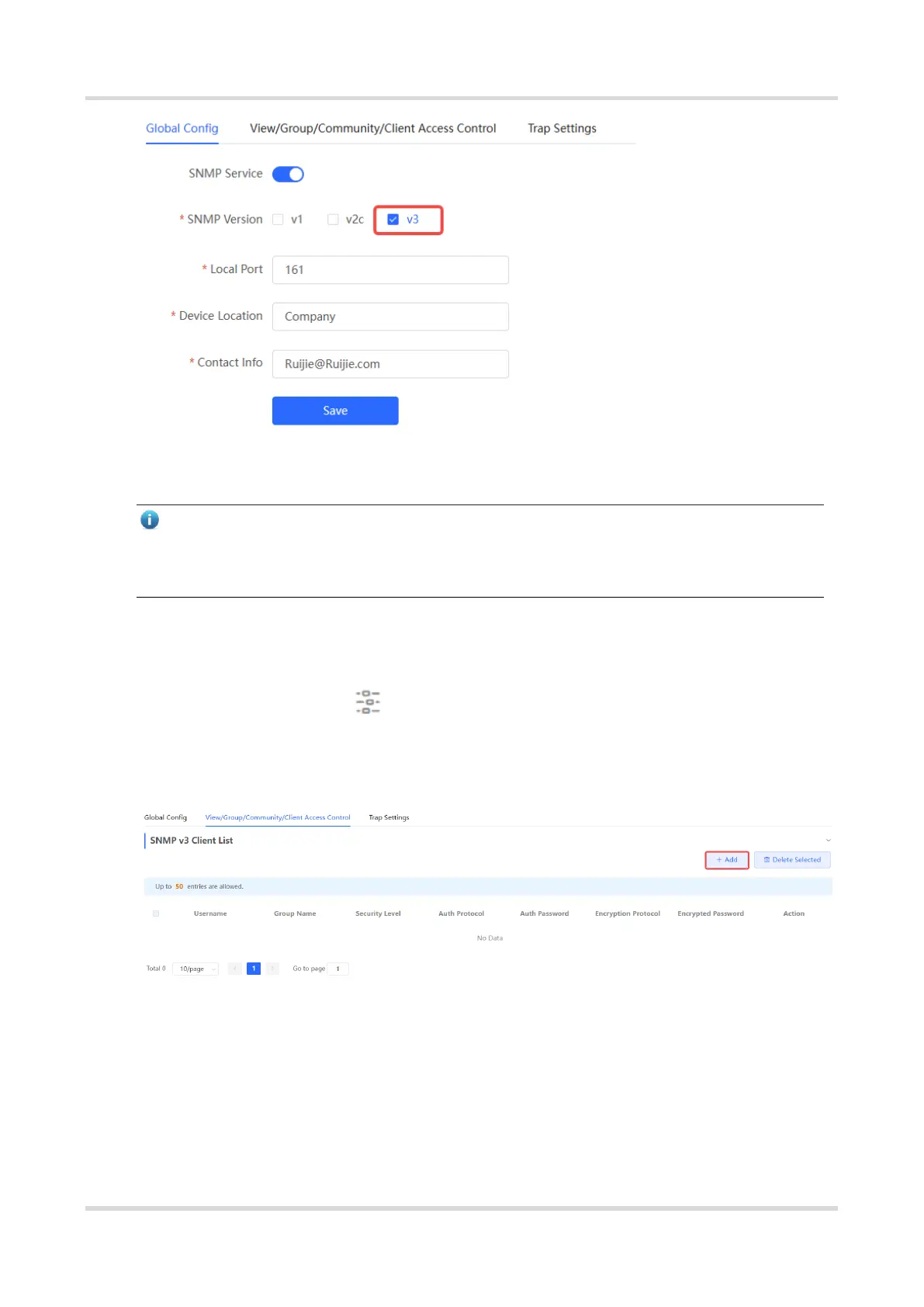Web-based Configuration Guide System Settings
174
Note
Select the SNMP protocol version, and click Save. The corresponding configuration
options will appear on the View/Group/Community/User Access Control page.
Configuration Steps
In Network mode, choose System > SNMP > View/Group/Community/Client
Access Control > SNMP v3 Client List
(1) Click Add in the SNMP v3 Client List pane to add a v3 user.
(2) Configure v3 user parameters.
