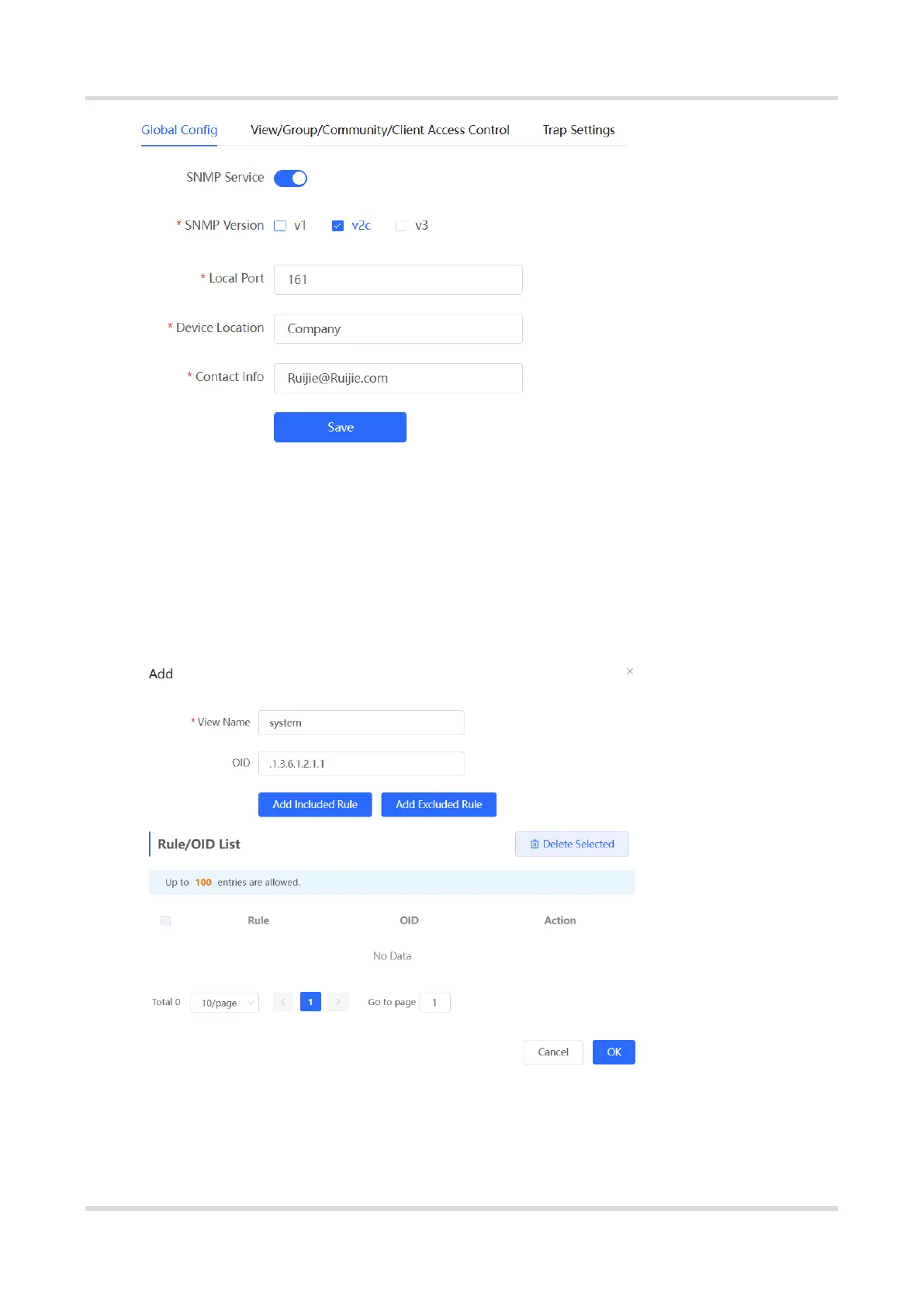Web-based Configuration Guide System Settings
178
(2) Add a view on the View/Group/Community/Client Access Control interface.
a Click Add in the View List pane to add a view.
b Enter the view name and OID in the pop-up window, and click Add Included Rule.
c Click OK.
(3) On the View/Group/Community/Client Access Control interface, enter the SNMP v1/v2c
community name.
