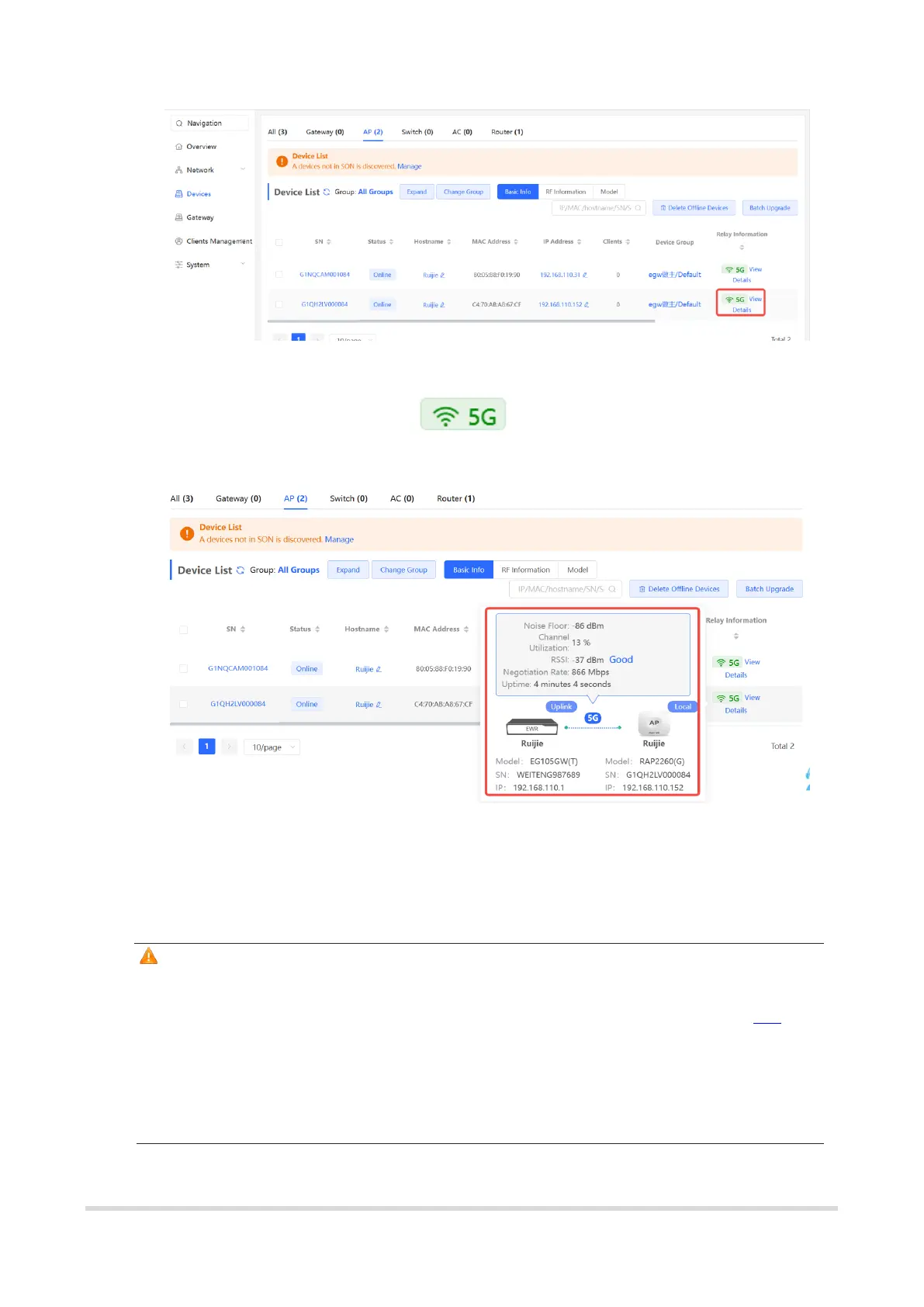25
Click View Details following the icon to obtain information about the
uplink device and RSSI.
4. Configuration Steps for Search-based Pairing (Uplink Device is an AP
or EGW Router)
Caution
The new AP must be in factory status.
It can be scanned only when the live network is enabled with Mesh (see 3.19 for
details).
Place the new AP no more than 2 meters away from the uplink device to ensure that
the new AP can receive the Wi-Fi signal from the uplink device. The new AP may fail
to be scanned due to the long distance or obstacles between it and the uplink device.
