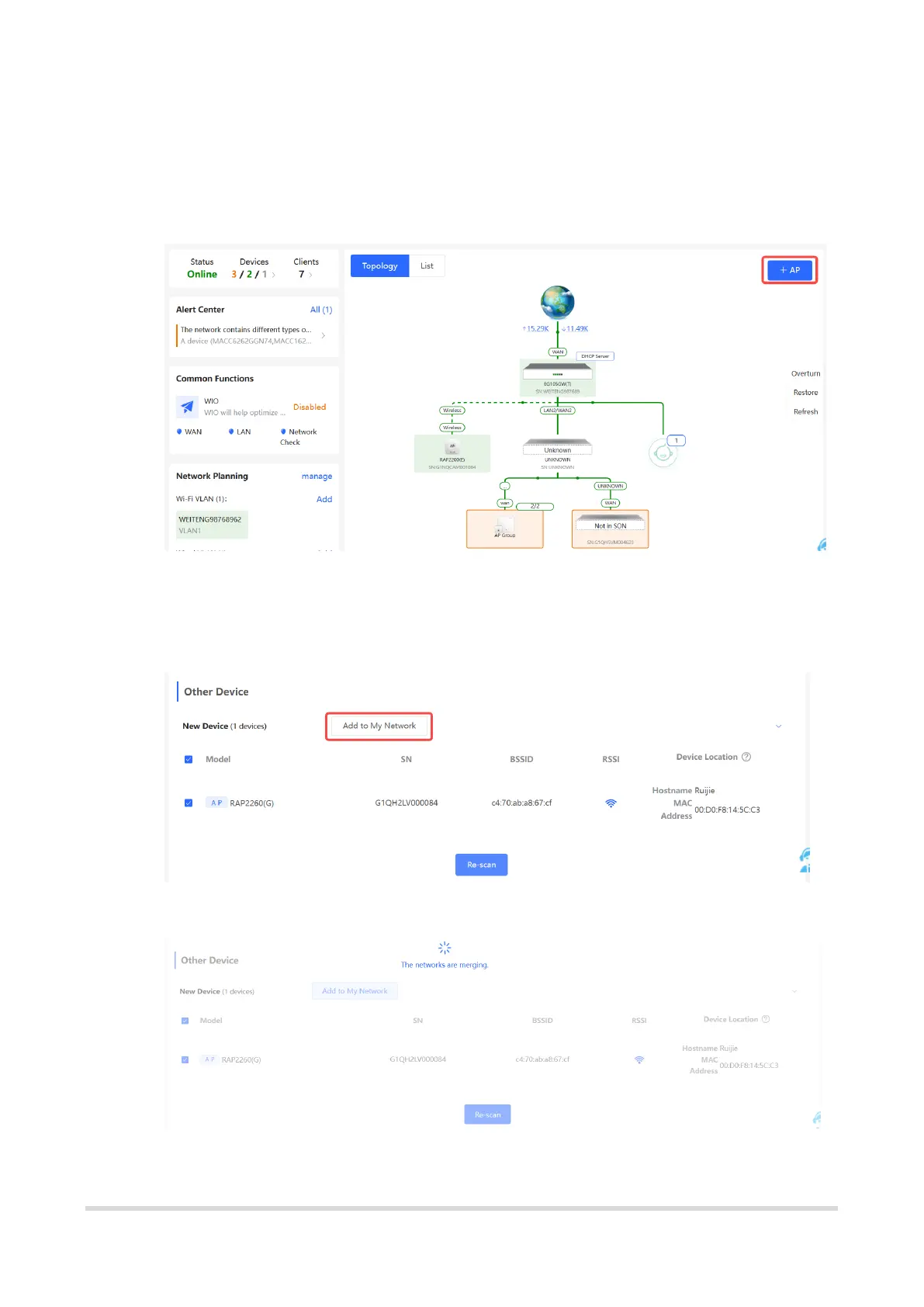26
(1) Power on the new AP and place it near the AP or EGW router on the target network.
(2) Log in to the Eweb of a device on the target network. In Network mode, click +AP in
the upper right corner of the Overview page to scan the APs in other networks not
plugged in with Ethernet cables.
(3) Select the APs to be added and click Add to My Network. No more than eight APs are
allowed at a time. Wait until network merging finishes.
