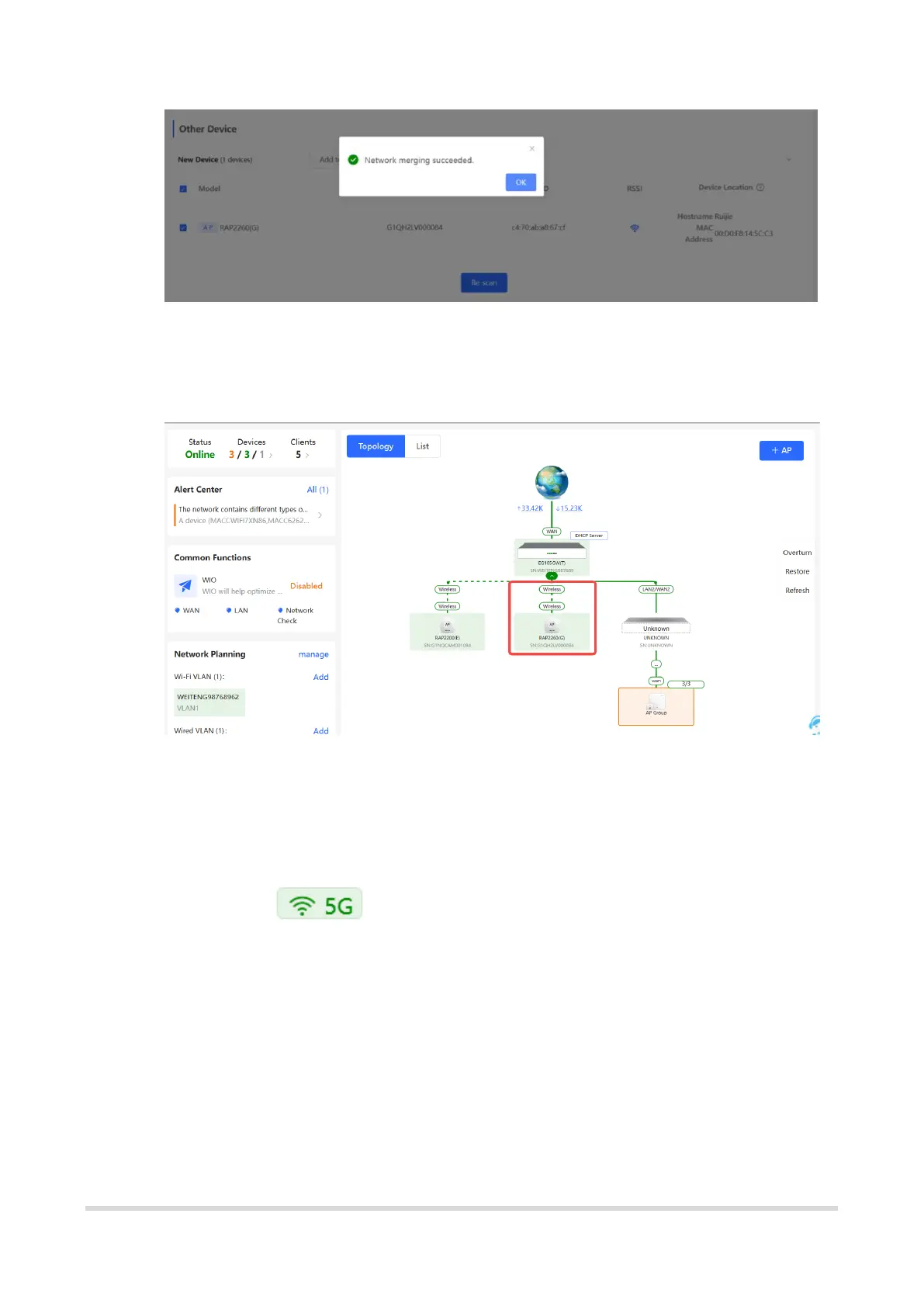27
(4) Check the topology on the Overview page to make sure that the new AP has
connected to the uplink device in wireless mode.
(5) Power off the new AP and install it as planned.
(6) Log in to the Eweb of a device on the target network. In Network mode, choose
Devices > AP. Make sure that the new AP is online and the corresponding entry
contains icon in the Relay Information column. The icon indicates that
wireless backhaul is performed through the 5 GHz radio.
