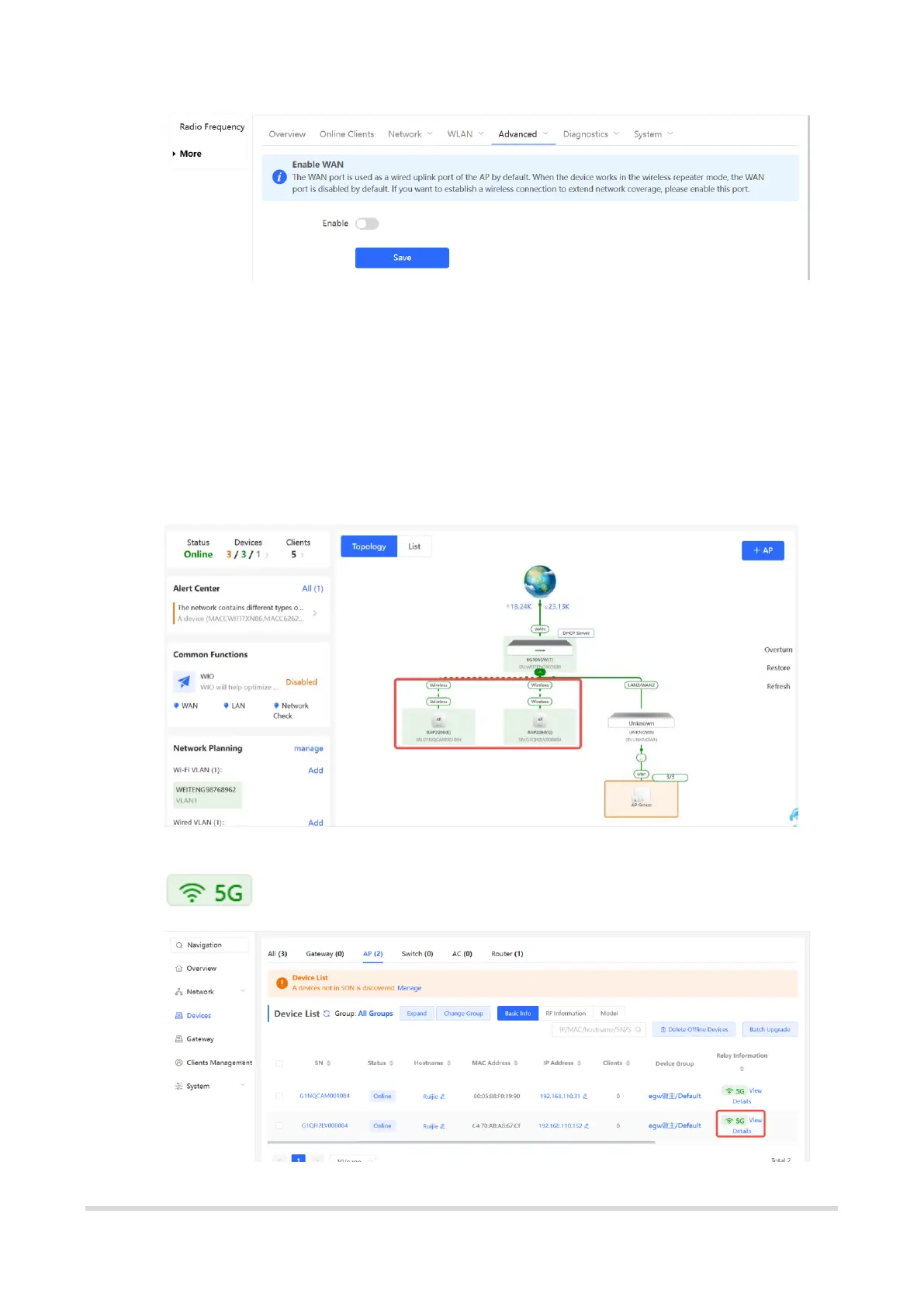31
7. Querying Mesh APs and Mesh Details
(1) Log in to the Eweb of a device on the target network.
(2) Query Mesh APs.
Method 1: In Network mode, check the topology on the Overview page. The AP that
connects to the uplink device in wireless mode is a Mesh AP.
Method 2: In Network mode, choose Devices > AP. If an entry contains icon
in the Relay Information column, the corresponding AP is a Mesh AP.
