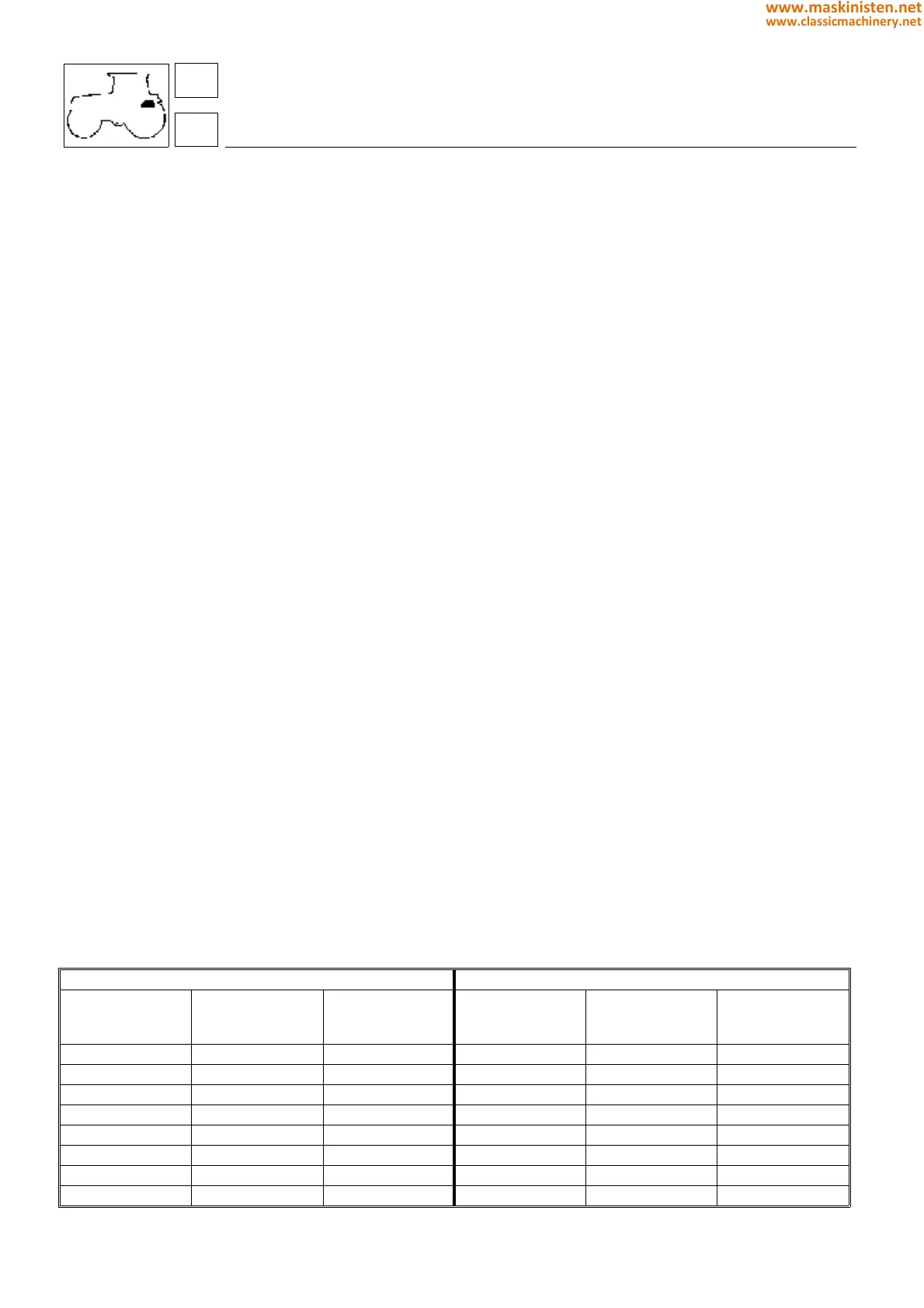Alarm 55 (Wrong RADAR constant)
This alarm will be activated if the constant entered for theRADAR sensor has been set to zero (signifying no sensor),
although the electronic control unit continues to receive signals confirming that the sensor is installed and connected.
In this instance the fault is due simply to incorrect programming of the electronic control unit.
To rectify the problem, check first that the RADAR unit is in fact mounted to the tranmission housing, then
proceed as follows:
—Connect the All Round Tester to the control unit;
—Access menu 1 (LIFT P.) and select option 2 (settings);
—With the settings menu displayed, set the "RADAR" parameter to 6500.
Procedure for replacing the EPROM in the electronic lift control unit
—Remove the control unit from the console on the right hand side of the driver, and disconnect from the relative wiring harness.
—Remove the 6 screws from the back and detach the cover.
—Detach the retaining clip from the EPROM and remove by drawing upwards.
NB: the type of resident software is indicated on the EPROM. Example: SOL 1.00SS
—Fit the new EPROM, which must be positioned with the notch on one of the two shorter sides directed toward the
microprocessor (square flat component positioned to one side). Care must be taken when positioning to align all
pins correctly with the respective sockets.
—Refit the cover and check for correct operation. In the event of faulty operation, run the software installation
procedure, following the directions below.
Procedure for setting up the electronic lift
Correct procedure for setting up the electronic control system of the hydraulic lift and for checking the operation of
electrical component parts.
RADAR / No RADAR
If the tractor is not equipped with the RADAR device, the electronic control unit must be informed that this component
is not installed. The procedure is as follows:
—Connect the All Round Tester to the control unit;
—Access the "Lift P" menu and select option 2 (settings);
—With the settings menu displayed, select option 2 (RADAR) and replace value 6500 with zero “0”.
Quit the menu.
Entering the type of tyre
In order to enable a correct calculation of wheelslip, a parameter must be entered that will inform the control unit as to
the type of rear tyre in use. The procedure is as follows:
Connect the All Round Tester to the control unit.
Access the "Lift P" menu, and select option 2 to bring up the "settings" menu.
Select 1 (Wheels) and enter the value indicated in the following table:
SILVER 80-90-100.4-100.6 1
st
version
(see serial number to page 133).
80-90-100.4 HP 100.6 HP
Pneus 40 km/h version
(or 30 km/h with
electronic limitation)
30 km/h
version
Pneus 40 km/h version
(or 30 km/h with
electronic limitation)
30 km/h
version
16.9 x 34 5483 7205 14.9 R 38 5351 7057
16.9 R 34 5483 7205 480 / 70 R 34 5494 7245
18.4 R 30 5673 7455 520 / 70 R 34 5316 7010
18.4 R 34 5305 6971 16.9 R 38 5149 6790
13.6 R 38 5520 7255 480 / 70 R 38 5149 6790
480 / 70 R 34 5483 7205
14.9 R 38 5340 7018
520 / 70 R 34 5305 6971
59
5
vehicle
electronic power-lift
242
www.maskinisten.net
www.classicmachinery.net