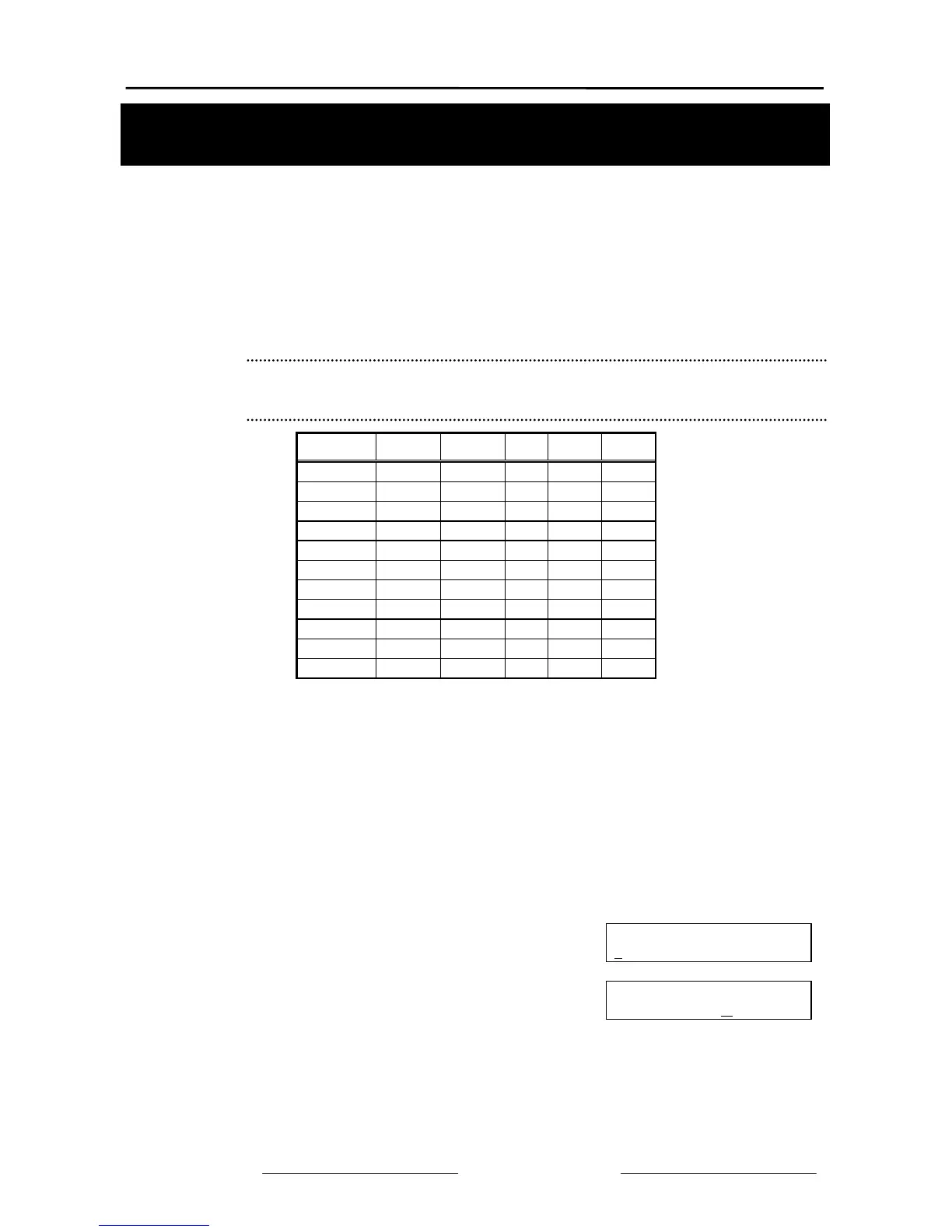SAMSUNG Programming
DCS-816 February, 1999
MMC 113 (Page 1 of 2)
MMC: 113 VIEW MEMO NUMBER
DESCRIPTION:
Allows a station user the ability to view a memo left by the user. A memo can be
left by entering it via the dial keypad using the table below. MMC 116 (Alarm and
Message) can be programmed to remind the user to read the memo. A memo of
up to 13 characters can be entered. For example, using the dial keypad, press “ 6”
once to enter the letter “ M,” and press “ 3” twice for an “ E.” Pressing the “ A” key
will change the letters from upper case to lower case.
NOTE:
When the desired character appears on the same dial keypad key as the previous character, press
the UP key to move the cursor to the right.
COUNT 1 2 3 4 5
DIAL 0 0 < > . )
DIAL 1 1 Space ? , !
DIAL 2 2 A B C @
DIAL 3 3 D E F #
DIAL 4 4 G H I $
DIAL 5 5 J K L %
DIAL 6 6 M N O ^
DIAL 7 7 P Q R S
DIAL 8 8 T U V
Q
DIAL 9 9 W X Y Z
DIAL Q
Q
: = [ ]
The # key can be used for the following special characters: #, space,
&, !, :, ?, ., ,, %, $, –, <, >, /, =, [, ], @, ^, (, ), _, +, {, }, |, ;,", →,` , and \.
PROGRAM KEYS
UP & DOWN Used to scroll through options
KEYPAD Used to enter selections
SOFT KEYS Move cursor left and right
SPK Used to store data and advance to next MMC
HOLD Used to clear previous entry
ACTION DISPLAY
1. Press TRSF 113
Display shows
[201] VIEW MEMO
1:
2. Press RIGHT soft key to move cursor and
add memo via dial keypad using procedure
[201] VIEW MEMO
1:NEED BREAD
above
3. Press TRSF to store and exit
OR
Press SPK to store and advance to next
MMC