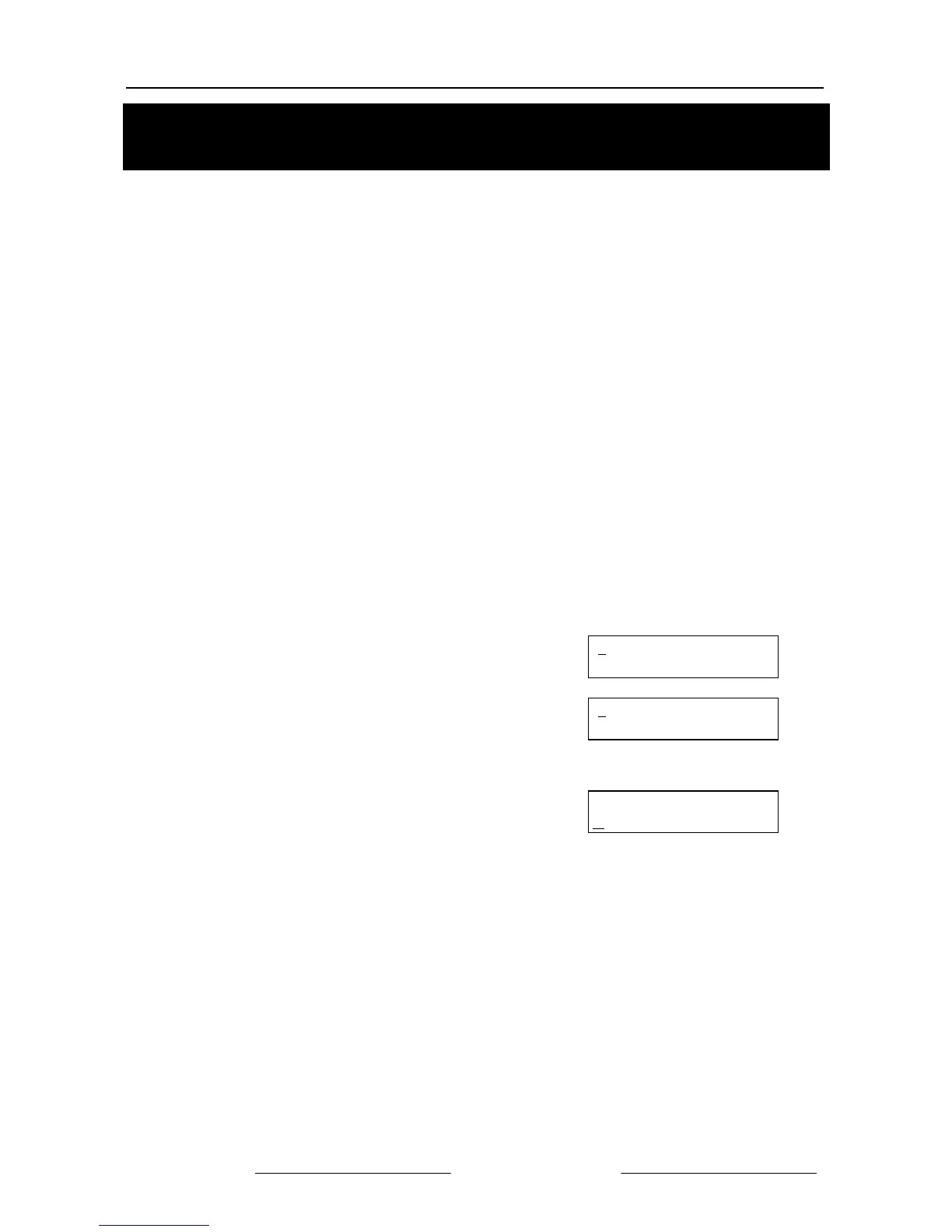SAMSUNG Programming
DCS-816 February, 1999
MMC 314 (Page 1 of 1)
MMC: 314 CONFIRM OUTGOING CALL
DESCRIPTION:
Allows outgoing call restriction, disconnect or confirm with tone.
PROGRAM KEYS
UP & DOWN Used to scroll through options
KEYPAD Used to enter selections
SOFT KEYS Move cursor left and right
SPK Used to store data and advance to next MMC
HOLD Used to clear previous entry
ANS/RLS Used to select ALL
FEATURE KEYS
0 NONE
1 CONFIRM TONE
2 DISCONNECT
ACTION DISPLAY
1. Press TRSF 314
Display shows
[201] CO CONFIRM
NONE
2. Dial station number ( e.g., 205)
OR
Press UP or DOWN key to select station and press
RIGHT soft key to move cursor
[205] CO CONFIRM
NONE
3. Dial a feature option 0-2 (e.g., 1)
OR
Press UP or DOWN key to select option
and press RIGHT soft key to return step 2
[205] CO CONFIRM
CONFIRM TONE
4. Press TRSF to store and exit
OR
Press SPK to store and advance to next MMC
DEFAULT DATA: None
RELATED ITEMS: MMC 501 System-Wide Timers