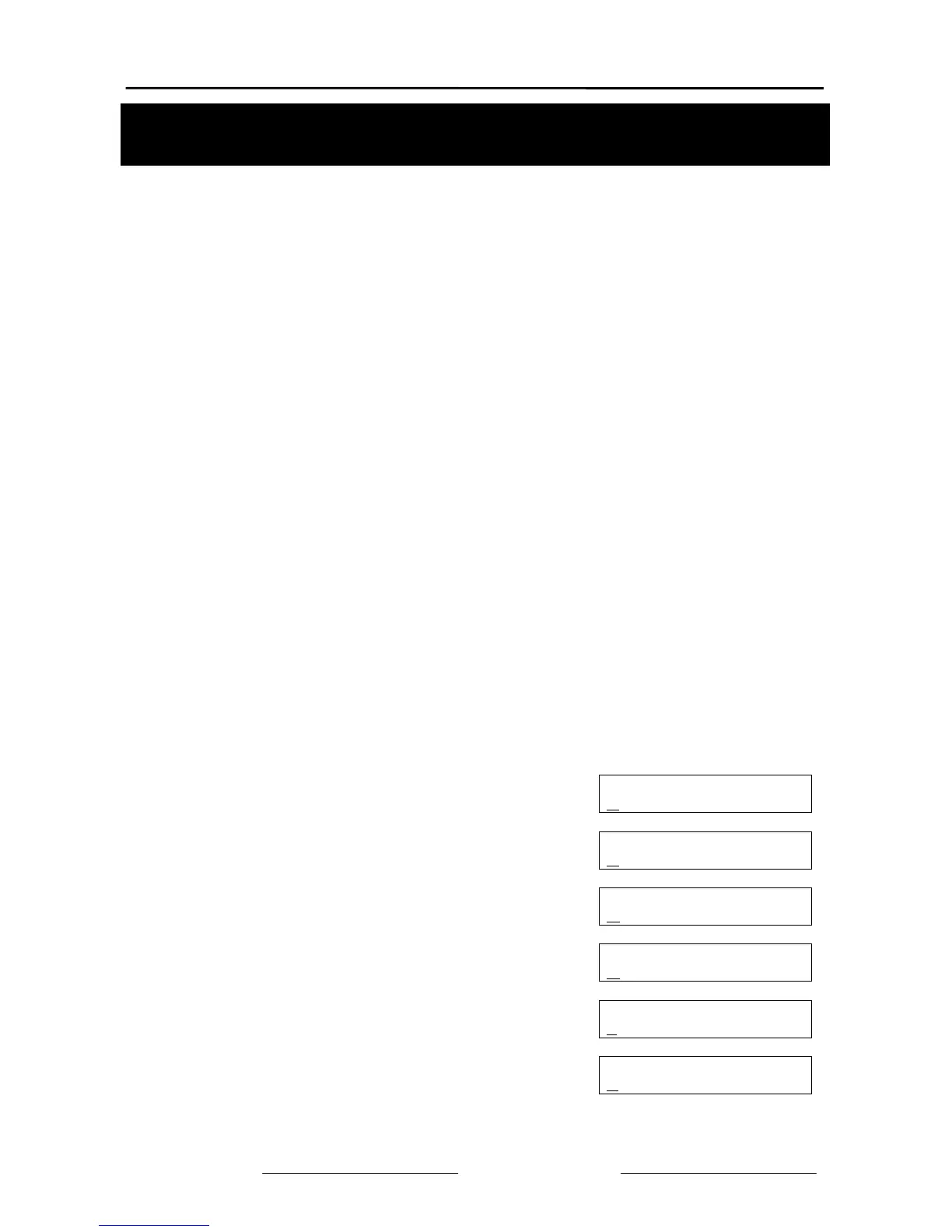SAMSUNG Programming
DCS-816 February, 1999
MMC 114 (Page 1 of 2)
MMC: 114 KEYSET VOLUME
DESCRIPTION:
Allows the system administrator to set the volume for any or all keysets.
0 RING VOLUME Set a level for keyset ring volume. There are eight volume
levels: level 1 is the lowest and level 8 the highest.
1 OFF–RING VOL Set a level for keyset off–hook ring volume. There are eight
volume levels: level 1 is the lowest and level 8 the highest.
2 HANDSET VOL Set a level for keyset heard volume through handset. There
are eight volume levels: level 1 is the lowest and level 8 the
highest.
3 SPEAKER VOL Set a level for keyset heard volume through speaker. There
are 16 volume levels: level 1 is the lowest and level 16 the
highest.
4 BGM VOLUME Set a level for keyset background music volume. There are
16 volume levels: level 1 is the lowest and level 16 the
highest.
PROGRAM KEYS
UP & DOWN Used to scroll through options
KEYPAD Used to enter selections
SOFT KEYS Move cursor left and right
SPK Used to store data and advance to next MMC
ANS/RLS Used to select ALL
ACTION DISPLAY
1. Press TRSF 114
Display shows
[201] STN VOLUME
RING VOLUME : 4
2. Dial keyset number (e.g. 205) [205] STN VOLUME
RING VOLUME : 4
3.a. Press UP or DOWN to select next volume [205] STN VOLUME
OFF–RING VOL: 4
3.b. Press UP or DOWN to select next volume [205] STN VOLUME
HANDSET VOL : 4
3.c. Press UP or DOWN to select next volume [205] STN VOLUME
SPEAKER VOL :13
3.d. Press UP or DOWN to select next volume [205] STN VOLUME
BGM VOLUME :13