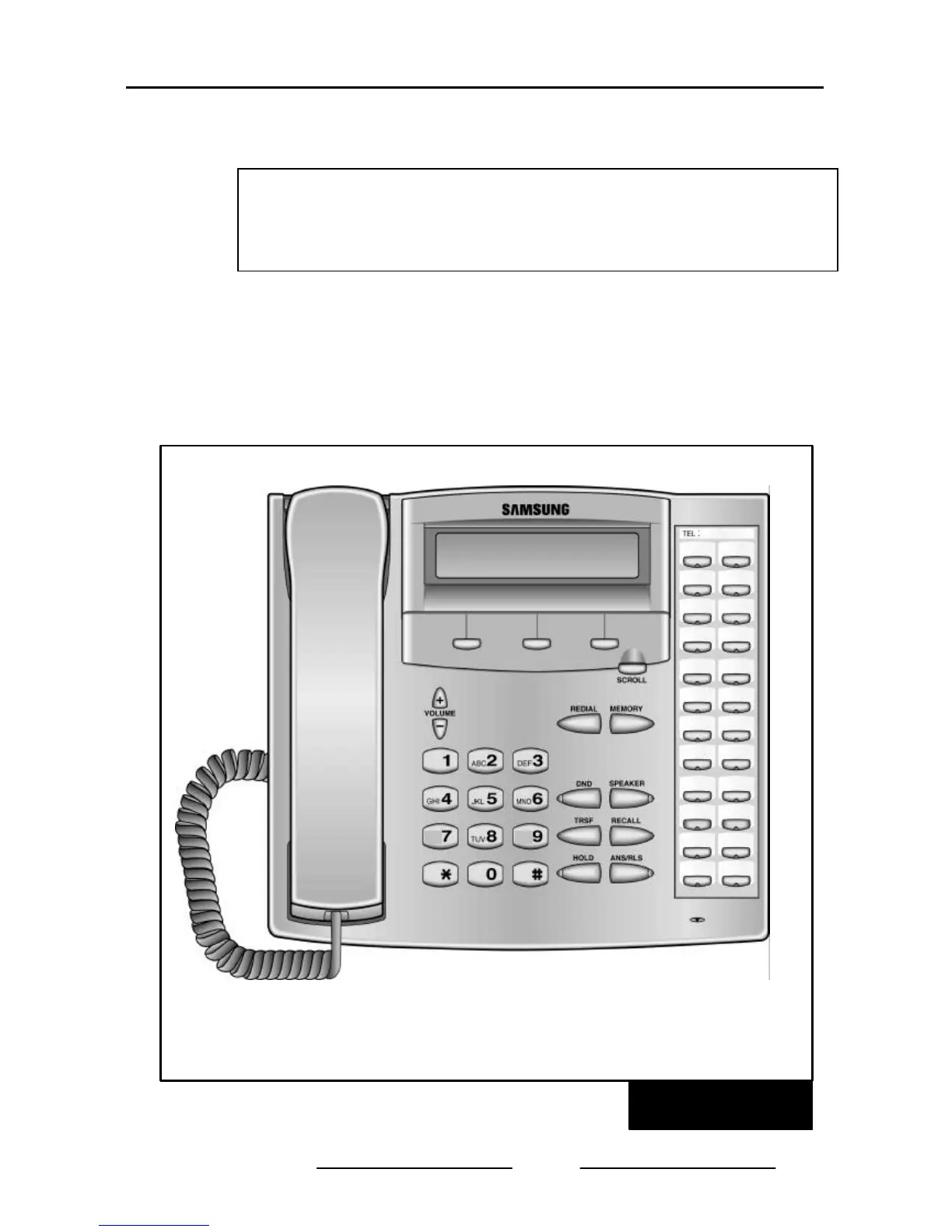However, before you begin entering customer data:
IMPORTANT
When installing this system, and before doing any other programming, use MMC
812 first to select your country code and to reset and clear memory. This will
ensure that you begin with clean, default data.
Remember that to begin programming using an MMC you must press the TRSF
key. When you have finished entering data for an MMC and wish to program
another MMC, press the SPK key to store the data and advance to the next MMC.
To end programming you must press the TRSF key again to store the data and
exit programming.
Now begin entering customer data.
FIGURE 1-1
SPECIAL KEY FUNCTIONS
1 13
2 14
3 15
4 16
5 17
6 18
7 A
8 B
9 C
10 D
11 E
12 F
