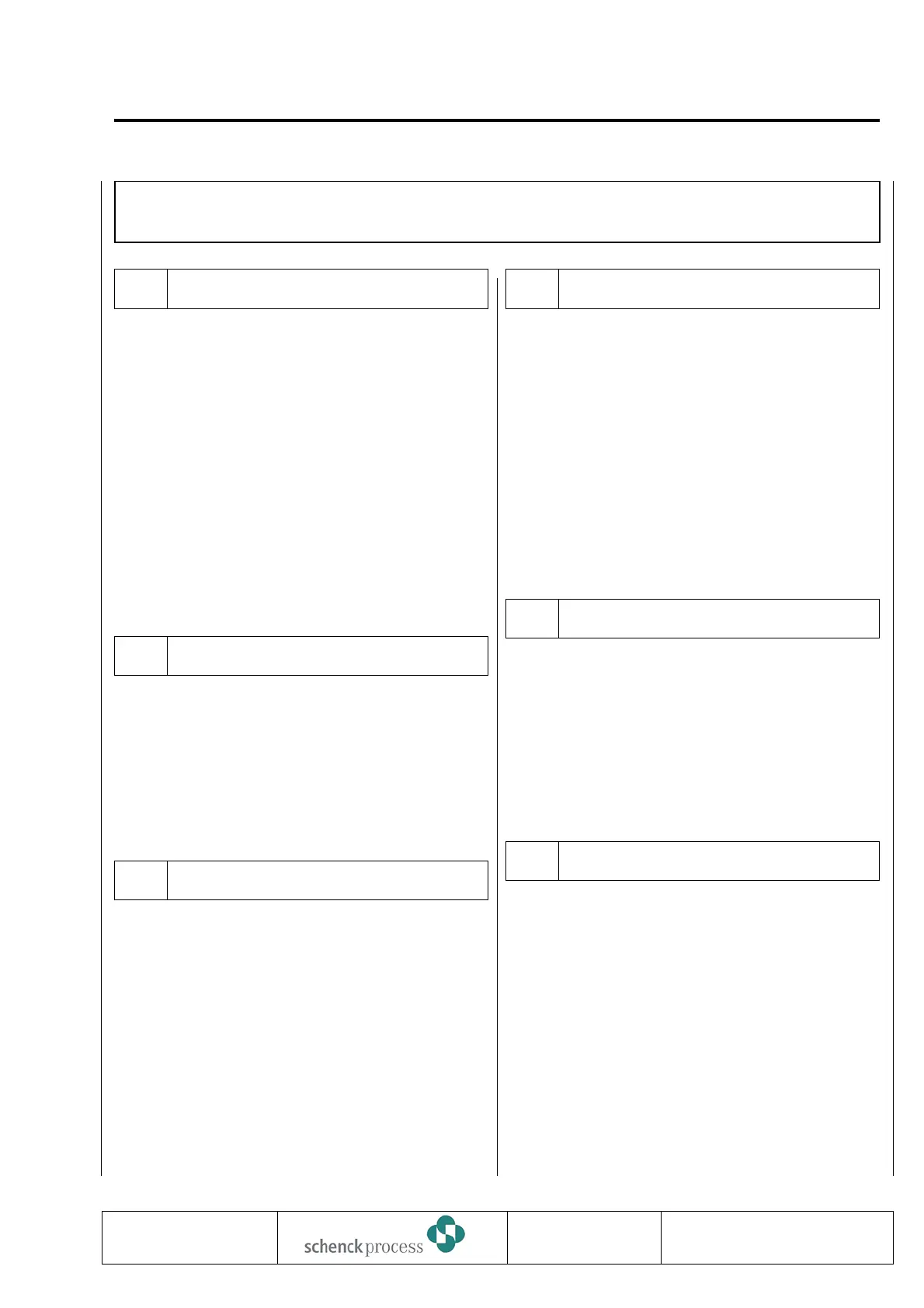Block R: Comm. EasyServe
R01 Station Address
Range: 1...254 Default: 1
Station address and baud rate of feeder and
EasyServe must be identical.
The relevant setting (including communication
interface) can be searched using EasyServe (menu:
Tools/Options/Communication).
The station address is specially designed for plants
using a service bus. If the latter is not available,
select 1.
Connection to PC can also be made using a 9-pole
SUB-D connector on X4 (RS 232 only) or a Phoenix
connector on X5 (RS232, RS422 or RS485).
See also Wiring Diagram in chapter DETAILS.
R02 Physics
Range: RS 232
RS 422
RS 485
Default: RS 232
Determines the physics of the data transmission
protocol.
R03 EasyServe Baudr.
Range: 9600
19200
38400
Default: 19200
Baud rate
R04 Format Data
Range: 8-0-1
8-E-1
8-N-1
Default: 8-0-1
EasyServe always uses an 11-bit character frame.
For example:
8-0-1 means:
1 start bit, 8 data bits, odd parity, 1 stop bit
(N = No parity, E = Even Parity)
R05 Connection
Range: Serial
SERIAL+TCP
Default: Serial
If MODBUS/TCP (Ethernet) has been selected for
fieldbus, communication between feeder and
EasyServe can also take place via Ethernet.
To do so, set Connection parameter to SERIAL-TCP.
R06 MODBUS Idle Time
Range: 2...20ms Default: 4 ms
For Modbus driver, single character timeout (idle time)
for end recognition can be adjusted using this
parameter (see BVH2220).
0837
INTECONT PLUS VBW
Parameterization
BV-H2214 GB 79
Transmission to third parties and reproduction of
this documentation are not permitted.
SchenckProcess GmbH reserves all rights of
ownership and copyrights.
Technische
Redaktion PDE-RD
