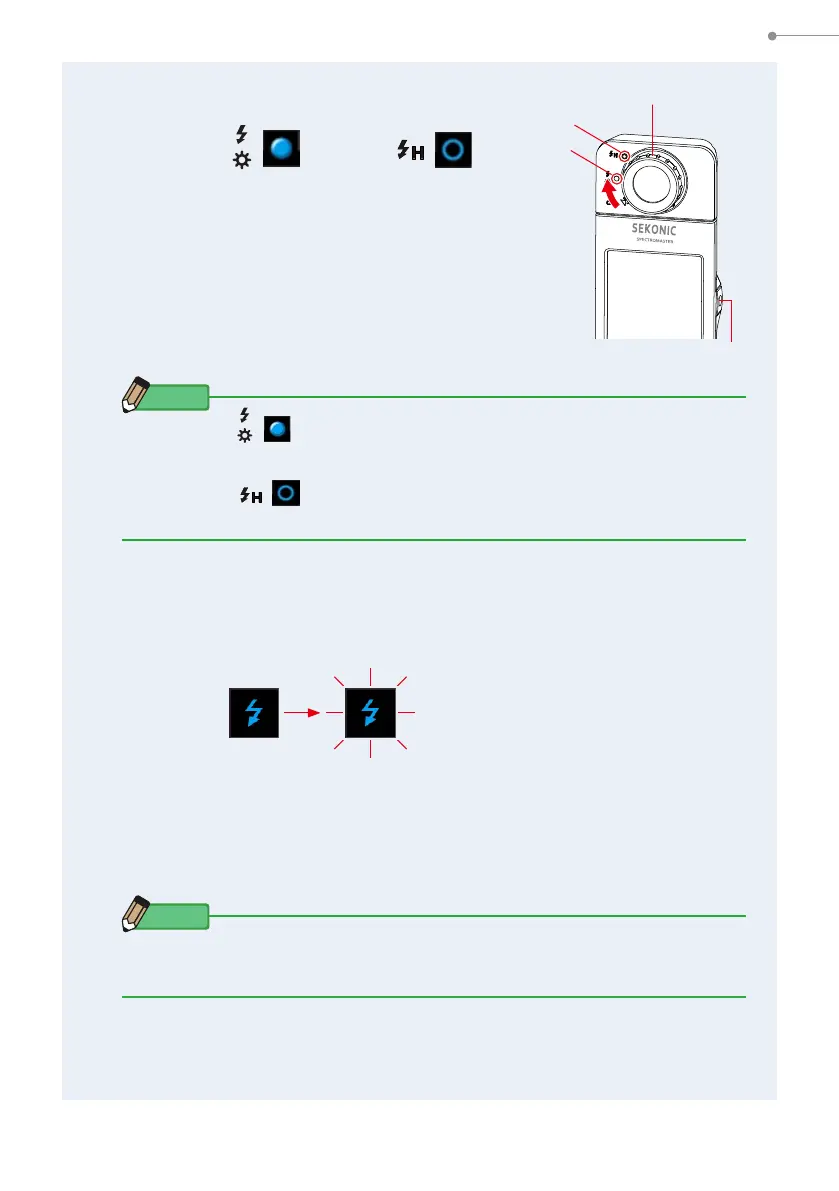90
5. Measuring Light Sources [Measurement Screen]
4.
Conrm the light measuring range.
When you return to the Measurement screen,
select Range L ( ) or Range H ( )
depending on the brightness of the ash.
NOTE
●
Range L ( ): Select when measuring small and low power ash units
(lower than 640lx·s), [Over] will appear if ash power is too high. Select
Range H.
●
Range H ( ): Select when measuring powerful ash units (brighter
than 580lx·s), [Under] will appear if ash power is too low. Select Range L.
5.
Press the Measuring Button ❺ .
The meter will enter measurement standby mode.
While the icon is blinking, manually trigger the ash.
The [Measuring Mode] icon will blink for 90 seconds when measuring.
The display illumination will dim when the measuring button is pressed as the display
illumination can affect the reading. This is normal.
When the ash light is red, the measured value will be displayed for 3 seconds, and
the display will return to measurement standby mode.
To cancel standby mode, touch the screen or press the Menu Button
❻
.
NOTE
When the icon stops blinking before triggering the ash, or when you want to
take measurements again, press Measuring Button
❺
again.
Measurement in Cordless Flash Mode is complete.
C-800
Light Selection Ring
❷
Measuring Button
❺
Range L
Range H
