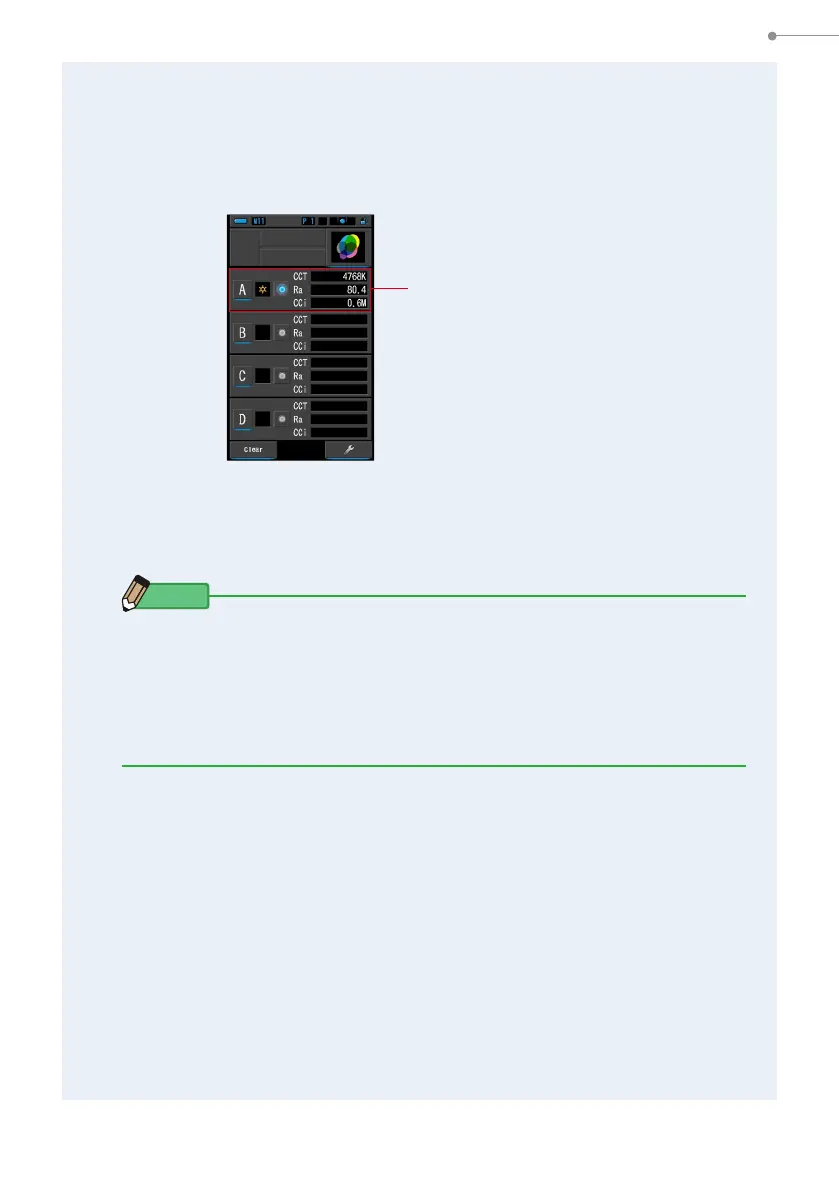78
4. Basic Operations
7.
Touch the [Yes] button.
Returns to the Multi Lights screen. (Measurement results are reected in the light
source [A])
To return to the Multi Lights screen without reecting the results, touch the [No] button.
8.
Measure other light sources for comparison.
Repeat steps 1 through 7 for display areas B, C and D. Up to 4 light sources can be
compared.
NOTE
●
Touch the A, B, C or D button to conrm the measured values
.
●
Measurements and display will take longer in light levels below 30lx. The
LCD illumination will normally switch off during measurements to avoid
inuence to measurements.
●
When Memory button is pressed while in this Measurement Result Screen
in Multi Lights, the value can be stored in memory.
Measurement results are displayed.
Multi Lights Screen
