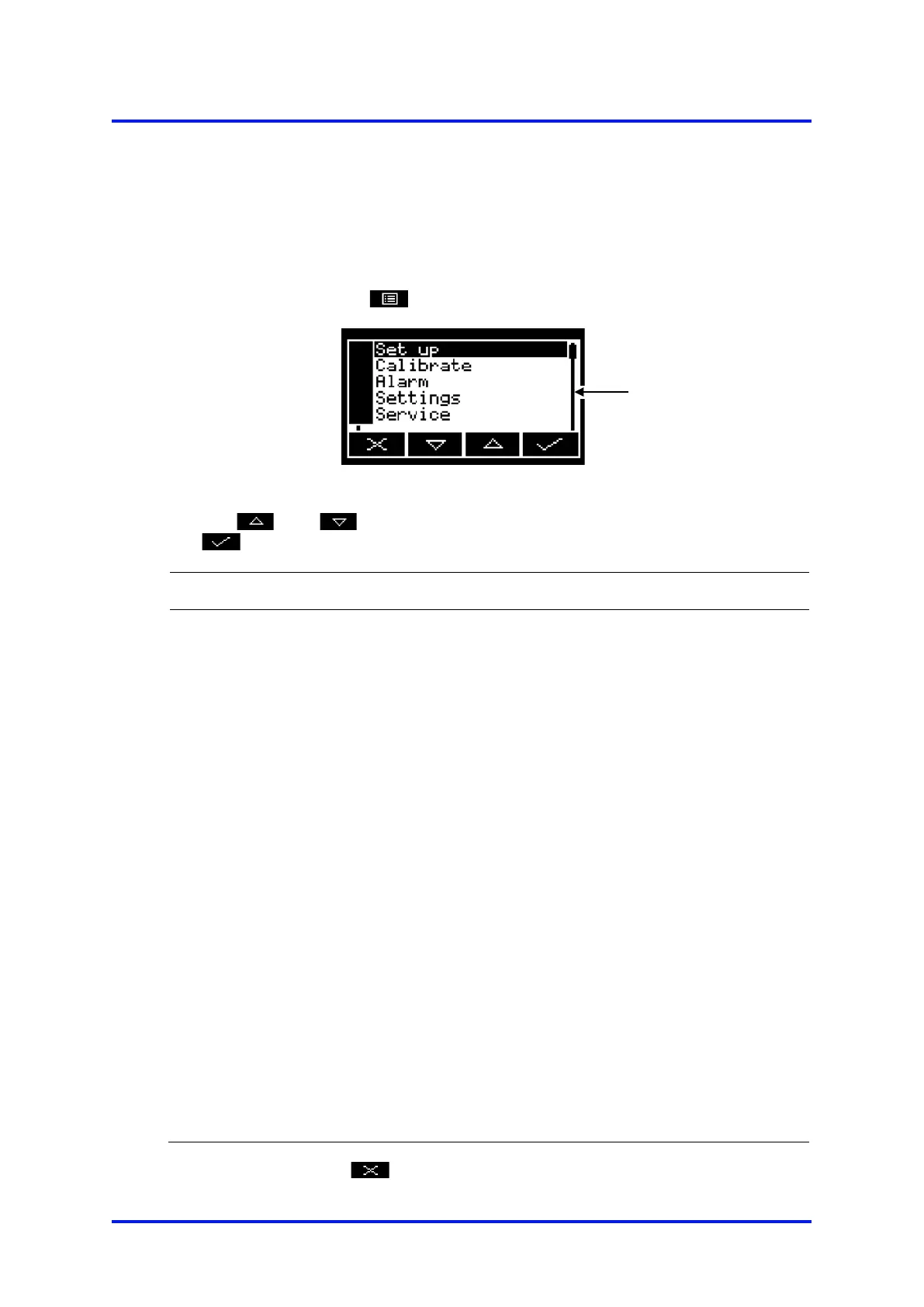4 – Analyser user interface MultiExact Gas Analyser
4.7 The menu screen
Some of the menu
screens referenced below may not be available: refer to the
note at the start of Section 4.
The menu screen provides access to other screens in the menu structure, and is
displayed by pressing the soft key when the measurement screen is displayed.
Figure 5 – The menu screen
Use the and soft keys to highlight the required screen option, then press
the soft key to display the selected screen:
Select this screen to view the O
2
measurement pre and post pressure
compensation [7.2] and flow reading [7.3].
Select this screen to select the communications type [A1.2 or A3.3],
configure the auto
validation/calibration target range [5.5.5], link
[5.6], enter a cross-interference compensation [5.9.2], switch
pressure compensation on/off
[7.2.2], select the display units [5.10],
up the mA output parameters and range [5.7.3], and set
up the voltage
output parameters and range [5.8.1], and set up the flow alarm [5.12].
Select this screen to calibrate or validate the analyser [6, 6.2] and to view
calibration history [6.2.4].
Select this screen to set up the measurement alarms and set the alarm
follow options [
5.11.1], unlatch alarms [5.11.2] an
d view the measurement
alarm status [5.11.4].
Select this screen to change analyser settings (password, display
language and so on) [4.8].
Select this screen to calibrate/check the mA outputs [7.4], calibrate/check
the voltage outputs [
7.5], check the relay signal outputs [7.1], calibrate
5.12], calibrate the pressure transducer [6.3] and view
Select this screen to view active and historical fault, maintenance required
and service in progress (SIP) messages [9.2].
Alternatively, press the soft key to display the measurement screen again.
see Section 4.5
18 05410001A / Revision 6