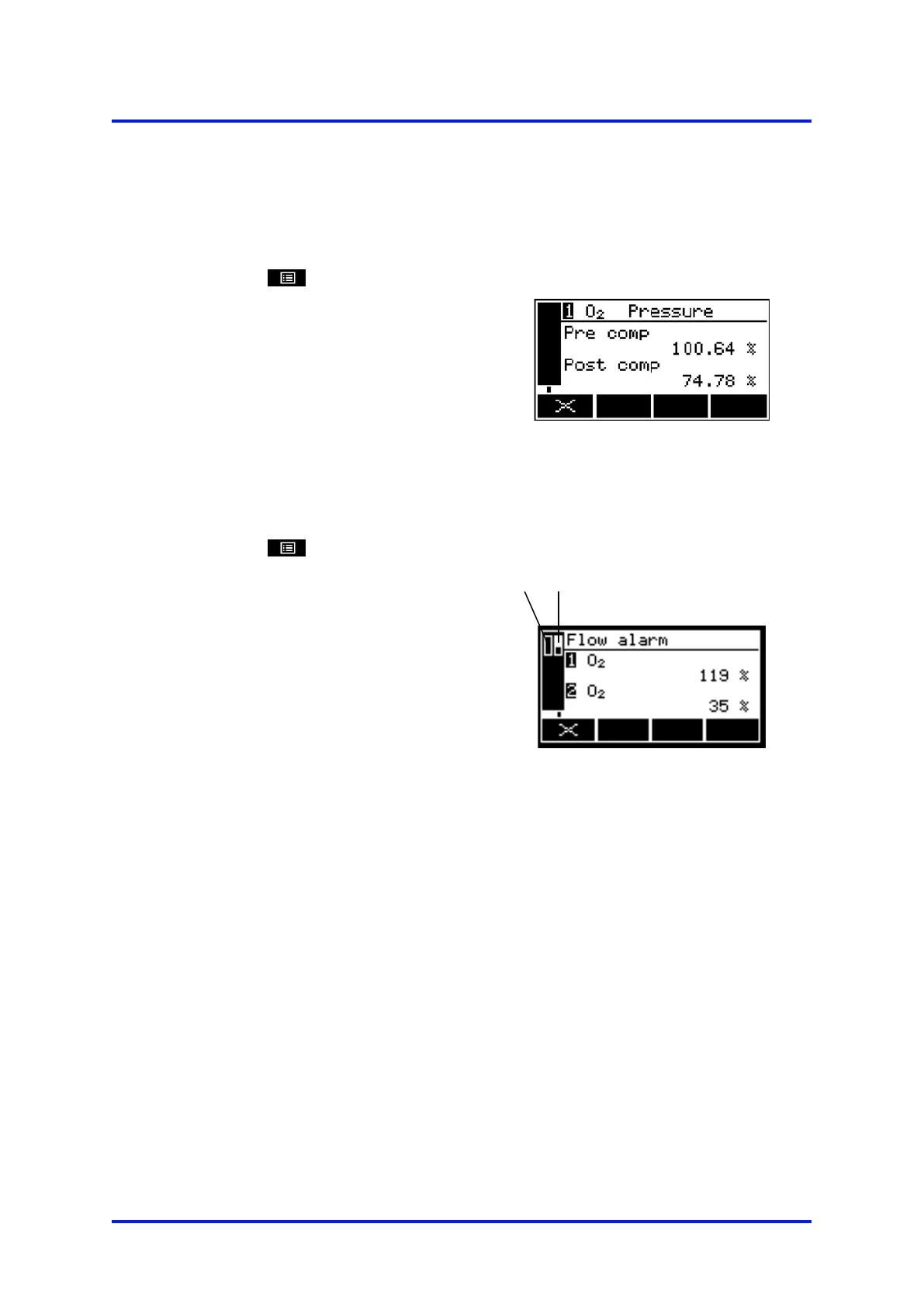7 – General operation MultiExact Gas Analyser
7.2.3 Viewing pressure effected measurements (option)
When pressure compensation is on, use the following procedure to view simultaneous
pressure compensated and uncompensated measurements:
1. Select
View
Pressure.
• The 'Pre
comp' value is the
sample measurement before
pressure compensation.
• The 'Post
comp' value is the
pressure compensated sample
measurement.
Figure 92 – The pressure
view screen
7.3 Viewing flow levels (option)
1. Select
View
Flow Alarm.
2. The flow level shown at 'A' is
indicating flow rate of 119% of
nominal flow.
3. The flow level shown at
indicating flow rate of 35% of nominal
flow.
Figure 93 – Flow levels
76 05410001A / Revision 6