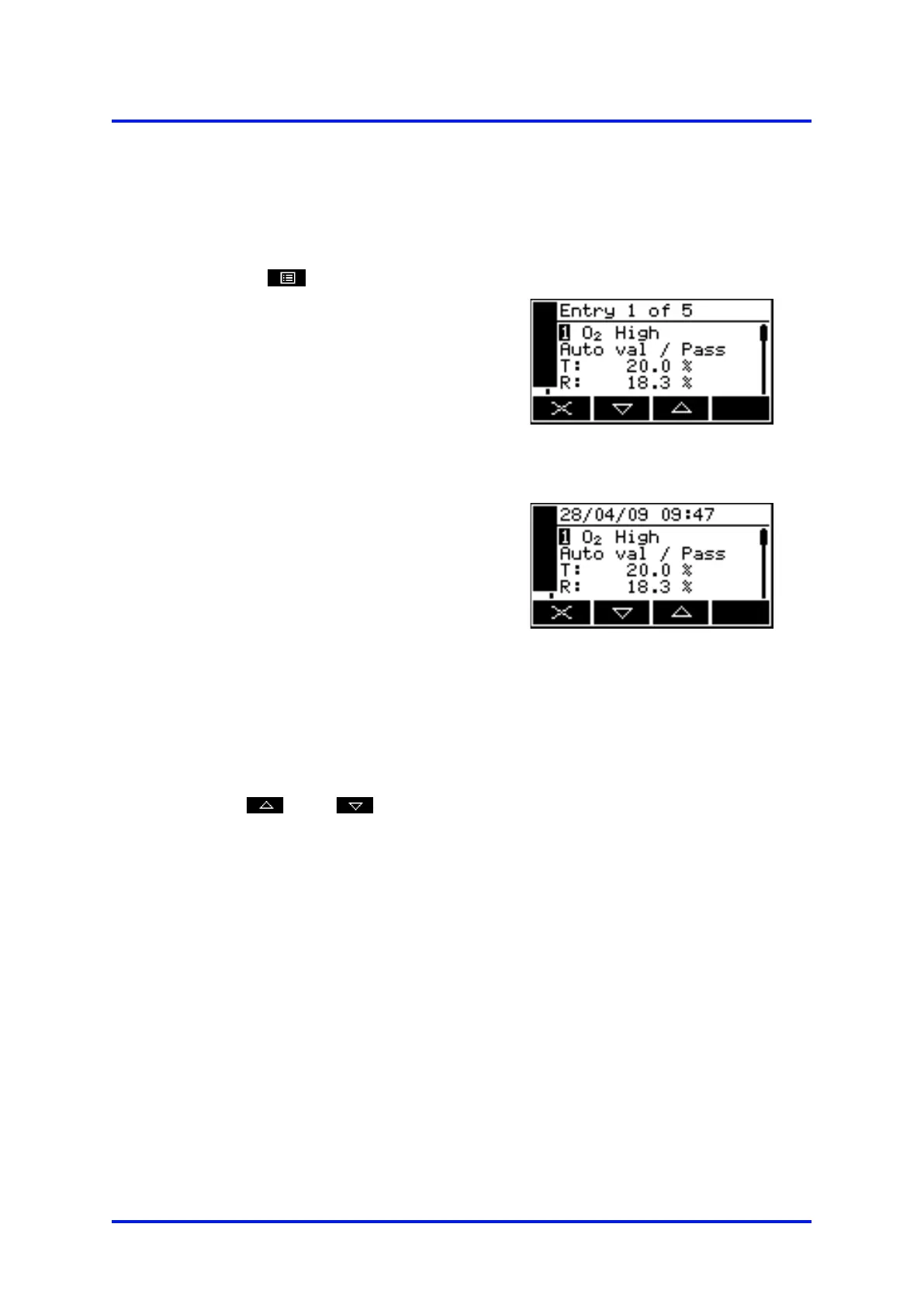MultiExact Gas Analyser 6 – Calibration
6.2.4 Viewing validation/calibration history
You can use the following procedure to display the 100 most recent validation/
calibration points:
1. Select
Calibrate
View history.
2. This screen shows the target value
(T) and the actual measurement
reading (R) before val/cal was carried
out.
3. It also shows whether the procedure
performed was an auto calibration
(auto cal), auto validation (auto val),
manual calibration (man ca
whether it was a pass or a fail.
Figure 83 – The validation/
calibration history screen
(initial view)
4. Note also that the top line of the
validation/calibration history screen
will alternate between:
•
"Calibration <x>/<y>" (as in
Figure 83
above), where <x> is
the number of the displayed
calibration point and <y> is the
total number of calibration points
stored.
• "<date> <time>" (as in Figure 84),
specifying the date and time of the
displayed calibration point.
Figure 84 – The validation/
calibration history screen
(alternate view)
Use the and soft keys to scroll through and view the validation/
calibration history screens for other validation/calibration points as required.
05410001A / Revision 6 71
