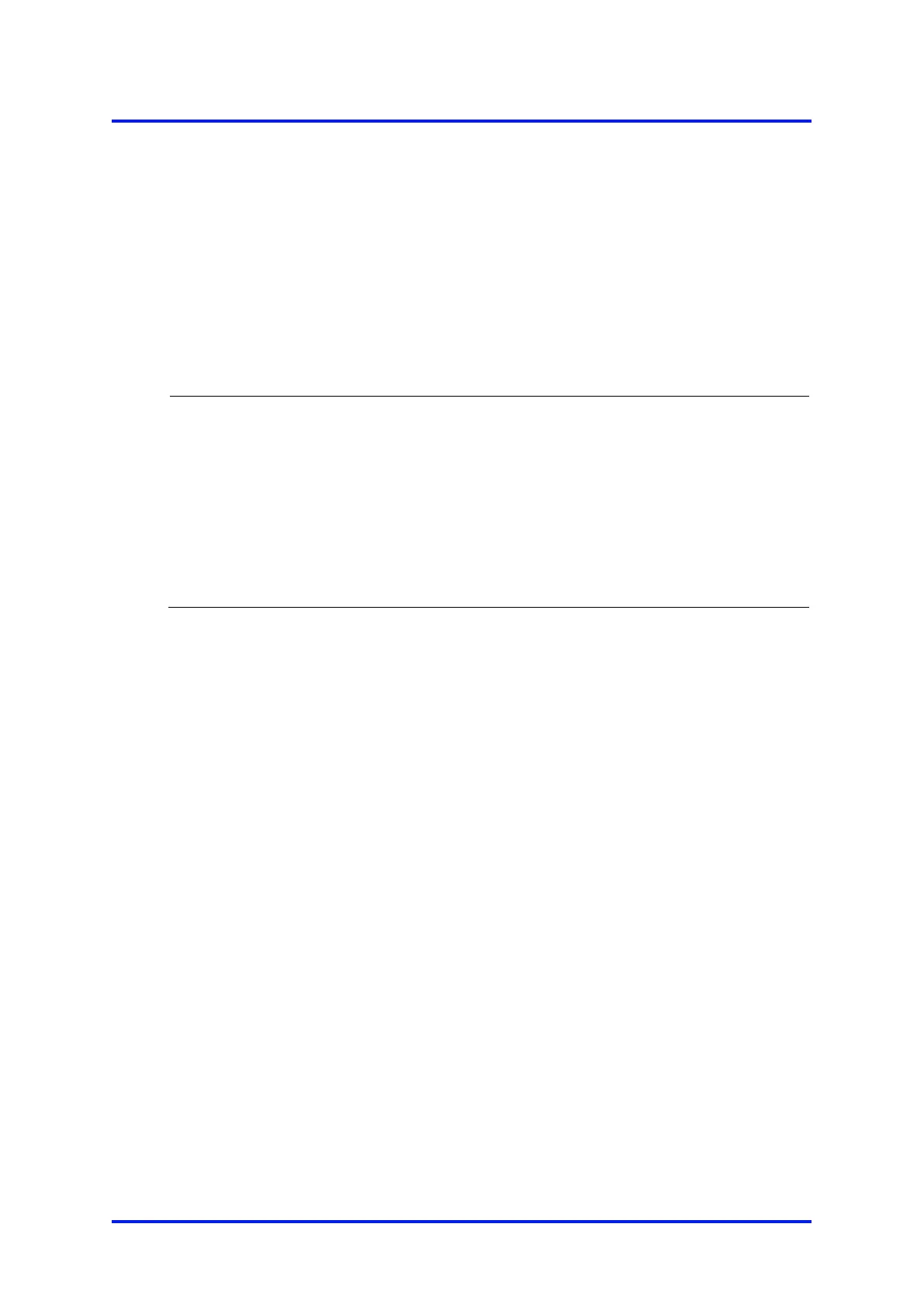4 – Analyser user interface MultiExact Gas Analyser
4 ANALYSER USER INTERFACE
Throughout this manual, reference is made to product ordering options (such
as "auto
validate") which must be specified at the time of purchase.
Associated menus and menu options will not be available
if your analyser
does not have the corresponding product options.
4.1 Introduction
The analyser user interface comprises the following (shown on Figure 1):
Shows various screens: see Section 4.2 onwards
The function of each of the soft keys depends on the screen
currently being shown on the display:
see Section 4.2
On when an alarm condition exists: see Section 5.11
On when a fault condition exists: see Section 9
4.2 Start-up and measurement screens
When you first switch on the analyser, a 'start-up screen' is displayed while the
analyser carries out a self-test.
The start-up screen shows the Servomex name, a 'self-test time elapsed/remaining'
indicator, and messages identifying the tasks being carried out as part of the self-test.
The screen will initially display the "System Check" task message. The measurement
screen is then displayed, as shown in Figure 3 below. Note that:
• If your analyser is configured for a single sample gas measurement, the
1-measurement screen will be shown, as in detail A.
• If your analyser is configured for two sample gas measurements, the
2-measurement screen will be shown, as in detail B.
12 05410001A / Revision 6
