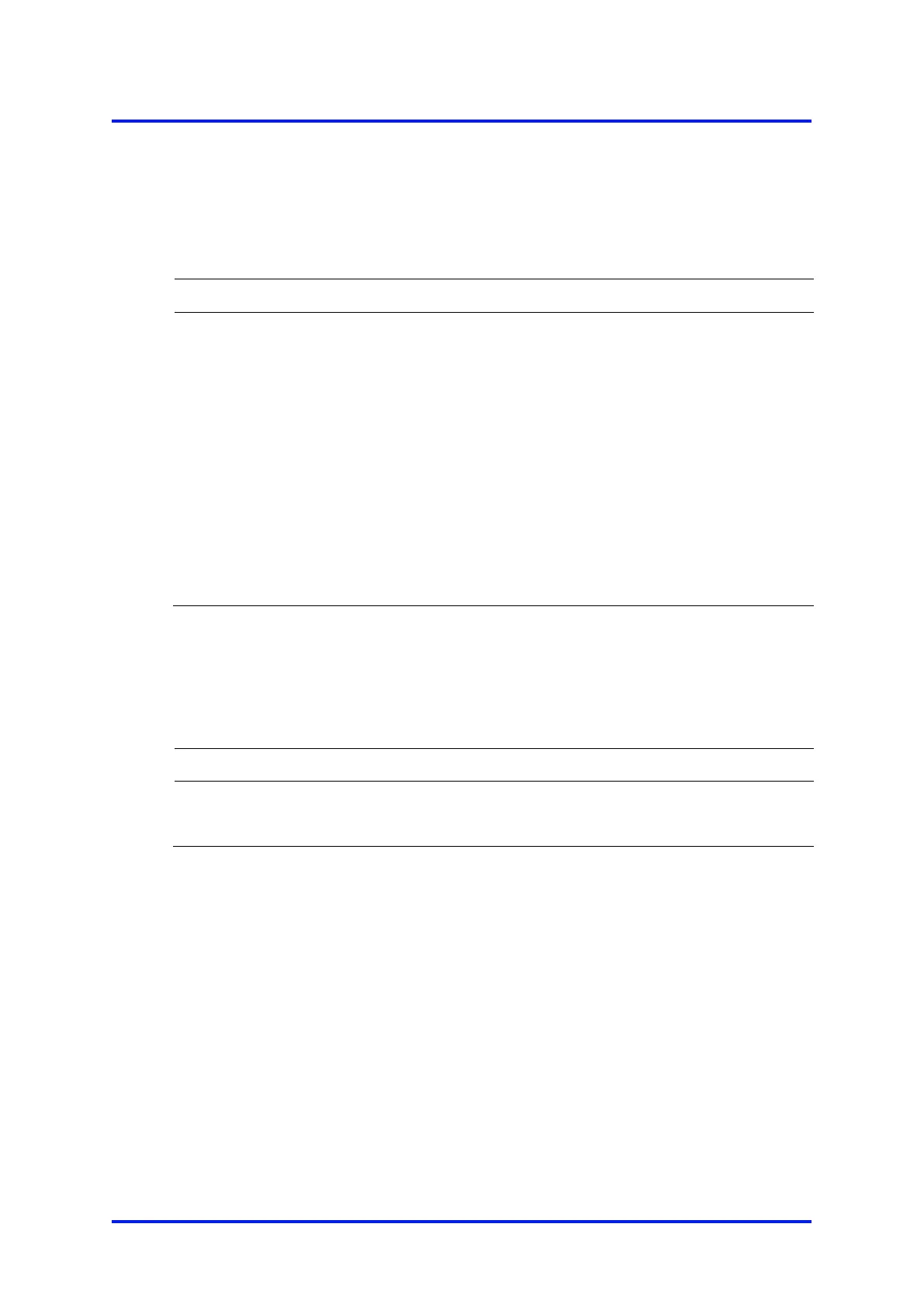MultiExact Gas Analyser Appendix
A3.14 System control
System control will be provided using a block of coils that can be written to using
function code 05. Reading the same coils with function code 01 provides status
information.
Changes the order of the Modbus registers when
dealing with 32-bit floating point numbers.
0 = big-endian, e.g. 40001 = high word,
40002 = low word (default).
1 = little-endian, e.g. 40001 = low word,
0 = idle (on main screen),
1 = busy, user interface is in use.
Write 1 to stop the user interface (keys) being used.
A3.15 Transducer control
Transducer control will be provided using a block of coils that can be written to using
function code 05. Reading the same coils with function code 01 provides status
information. A block of 100 coils is reserved for each transducer as follows:
05410001A / Revision 6 115