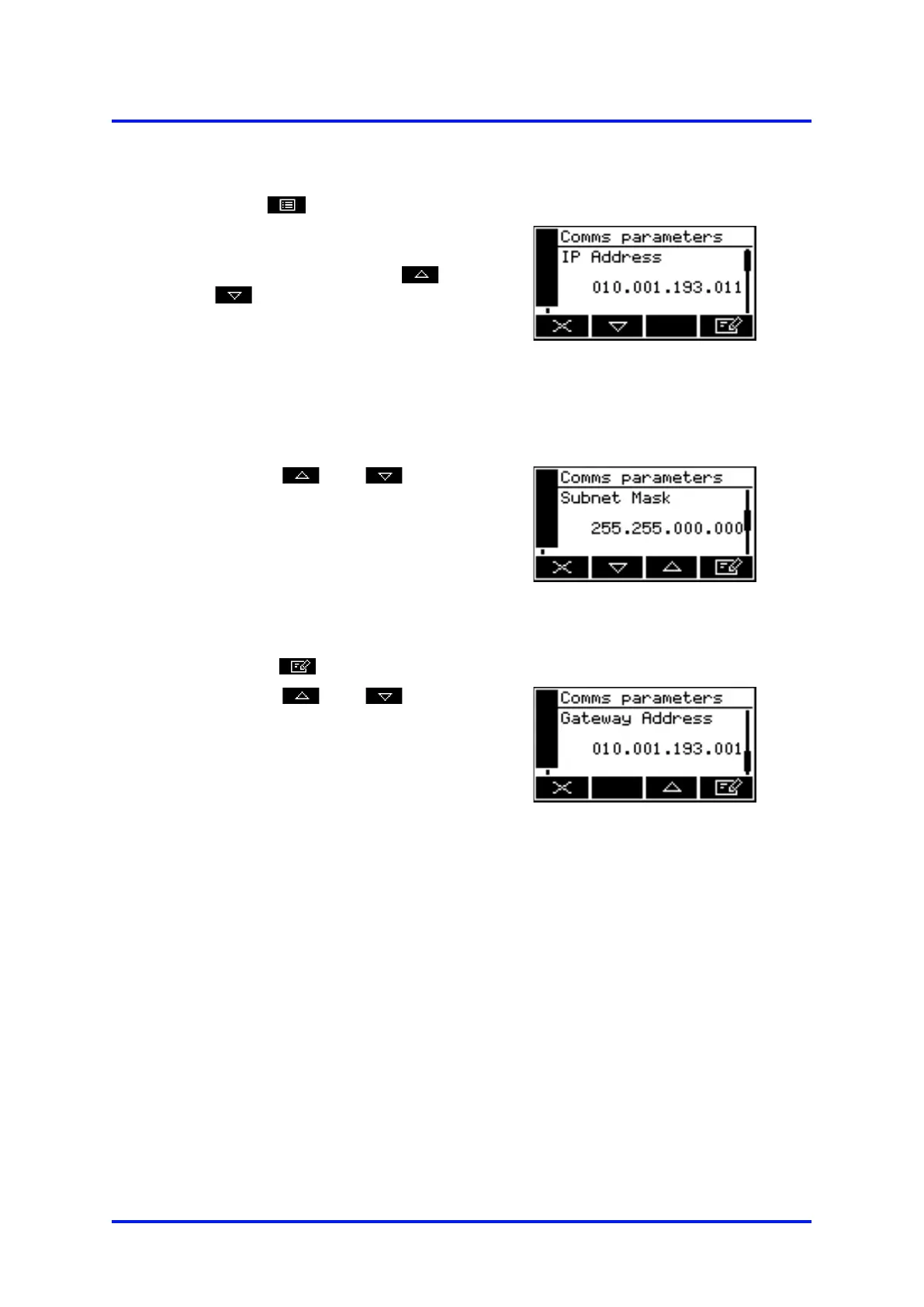MultiExact Gas Analyser Appendix
A4.2 TCP (Ethernet)
1. Select
Settings
Comms parameters.
2. The first screen requests the IP
address, (always communicates in
RTU mode). Use the and
soft keys to select the correct
value.
Figure A9 – Comms parameters
IP address screen
The IP address must be set to a unique value in the network.
to select the next parameter:
4.
Subnet mask, sets the subnet
mask for the network. A provisional
mask is generated automatically by
the control unit whenever a new IP
address is entered that falls into a
different class. The mask may then
be altered manually if required by
clicking soft key.
Figure A10 – Comms parameters
subnet mask screen
to select the next parameter:
6. Gateway address, or router, allows
communication to other LAN
segments. The gateway address
should be the IP
router connected to the same LAN
segment as the unit. The gateway
address must be within the local
network.
Figure A11 – Comms parameters
gateway address screen
05410001A / Revision 6 119
