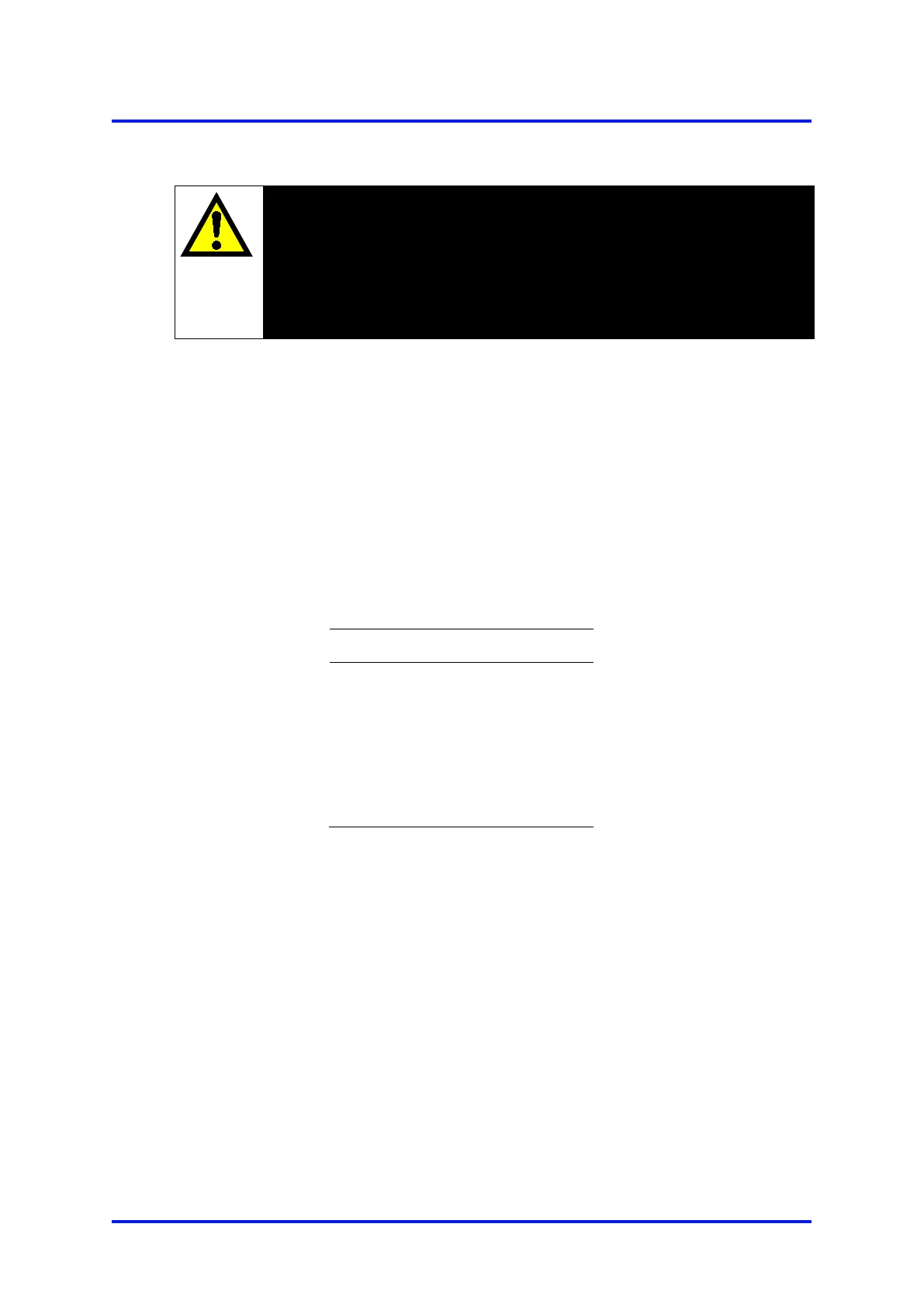MultiExact Gas Analyser 5 – Installation and set-up
5.2.6 Modbus RS485 and ethernet connections (option)
The digital communications terminals are separated from the
analyser main circuit by reinforced insulation. The terminals must
only be connected to circuits that are themselves separated from
mains voltages by an isolation method that provides at least
this level of protection.
The analyser can be supplied with Modbus RS485 / ethernet digital communications.
For a full list of what can be communicated over the Modbus communications
see Appendix A4.
If Modbus RS485 option is supplied:
1. The cable should not leave the building in which it is installed without suitable
isolation.
2. The screen should be connected to the earth point on the rear of the analyser.
3. Connect the wires in your cable to the screw terminals on the 5 pin interface
connector provided. Refer to Section 2.3 for the cable electrical requirements,
and refer to Figure 18 for the connection requirements.
Figure 18 – Modbus RS485 interface connector
If Modbus ethernet option is supplied:
1. The cable should not leave the building in which it is installed without suitable
isolation.
2. The cable must be shielded CAT5E with standard RJ45 connectors.
05410001A / Revision 6 33
