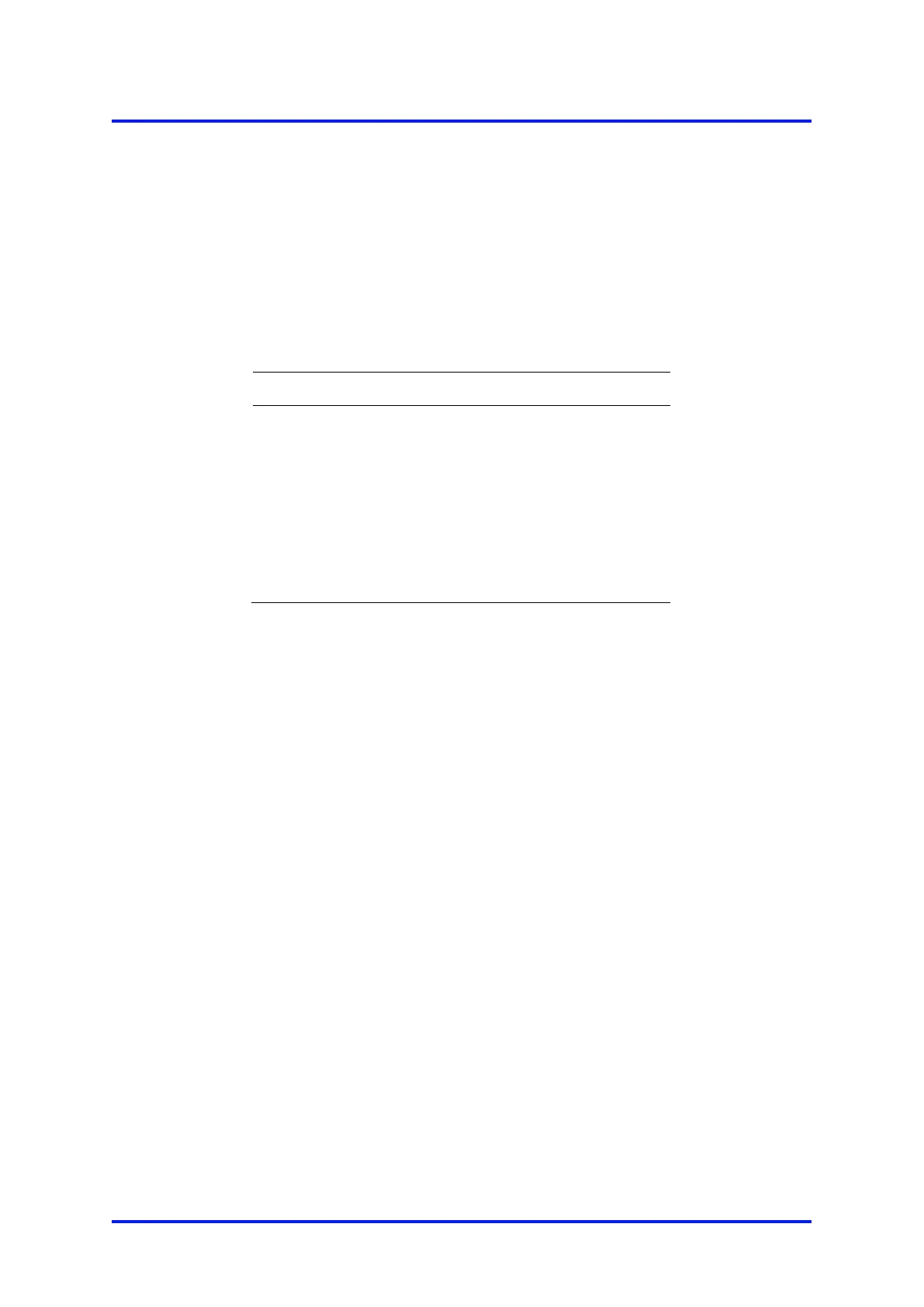5 – Installation and set-up MultiExact Gas Analyser
5. Connect pins 1 and 2 to start a low calibration or initiate auto validation/
calibration (Figure 17).
6. Connect pins 3 and 4 to start a high calibration or stop auto validation/
calibration (Figure 17).
7. Connect pins 5 and 6 to initiate service in progress (Figure 17).
Switch 1 and 2 input function is dependent
on the switch input configuration,
see Section 5.5.3.
IN+ (Cal Lo or Initiate AutoVal)
IN– (Cal Lo or Initiate AutoVal)
IN+ (Cal Hi or Stop AutoVal)
IN– (Cal Hi or Stop AutoVal)
Figure 17 – Auto validate/calibrate or remote validate switched inputs
6 pin interface connector
32 05410001A / Revision 6