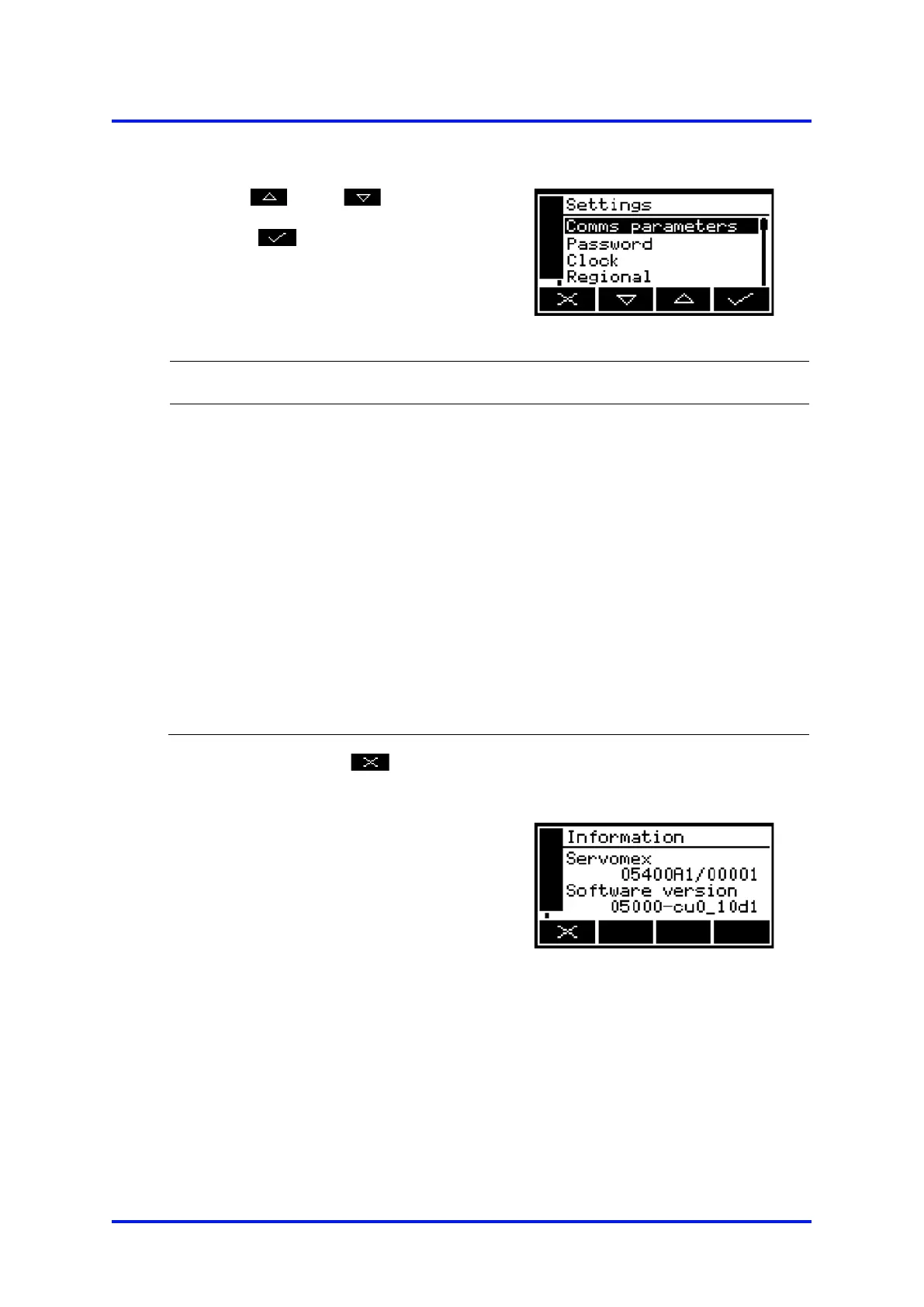MultiExact Gas Analyser 4 – Analyser user interface
4.8 The settings screen
Use the and soft keys to
highlight the required screen option, then
press the soft
selected screen, as shown below:
Figure 6 – The Settings screen
Configuring the communications parameters [A1.2 or A3.3]
Changing the password [5.4.3]
Setting the clock time and/or date [5.4.6]
Changing regional settings (language and so on) [5.4.7]
Adjusting the backlight timer duration [5.4.5]
Adjusting the contrast of the screen [5.4.4]
Selecting the security level [5.4.2]
Viewing analyser system information [4.9]
Alternatively, press the soft key to display the menu screen again.
4.9 The information screen
This screen shows information (such as the
analyser serial number and the version of
the operating software embedded in the
analyser) which is useful to the Servomex
support team.
Figure 7 – Typical information
screen
Note that the information shown on the screen will vary, depending on the analyser
model.
05410001A / Revision 6 19