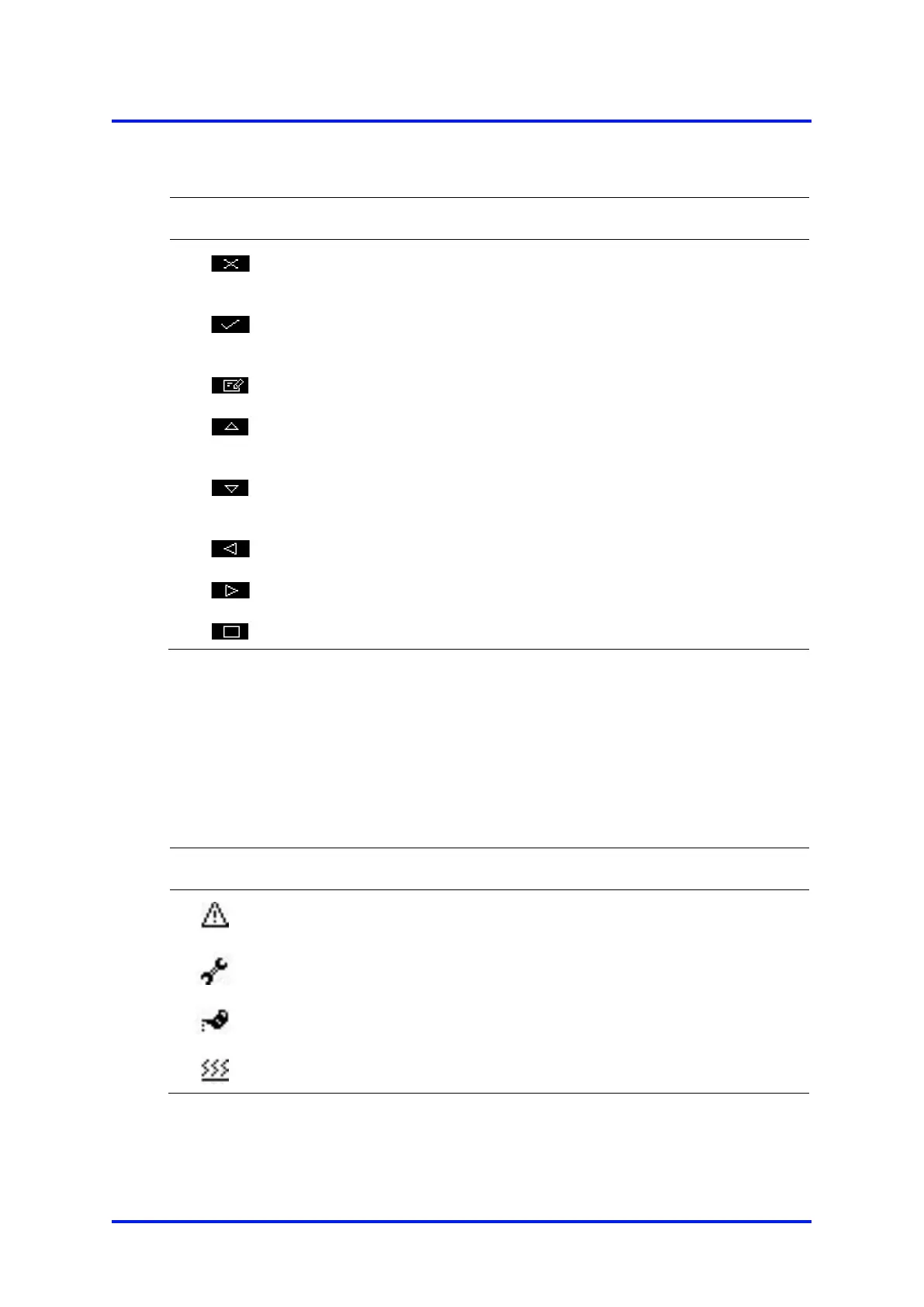MultiExact Gas Analyser 4 – Analyser user interface
Other soft key legends which are used on the various screens are as follows:
Function (when soft key pressed)
Cancels the current screen and displays the previous
screen in the menu structure
Accepts the currently selected option or data.
(A new screen may be displayed accordingly.)
Allows the highlighted data to be edited
Moves the cursor up a list (or increases a digit during
editing)
Moves the cursor down a list (or decreases a digit
during editing)
Stops an automatic validation/calibration
4.4 System and measurement status icons
System status is on the status icon bar and can be shown with a fault icon or a
maintenance required icon, see table below.
Measurement status is on the right hand side of the measurement reading and can be
shown with a fault icon, a maintenance required icon, a service in progress icon or a
warming icon, see table below.
Indicates that a fault has been detected
Indicates that maintenance is required
Indicates that service is in progress
Indicates that the transducer is warming up
To determine the cause of these status icons, see Section 9.2.
05410001A / Revision 6 15