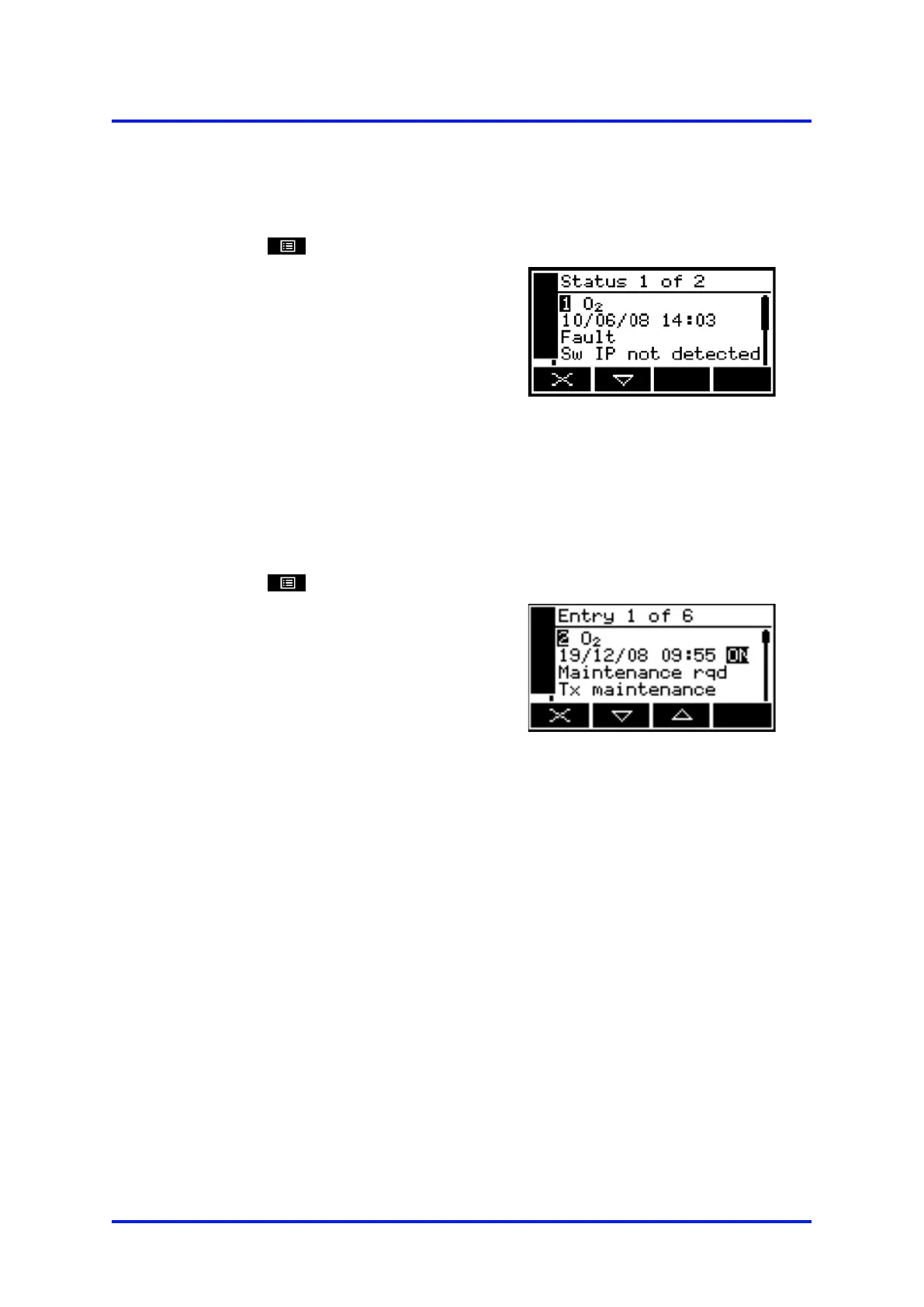9 – Fault finding MultiExact Gas Analyser
9.2 Viewing messages
9.2.1 Active messages
1. Select
Status
Active.
2. Each message status screen shows:
• Date and time of message
•
The message type ("Fault",
"Maintenance
Progress")
• The message itself.
Figure 98 – The message
status screen
3. Refer to Section 9.1
for the recommended actions associated with the
displayed messages.
9.2.2 View history messages
1. Select
Status
View history.
• Date and time of message.
• The message type ("Fault",
"Maintenance
Progress").
• The message itself.
•
The status of the entry "ON" or
"OFF".
Figure 99 – The message
status screen
Refer to Section 9.1 for the recommended actions associated with the displayed
messages.
A maximum of 100 status messages can be stored.
90 05410001A / Revision 6