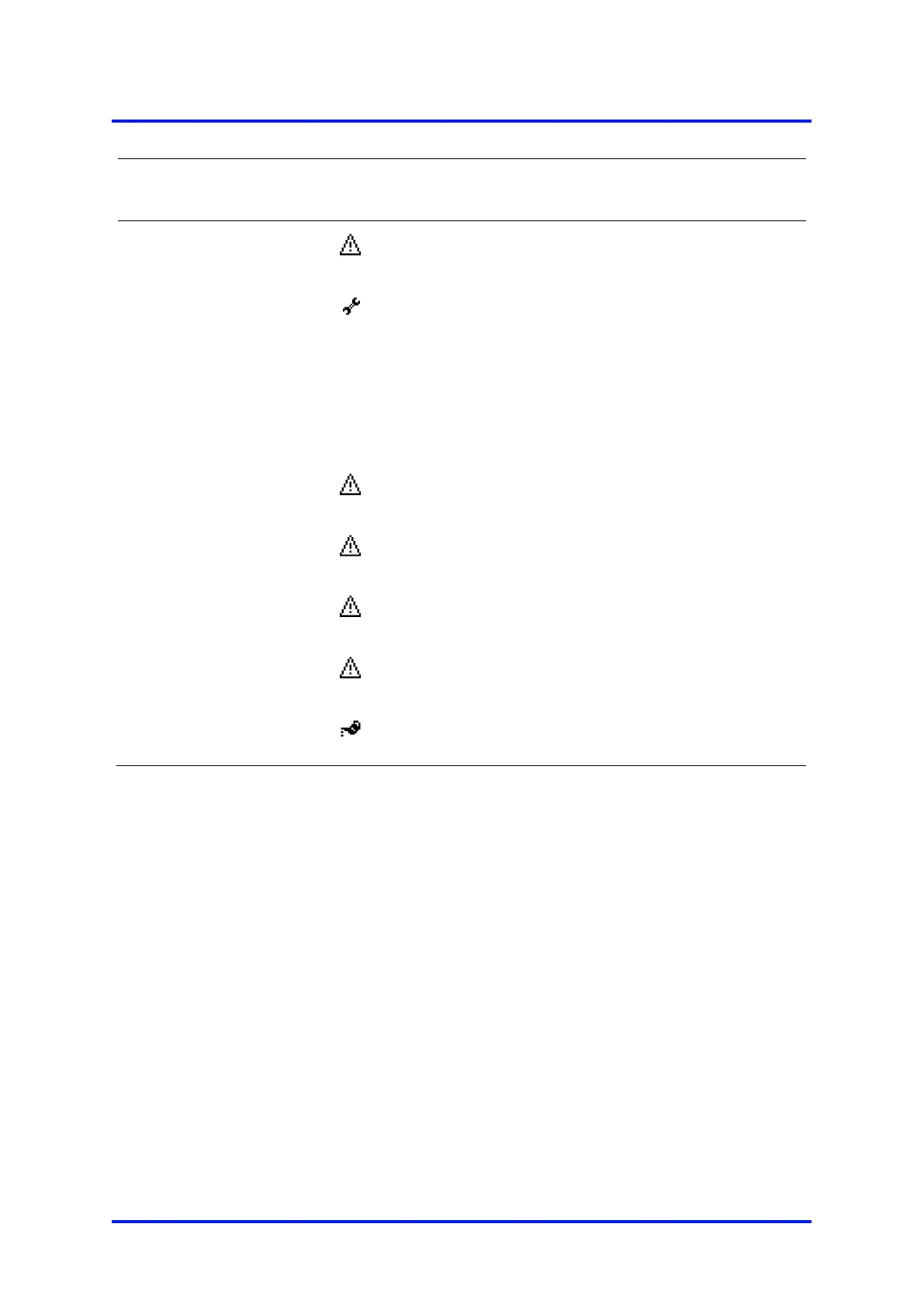MultiExact Gas Analyser 9 – Fault finding
Contact Servomex or your local Servomex agent
for assistance.
Check that the sample gas concentration is not
higher than the transducer full scale range.
Recalibrate (both low and high) as described in
Section
6. If this does not clear the fault, turn the
analyser off, and then turn it on again. If the fault
message is then displayed again, contact
Servomex or your local Servomex agent for
assistance.
Contact Servomex or your local Servomex agent
for assistance.
Contact Servomex or your local Servomex agent
for assistance.
Contact Servomex or your local Servomex agent
for assistance.
Contact Servomex or your local Servomex agent
for assistance.
Raised during checking of the voltage output
(see Section 7.5).
05410001A / Revision 6 89
