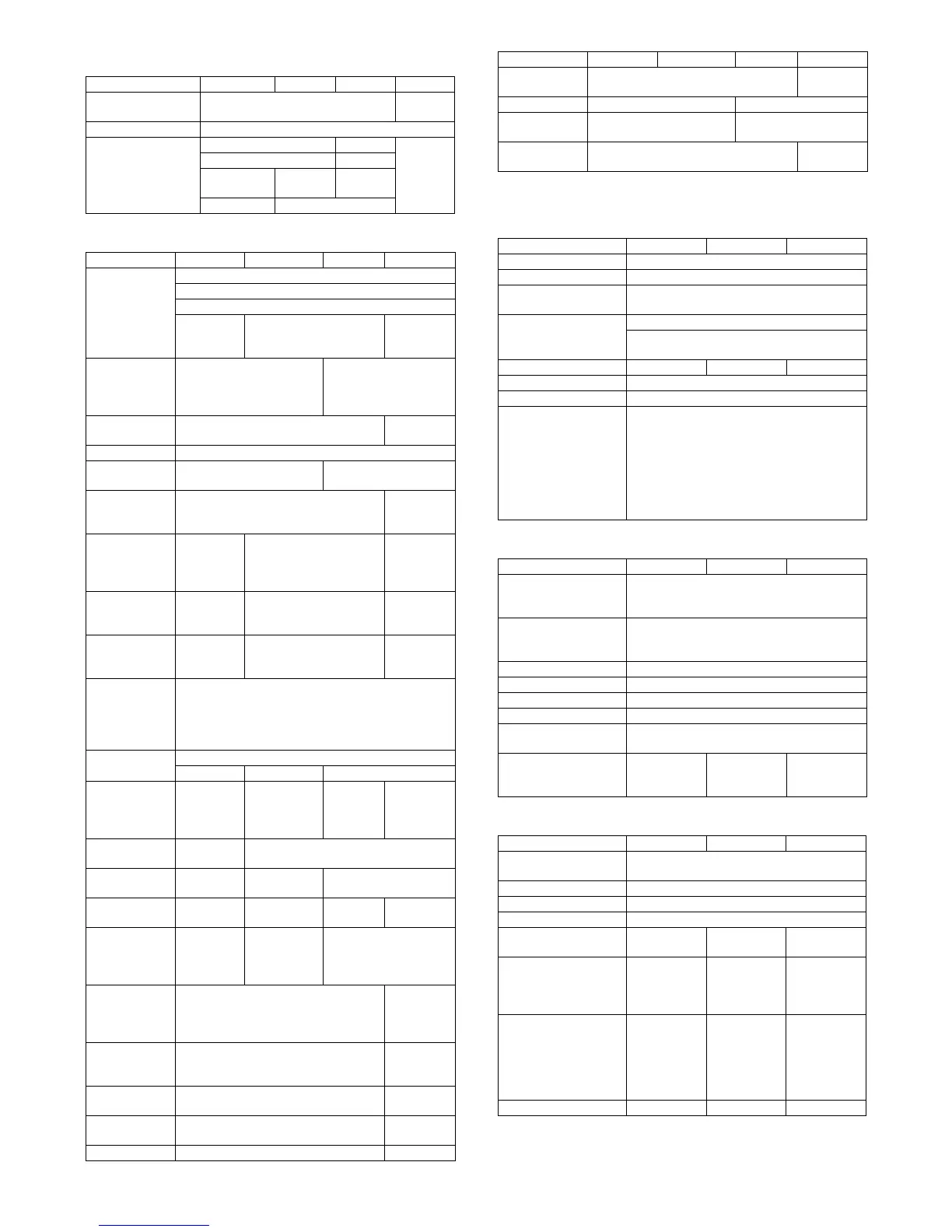MX-2300/2700 N/G SPECIFICATIONS 2 – 14
e. Font
f. Other functions
(10) Macintosh driver functions
a. Frequently used functions
b. Paper feed method
c. Paper exit method
Function PCL5-c/6 PS SPLC-c PPD
Font Source Resident Font
Download Font
N/A
Font Substitution N/A
Download Font Type TrueType (Type 42) N/A Yes
Bitmap (Type 3) N/A
N/A Adobe
(Type1)
N/A
As Graphics N/A
Function PCL5-c/6 PS SPLC-c PPD
Watermark Transparent Text
Overwrite Text
Outline Text
Yes
(PCL6
only)
Image Stamp N/A
Overlay Create Overlay
Load Overlay
Delete
Query Page Overlay
N/A
Rotate 180
degrees
Yes/No Yes/No
Collate Yes/No
Carbon Copy Top Copy
Carbon Copy
N/A
Fit To Page A3, A4, A5, B4, B5, 11 x 17, 8.5 x 11,
8.5 x 14, 7.25 x 10.5/8.5 x 13/5.5 x 8.5,
8K, 16K, DL, C5, COM10, Monarch
N/A
Poster 2 x 2/3 x 3/
4 x 4
(PCL6
only)
2 x 2/3 x 3/4 x 4 N/A
Poster Dash
Border
Yes/No
(PCL6
only)
Yes/No N/A
Poster Overlap Yes/No
(PCL6
only)
Yes/No N/A
Margin Shift
(Margin Shift
processing by
MFP/Printer
firmware
None/10mm (0.4 inch)/20mm (0.8 inch)/30mm (1.2
inch)
Zoom 25% – 400%
N/A X-Y Zoom N/A
Mirror Image N/A No Mirror
Image
Vertical
Horizontal
N/A None
Vertical
Horizontal
Graphics Mode Vector /
Raster
N/A
PS Pass
Through
N/A Yes/No N/A
PS Error
Printing
N/A Yes/No N/A Yes/No
Job
Compression
N/A None/
Fastest/Fast/
Medium/Best
Compression
N/A
Retention Hold Only
Hold After Printd
Sample Print
Password
N/A
Document
Filing
Quick File
Main Folder
Custom Folder
N/A
User
Authentication
Login Name
Password
N/A
Job ID User Name
Job Name
N/A
Notify Job End Yes/No N/A
Auto Job
Control Review
Yes/No N/A
Tandem Print Yes/No N/A
Set Tandem
Print
IP Address (Slave Machine) N/A
Auto
Configuration
Yes N/A
Function OS9 PPD OSX 10.1 OSX 10.2/3/4
Copies 1-999
Orientation Portrait/Landscape
Duplex 2-Sided (Long)
2-Sided (Short)
Pamphlet (Pamphlet
processing by MFP/
Printer firmware)
Tiled Pamphlet
Multiple Tiled Pamphlet
(Only more than 10.2)
Binding Edge Top/Left/Right N/A Top/Left/Right
N-Up Printing 1-Up/2-Up/4-Up/6-Up/9-Up/16-Up
N-Up Border Yes/No
N-Up Order [2-Up]
Left to Right
Right to Left
[4, 6, 8, 9, 16-Up]
Right, and Down
Down, and Right
Left, and Down
Down, and Left
Function OS9 PPD OSX 10.1 OSX 10.2/3/4
Paper Size Setting 12 x 18, A3, A4, A5, B4, B5, 11 x 17, 8.5 x 11,
8.5 x 14, 7.25 x 10.5, 8.5 x 13, 5.5 x 8.5, 8K,
16K, DL, C5, COM10, Monarch, Custom Paper
Paper Selection Auto Select
Paper Source
Paper Type
Different Paper Cover Page
Transparency Inserts Blank/Printed
Tab Printing N/A
Set Tray Status N/A
Paper Type Name
(USER TYPE 1-7)
Yes
Input Tray Options Two Trays/
Three Trays/
Four Trays
N/A Two Trays/
Three Trays/
Four Trays
Function OS9 PPD OSX 10.1 OSX 10.2/3/4
Output Tray Center Tray/Right Tray/Offset Tray/Saddle
Stitch Tray
Staple None/1-Staple/2-Staples
Punch Yes/No
No Offset Yes/No
Large Capacity Tray None/MX-
LCX1
N/A None/MX-
LCX1
Output Tray Options None/
Finisher/
Saddle Stitch
Finisher
N/A None /
Finisher/
Saddle Stitch
Finisher
Punch Module None /
2 Holes /
3 Holes /
4 Holes /
4 Holes
(Wide)
N/A None /
2 Holes /
3 Holes /
4 Holes /
4 Holes
(Wide)
Right Tray Yes/No N/A Yes/No
Function PCL5-c/6 PS SPLC-c PPD