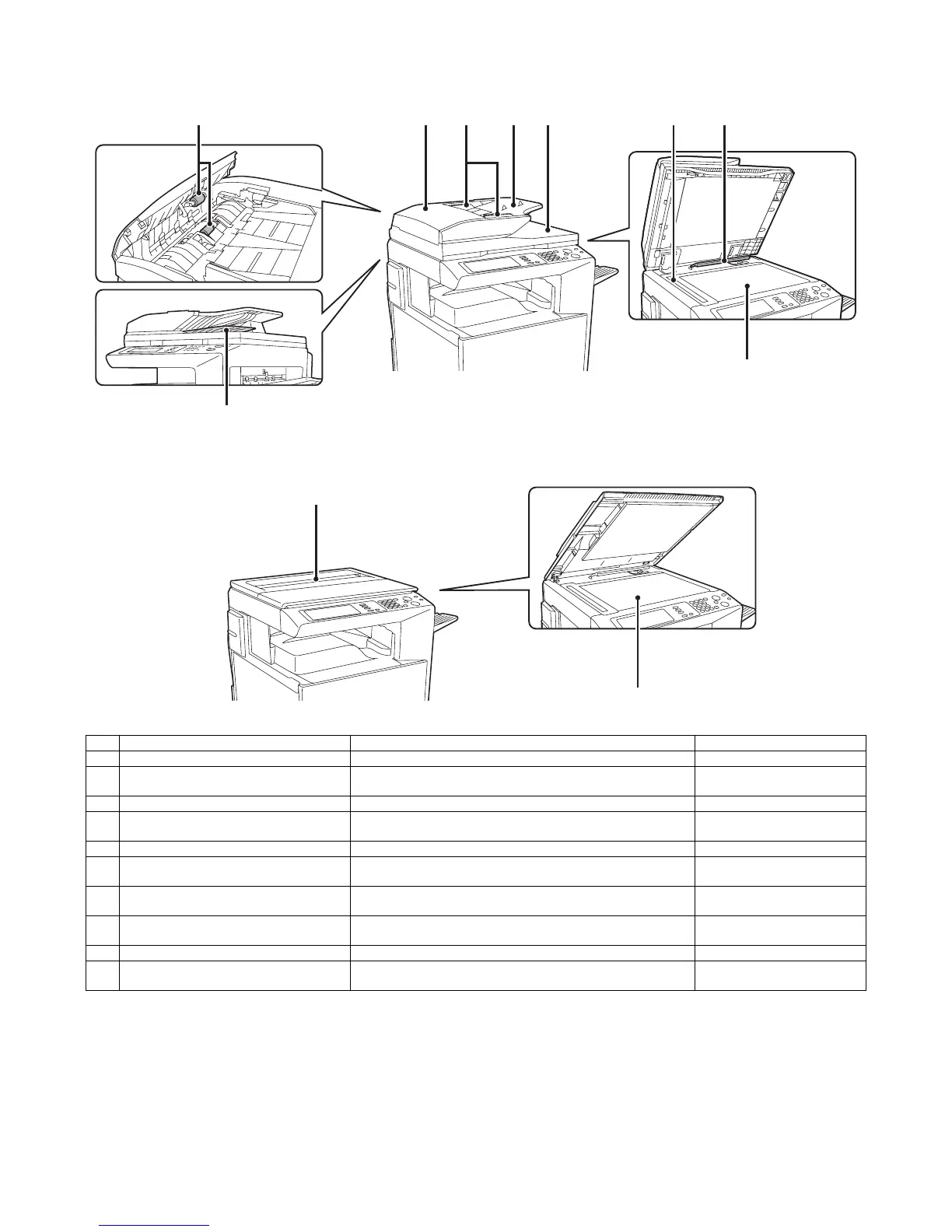MX-2300/2700 N/G EXTERNAL VIEW AND INTERNAL STRUCTURE 5 – 3
C. Auto document feeder and document cover
• Auto document feeder
• Document cover
No. Name Function/ Operation Note
1 Document feed roller Transports a document automatically.
2 Document feed section cover This cover is opened when removing a paper jam or cleaning the
document feed roller.
3 Document guide Guides to scan a document properly. Set to the set document size.
4 Document set table A document is set on this table. In the case of a single-surface
document, set it face up.
5 Document exit section The scanned document is discharged to this section.
6 Document scan section The document set on the document set table is scanned in this
section.
7 Document size detection plate Detects the size of a document set on the document table (glass
surface).
8 Document reverse tray When scanning a document, it is temporarily discharged to this
section to be reversed for scanning the back surface.
9 Document stocker Stores documents.
10 Document table (Glass surface) Used for thick documents or book documents which cannot be
entered to the auto document feeder.
2
8
10
3 4 5 6 71
9
10