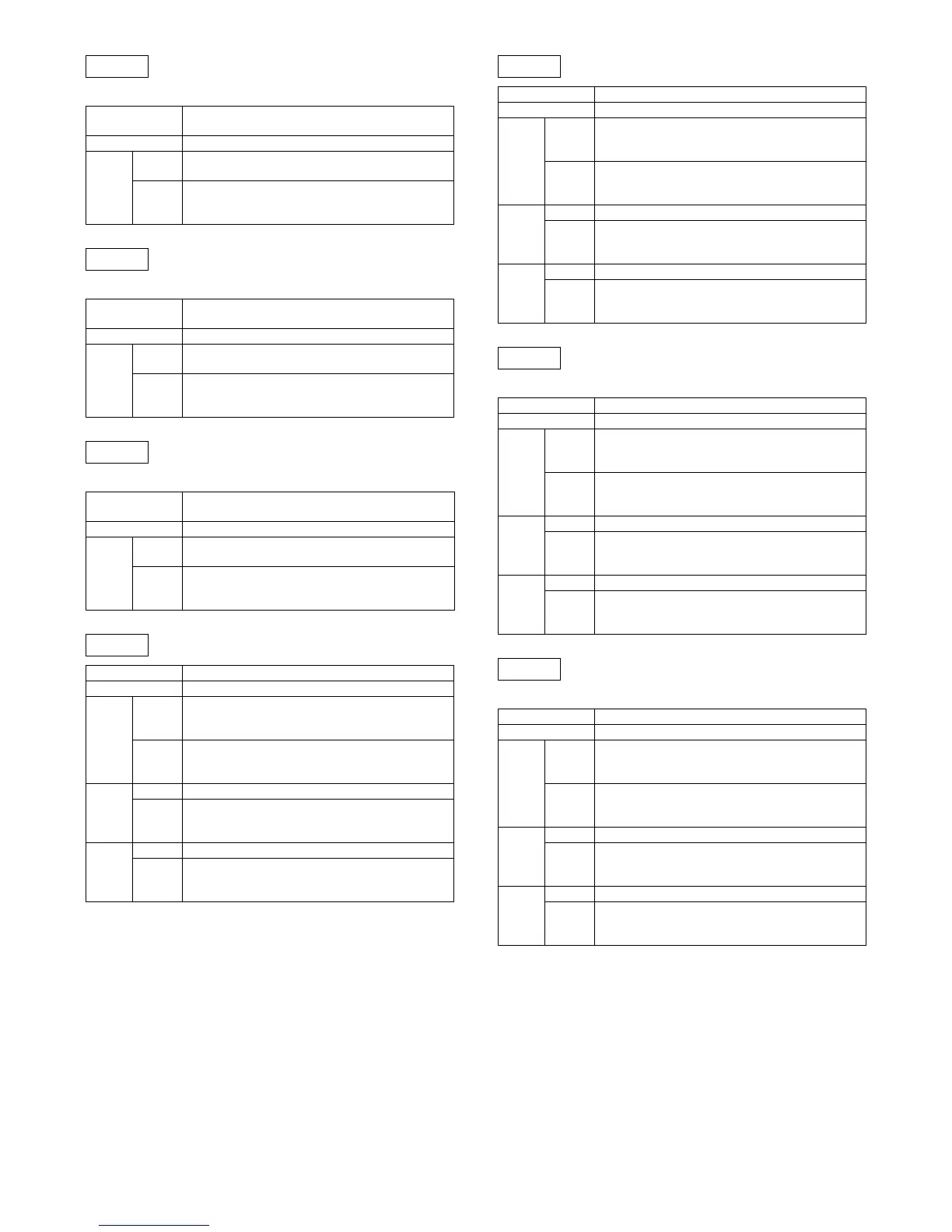MX-2300/2700 N/G SELF DIAG AND TROUBLE CODE 8 – 18
F2-71 Toner cartridge improper cartridge
detection (CYAN)
F2-72 Toner cartridge improper cartridge
detection (MAGENTA)
F2-73 Toner cartridge improper cartridge
detection (YELLOW)
F2-74 Toner cartridge CRUM error (BLACK)
F2-75 Toner cartridge CRUM error (CYAN)
F2-76 Toner cartridge CRUM error
(MAGENTA)
F2-77 Toner cartridge CRUM error
(YELLOW)
Trouble content Improper data are detected in the CRUM contents
when the normal CRUM of the cartridge is detected.
Section PCU
Case 1 Cause An improper cartridge is inserted. Toner cartridge
trouble
Check
and
remedy
Replace the toner cartridge.
Trouble content Improper data are detected in the CRUM contents
when the normal CRUM of the cartridge is detected.
Section PCU
Case 1 Cause An improper cartridge is inserted. Toner cartridge
trouble
Check
and
remedy
Replace the toner cartridge.
Trouble content Improper data are detected in the CRUM contents
when the normal CRUM of the cartridge is detected.
Section PCU
Case 1 Cause An improper cartridge is inserted. Toner cartridge
trouble
Check
and
remedy
Replace the toner cartridge.
Trouble content CRUM cannot be read or written.
Section PCU
Case 1 Cause Connection trouble or disconnection of the connector
and the harness between the PCU and the toner
cartridge.
Check
and
remedy
Check the connector and the harness between the
PCU and the toner cartridge.
Case 2 Cause CRUM trouble
Check
and
remedy
Replace the toner cartridge.
Case 3 Cause Control PWB (PCU) trouble
Check
and
remedy
Replace the PCU PWB.
Trouble content CRUM cannot be read or written.
Section PCU
Case 1 Cause Connection trouble or disconnection of the connector
and the harness between the PCU and the toner
cartridge.
Check
and
remedy
Check the connector and the harness between the
PCU and the toner cartridge.
Case 2 Cause CRUM trouble
Check
and
remedy
Replace the toner cartridge.
Case 3 Cause Control PWB (PCU) trouble
Check
and
remedy
Replace the PCU PWB.
Trouble content CRUM cannot be read or written.
Section PCU
Case 1 Cause Connection trouble or disconnection of the connector
and the harness between the PCU and the toner
cartridge.
Check
and
remedy
Check the connector and the harness between the
PCU and the toner cartridge.
Case 2 Cause CRUM trouble
Check
and
remedy
Replace the toner cartridge.
Case 3 Cause Control PWB (PCU) trouble
Check
and
remedy
Replace the PCU PWB.
Trouble content CRUM cannot be read or written.
Section PCU
Case 1 Cause Connection trouble or disconnection of the connector
and the harness between the PCU and the toner
cartridge.
Check
and
remedy
Check the connector and the harness between the
PCU and the toner cartridge.
Case 2 Cause CRUM trouble
Check
and
remedy
Replace the toner cartridge.
Case 3 Cause Control PWB (PCU) trouble
Check
and
remedy
Replace the PCU PWB.
