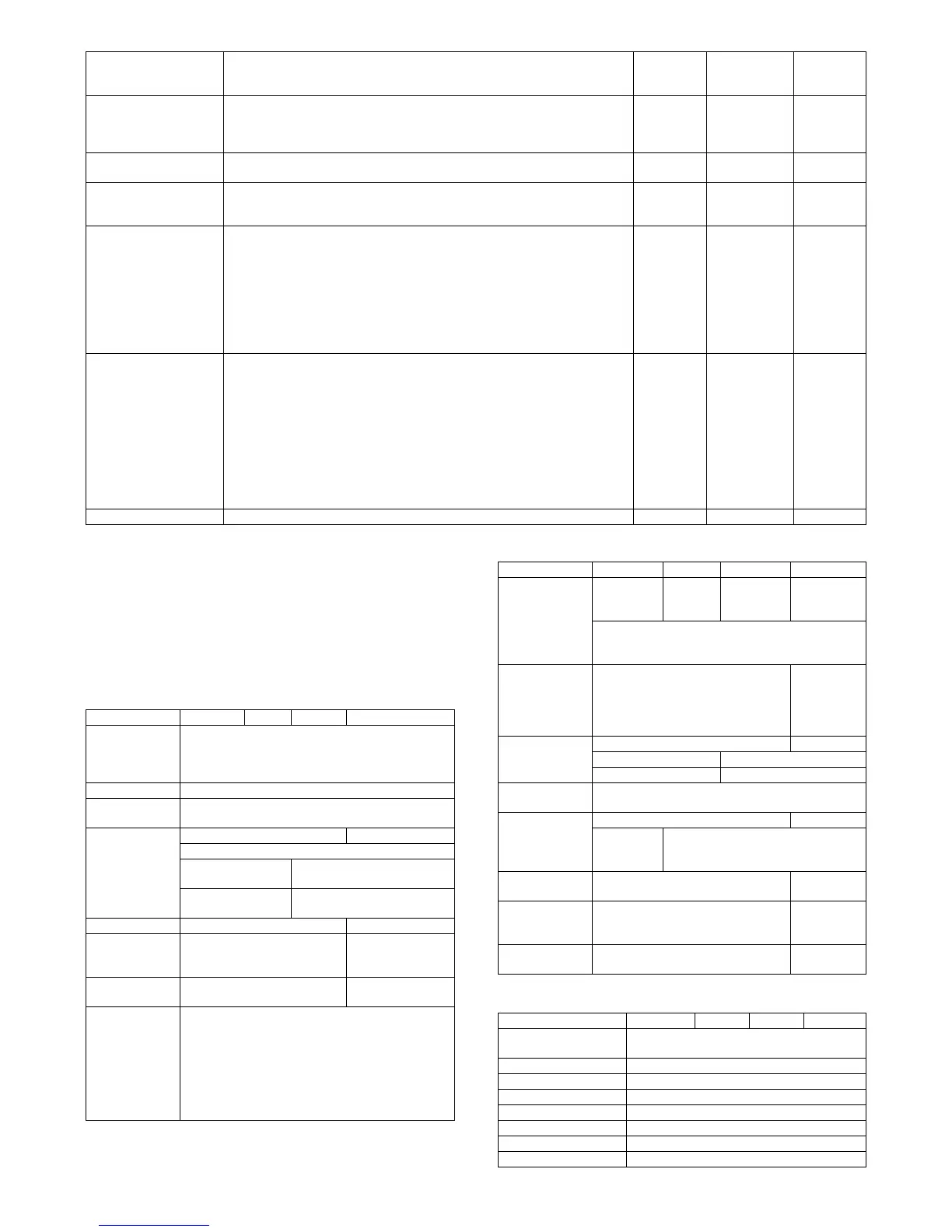MX-2300/2700 N/G SPECIFICATIONS 2 – 12
(9) Windows driver function
PCL5-c/6: N mode standard, G model option (Installation of the
printer expansion kit (MX-PBX1) and expansion of memory
(256MB) are required.)
PS: Option (Installation of the printer expansion kit (MX-PBX1) and
the PS3 expansion kit (MX-PKX1) and expansion of memory
(256MB) are required.)
SPLC-c: G model only
a. Frequently used functions
b. Paper feed system
c. Paper exit method
Bonjour for Macintosh
environment
This technology detects and connects peripheral equipment on the network
automatically.
The dynamic network connection (computer, peripheral equipment and software) is
possible without user setting.
No Yes No
Document control When printing, the unique pattern for prevention against unauthorized copy
is embedded in printing.
Yes (OPT)Yes (OPT)Yes (OPT)
Object judgement (screen
change/color change)
In the printer color mode output, object of image data (area of photograph/graphic
text) is judged. Print screen (resolution) and profile (color) are changed
automatically.
PCL6: Yes
PCL5: No
Yes No
CMYK Simulation Choice of CMYK simulation is as follows.
1) Default
2) Custom
Default is defined depending on the destination of service simulation.
1. Japan = Japan Color
2. North America / China / Other abroad inch type = SWOP
3. Europe / Other abroad AB type = Euroscale
Custom profile can upload by Web setting. Notation of driver is Custom.
Example: Use SWOP profile in Japan.
No Yes No
ICC Profile <Source Profile>
Choice of source profile is as follows.
•sRGB
• AppleRGB
•Custom
Custom profile can upload by Web setting. (The attached ICC profile on devices is
available.)
<Output Profile>
There is no user selection for output profile. Sharp provides Custom profile. Upload
of profile supports by service. The tool is set on the Web (service setting). The
concrete method of profile making is to be considered separately.
Yes Yes No
Pantone color For Pantone color support, the profile upload can be made by Web setting. No Yes No
Function Content
PCL6/5c
(G model:
option)
PS (Option)
SPLC-c
(G model)
Function PCL5-c/6 PS SPLC-c PPD
Copies (Copy
processing by
MFP/Printer
firmware)
1-999
Orientation Portrait/Landscape
Duplex 2-Sided (Book)
2-Sided (Tablet)
Pamphlet
(Pamphlet
processing by
MFP/Printer
firmware)
2-Up Pamphlet N/A
Tiled Pamphlet
Multiple 2-Up
Pamphlet
N/A
Multiple Tiled
Pamphlet
N/A
Binding Edge Top/Left/Right N/A
N-Up Printing 1-Up, 2-Up, 4-Up, 6-Up,
8-Up, 9-Up, 16-Up
(Windows NT: N/A)
(Windows 9x:
1-Up/2-Up/4-up)
Black N-Up
Border
Yes/No N/A
N-Up Order [2-Up]
Left to Right
Right to Left
[4, 6, 8, 9, 16-Up]
Right, and Down
Down, and Right
Left, and Down
Down, and Left
Function PCL5-c/6 PS SPLC-c PPD
Paper Size A2 (Fit To
Page)
(PCL6 only)
N/A A2 (Fit To
Page)
N/A
12 x 18, A3, A4, A5, B4, B5, 11 x 17, 8.5 x 11, 8.5 x 14,
7.25 x 10.5, 8.5 x 13, 5.5 x 8.5, 8K, 16K, DL, C5,
COM10, Monarch, Custom Paper
Paper Selection Paper Source
Paper Type
Auto
Selection/
Paper
Source /
Paper Type
Different Paper Cover Page N/A
Last Page N/A
Other Page N/A
Transparency
Inserts
Blank/Printed
Tab Printing Image Shift N/A
Tab Paper
Printing
(PCL6 only)
N/A
Set Tray Status Set Paper Size
Set Paper Type
N/A
Paper Type
Name (USER
TYPE 1-7)
Display Name N/A
Input Tray
Options
Two Trays/Three Trays/Four Trays N/A
Function PCL5-c/6 PS SPLC-c PPD
Output Tray Center Tray/Right Tray/Offset Tray/Saddle
Stitch Tray
Staple None/1-Staple/2-Staples
Punch Yes/No
No Offset Yes/No
Large Capacity Tray None/MX-LCX1
Output Tray Options None/Finisher/Saddle Stitch Finisher
Punch Module None/2 Holes/3 Holes/4 Holes/4 Holes (Wide)
Right Tray Yes/No