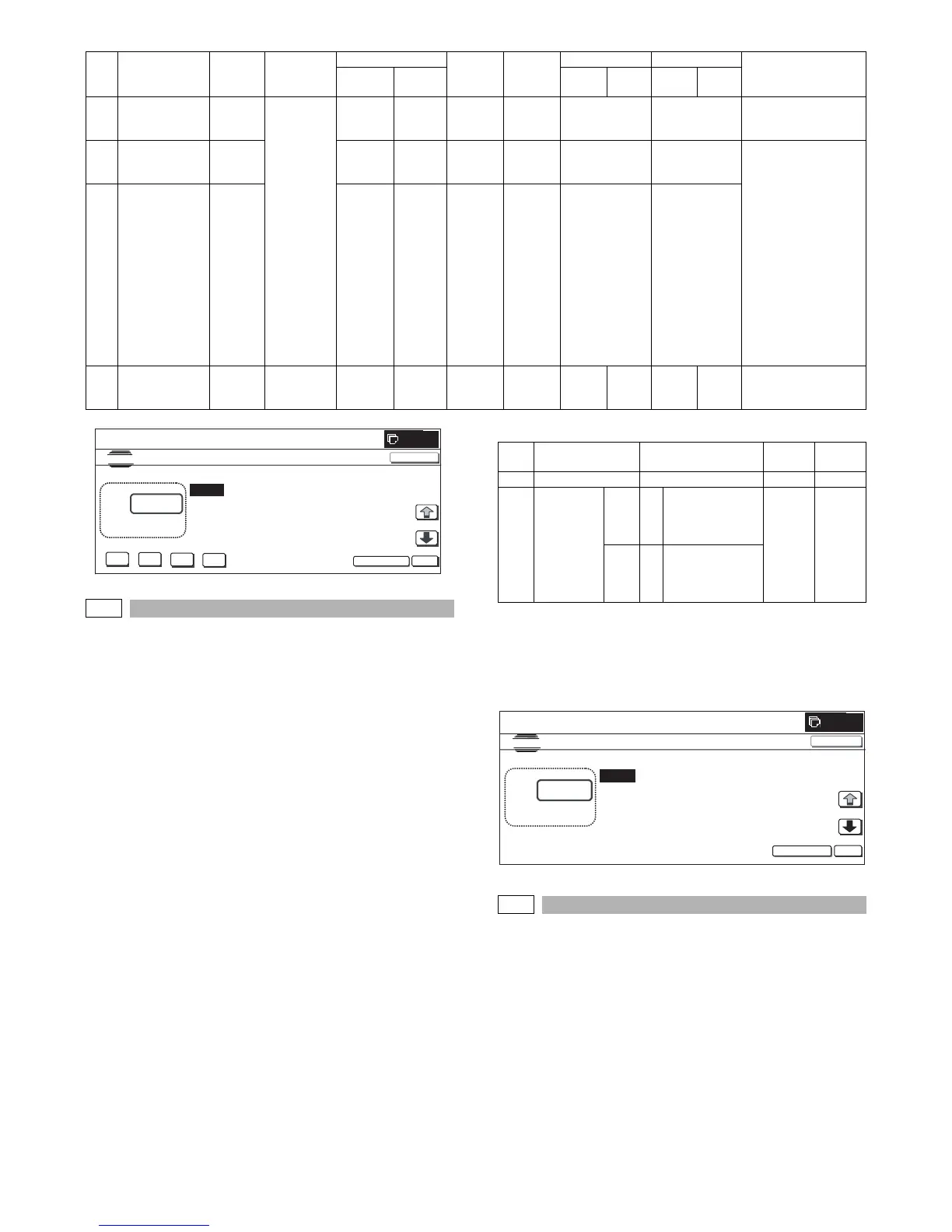MX-2300/2700 N/G SIMULATION 7 – 122
64-2
Purpose : Adjustment/Setup/Operation data output/
Check (Display/Print)
Function (Purpose) : Used to print the density adjustment pat-
tern.
Section : Printer
Item : Operation
Operation/Procedure
1) Select the set item with [↑] and [↓] buttons.
The highlighted set value is switched and the value is dis-
played in the setting area.
* If there is any item over [↑], an active display is made and
item is shifted.
If there is no item over [↑], the display grays out and the
operation is invalid.
If there is any item under [↓], an active display is made and
item is shifted.
If there is no item over [↓], the display grays out and the
operation is invalid.
2) Enter the set value with 10-key.
* When [C] key is pressed, the entered value is cleared.
3) When [EXECUTE] button is pressed, it is highlighted and the
main scan direction registration adjustment pattern is printed.
After completion of printing, [EXECUTE] button returns to the
normal display.
* When [OK], [↑], [↓], [EXECUTE] button, [COLOR], or
[BLACK] key is pressed, the value is saved to EEPROM and
RAM.
* When [C], [CA], [SYSTEM SETTINGS], or [EXECUTE] key
is pressed during printing, the operation is interrupted.
* When the machine returns to the ready state after occur-
rence of an interruption, self-printing is resumed.
<Description of item>
* When PROC ADJ is set to YES, the pattern with the half tone
process control correction value added is printed after execution
of high density process control.
* Item B is displayed as "Display item: Detail of display."
Example:PROC ADJ:NO
64-3
Purpose : Operation test/Check
Function (Purpose) : Used to execute self-print. (BW mode)
Section :Printer
Item : Operation
Operation/Procedure
1) Select the set item with [↑] and [↓] buttons.
* If there is any item over [↑], an active display is made and
item is shifted.
If there is no item over [↑], the display grays out and the
operation is invalid.
If there is any item under [↓], an active display is made and
item is shifted.
If there is no item over [↓], the display grays out and the
operation is invalid.
17 All background
(Half tone)
All
surface
Half tone
(IMG-ASIC
after-
process)
{ (up to
3 colors)
K only {{ ✕✕• When all colors are
selected, print is
made in CMY.
18 256-gradation
pattern (Other
dither)
Fixed
range
{ (up to
3 colors)
K only No { ✕✕• When all colors are
selected, print is
made in CMY.
• Print is made for 16
gradations in the
main scan direction,
and for the next 16
gradations, in return.
(16 x 16 patch print)
• Print is started at
5mm from the paper
lead edge.
• Print is started from
255 gradation in the
range of 0 to 254
gradations.
19 256-gradation
pattern (Dither
for text)
Fixed
range
✕ (up to
3 colors)
K only No { ✕✕
20 4-color grid
pattern (Cross):
main/sub scan
All
surface
Controller
(memory)
✕ (4-
color
fixed)
– ✕✕✕✕✕117 –
NO. Content
Pattern
size
Pattern
forming
section
Color select
Gradation
select
Exposure
select
M parameter N parameter
Remark
Condition
When
NO
Enable/
Disable
Default
value
Enable/
Disable
Default
value
0
K
:
A㧦 1
B㧦 1
C㧦254
D㧦255
㧧
PRINT PATTERN (1,2,9~11, 14~19)
㧧 DOT1
㧧 DOT2
㧧 DENSITY (FIXED”255” IF A : 9)
SIMULATION NO.64-01
SELF PRINT(COLOR) : SERVICE
1
㨇 1 㨪 20 㨉
C
M
Y
OK
TEST
EXECUTE
CLOSE
(DOT1>=2 IF A : 2,11)
(DOT2>=2 IF A : 2,11)
Item
Display item & Detail
of display
Content
Set
range
Default
value
A COPIES Print quantity 1 to 999 1
B PROC ADJ YES 0 The half tone
process control
correction value is
added.
0 to 1 1
NO 1 The half tone
process control
correction value is
not added.
:
A
㧦
1
B
㧦
1
㧧
COPIES
㧧
PROC ADJ:NO
SIMULATION
NO.64
㧙
02
ENGINE COLOR BALANCE PATCH PRINT MODE
1
㨇 1㨪999㨉
OK
TEST
EXECUTE
CLOSE