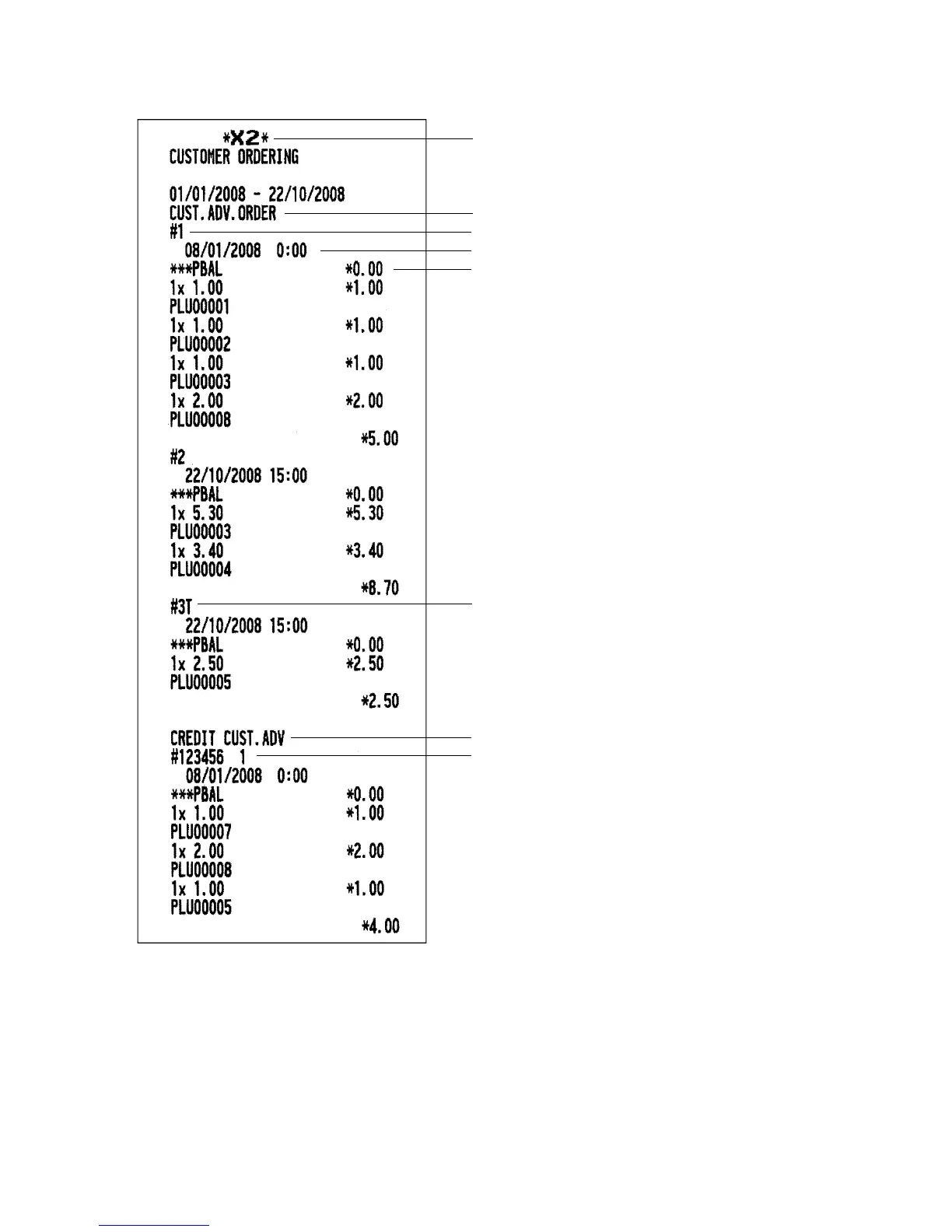189
■■
■■
■ Customer ordering report
■■
■■
■ X2/Z2 stacked report
You can print multiple X2/Z2 reports in sequence under a single transaction. In this case you need to
program in advance which X2/Z2 reports should be printed. Refer to “Stacked report” under Section “POS
Setting Data” in Chapter “10. Programming” of INSTRUCTION MANUAL.
When you take a Z report, “Z2” is printed instead of “X2”.
Customer advance order
Date/Time
Balance
Ordering number
“T” indicates that the transaction was handled by a
clerk under training.
Credit customer advance order
Customer number/Consecutive number