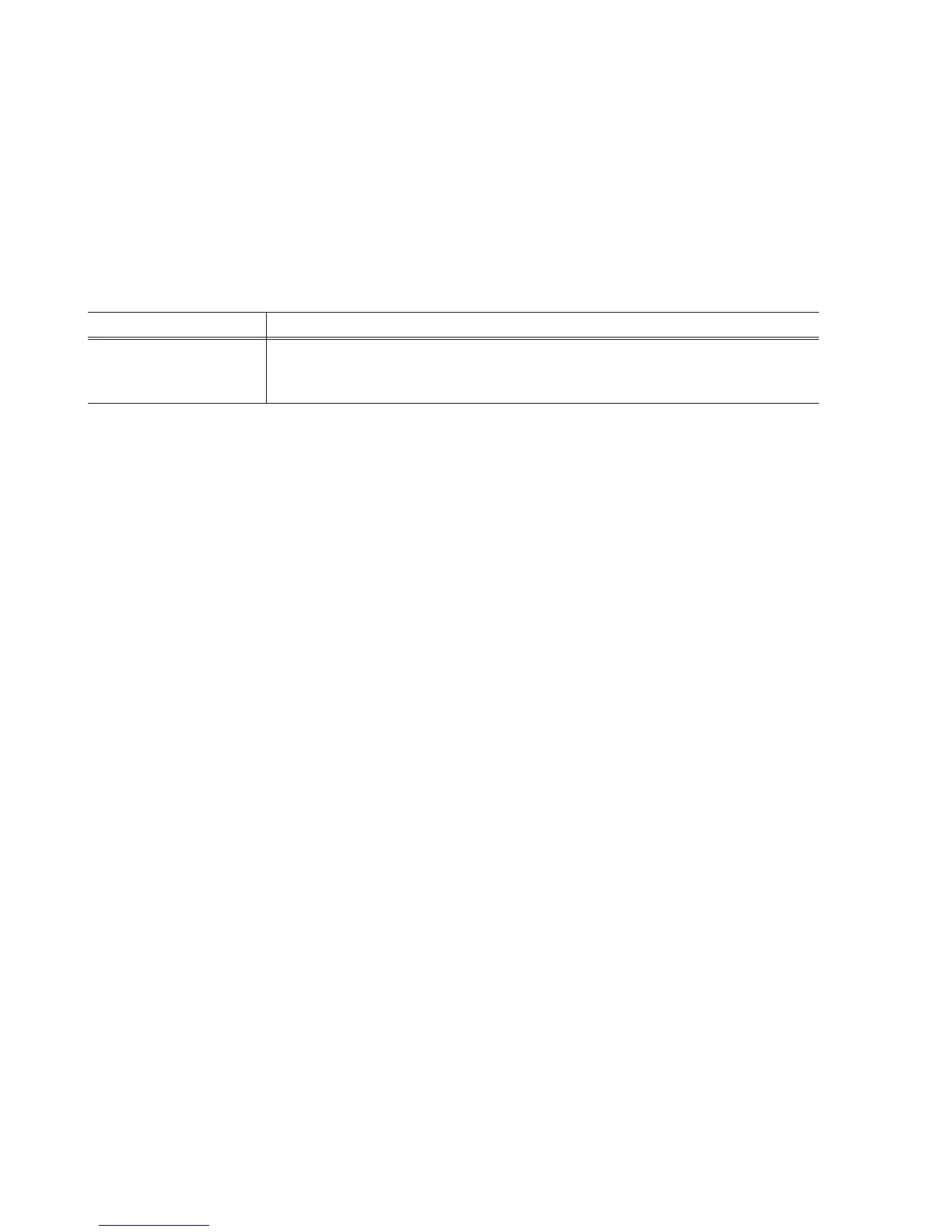222
■■
■■
■ EAN delete (ARTICLE
➝
EAN DELETE ....... PGM2)
You can delete the EAN codes which have not been accessed during the period you set in this program
when you execute the delete job in EAN DELETE in X1/Z1 mode.
(1) Select the PGM2 mode and touch the [SETTING] to perform the programming.
(2) Touch the [ARTICLE] button to display the menu, and touch the [EAN DELETE] button to program the
detail.
(3) Enter the delete period and touch the [ENTER] key.
(4) To terminate the programming, touch the [EXIT] key.
Text Parameter
Delete period
PERIOD(DAY) Day : 2 digits
(01 to 99/00) (00 = No deleting)
EAN DELETE
