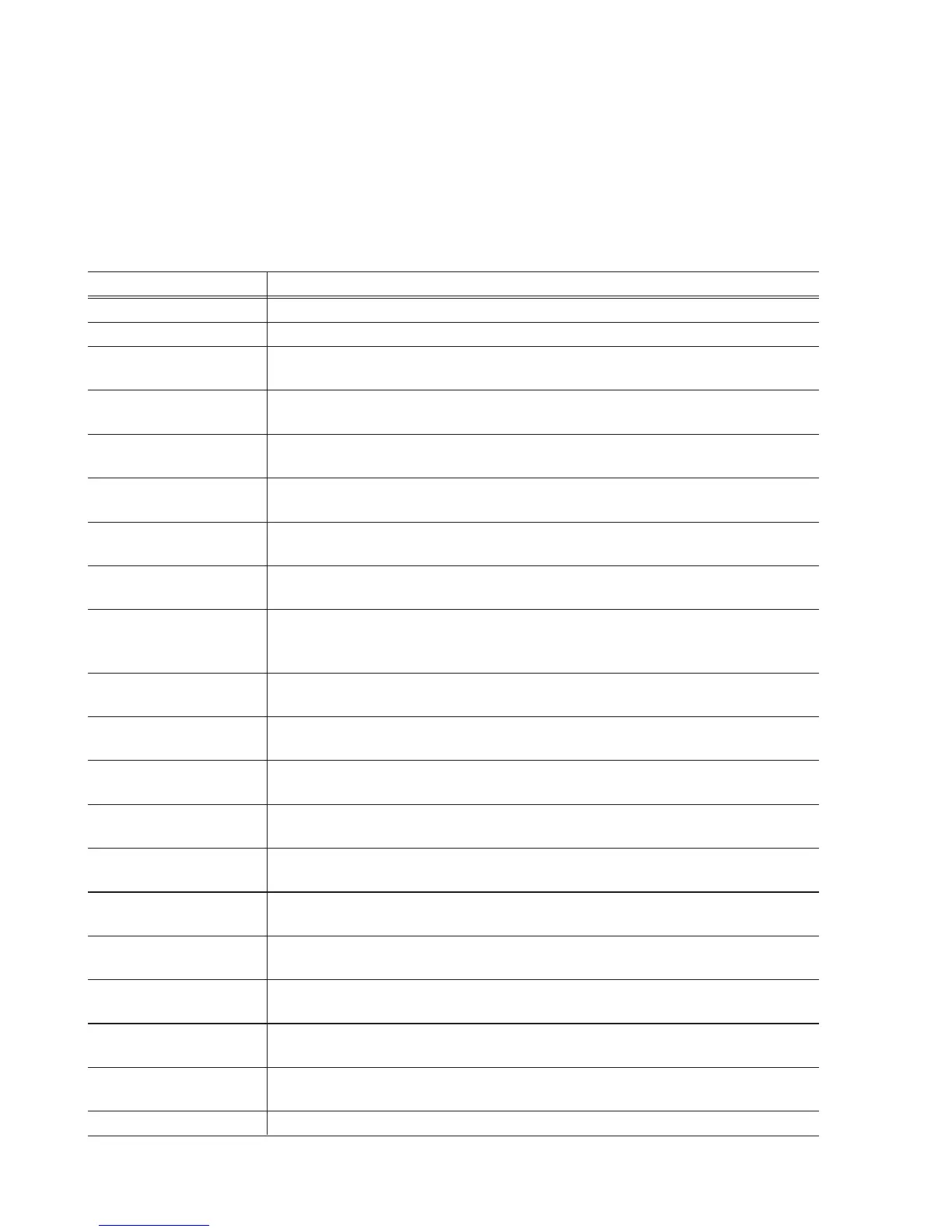246
Text Parameter
SECRET CODE Secret code (max. 4 digits: 0001 to 9999/0000)
NAME Name for the cashier. Up to 12 characters can be entered (CLERKxxxx).
KEY No.
Key number (0 through 255)
The entry of “0” disables the use of real cashier keys.
VIP1 SALE
DISABLE: Disables VIP sale.
ENABLE: Enables VIP sale.
VIP2 SALE
DISABLE: Disables VIP sale.
ENABLE: Enables VIP sale.
VIP3 SALE
DISABLE: Disables VIP sale.
ENABLE: Enables VIP sale.
G.C.COPY
DISABLE: Disables guest check copy.
ENABLE: Enables guest check copy.
VAT SHIFT
STATE: Enables VAT shift entry.
NOT: Disables VAT shift entry.
DRAWER2:
DRAWER No. DRAWER1:
NONE:
PGM2 MODE
DISABLE: Disables operation in the PGM2 mode.
ENABLE: Enables operation in the PGM2 mode.
PGM1 MODE
DISABLE: Disables operation in the PGM1 mode.
ENABLE: Enables operation in the PGM1 mode.
PRICE MODE
DISABLE: Disables operation in the PRICE mode.
ENABLE: Enables operation in the PRICE mode.
X1 MODE
DISABLE: Disables operation in the X1 mode.
ENABLE: Enables operation in the X1 mode.
Z1 MODE
DISABLE: Disables operation in the Z1 mode.
ENABLE: Enables operation in the Z1 mode.
X2Z2 MODE
DISABLE: Disables operation in the X2Z2 mode.
ENABLE: Enables operation in the X2Z2 mode.
FLASH MODE
DISABLE: Disables operation in the FLASH mode.
ENABLE: Enables operation in the FLASH mode.
AUTO KEY MODE
DISABLE: Disables operation in the AUTO KEY mode.
ENABLE: Enables operation in the AUTO KEY mode.
SD CARD MODE
DISABLE: Disables operation in the SD CARD mode.
ENABLE: Enables operation in the SD CARD mode.
Z1 IN OPX/Z
DISABLE: Disables resetting operation in OPXZ mode.
ENABLE: Enables resetting operation in OPXZ mode.
P.SFT START Price level range (start): (PRICE 1 through PRICE 8)
■■
■■
■ Cashier (PERSONNEL
➝
CASHIER ....... PGM2 or PGM1)
(1) Select the PGM1 or PGM2 mode and touch the [SETTING] to perform the programming.
(2) Touch the [PERSONNEL] button to display the menu, and touch the [CASHIER] button to display the
cashier list.
(3) Touch or select the cashier and touch the [ENTER] key to program details.
(4) Touch the required programming item, and enter or select each parameter and touch the [ENTER] key.
Repeat this step (4) satisfactorily.
(5) To terminate the programming, touch the [EXIT] key.
(To be continued.)