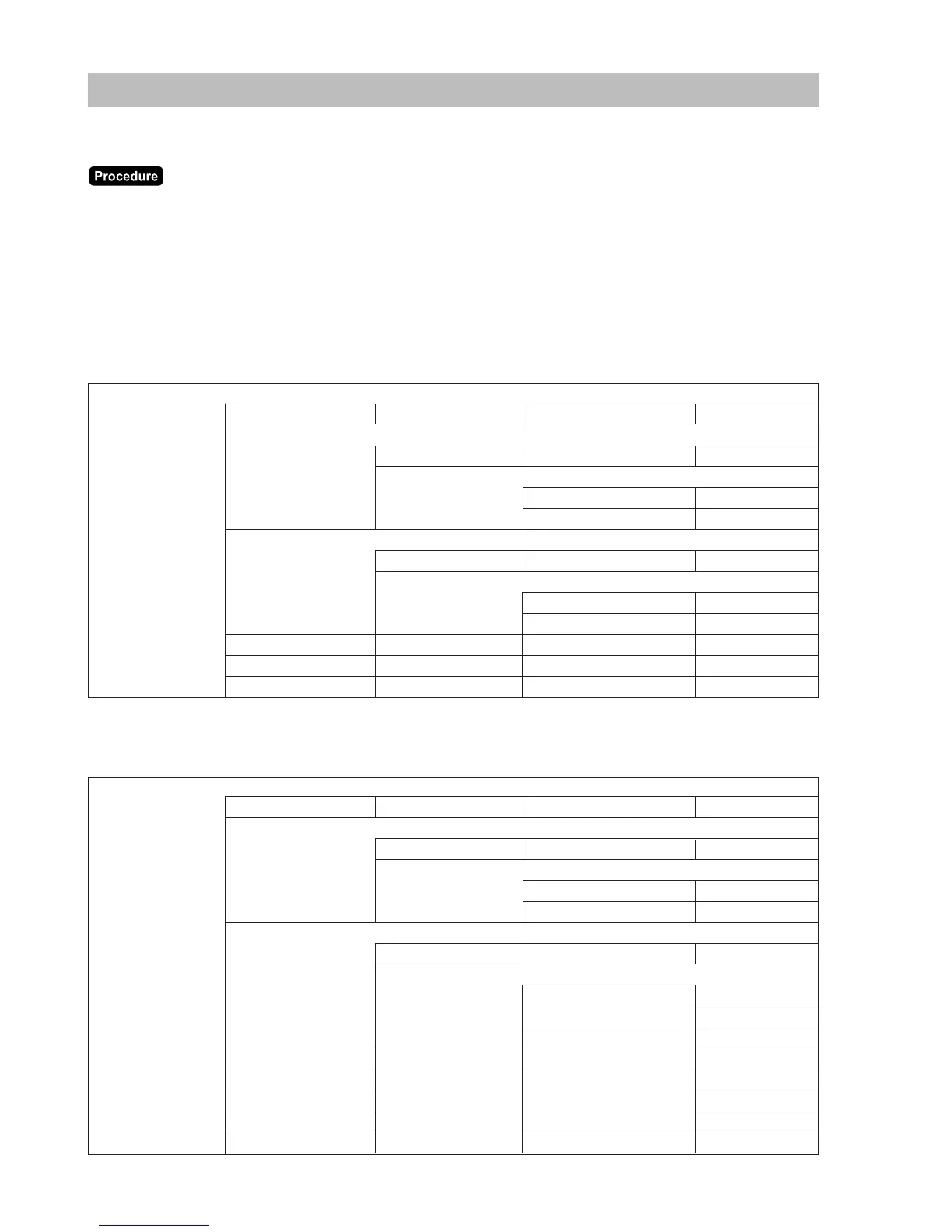298
Reading of Stored Programs
You can read programs stored in the PGM1 or PGM2 mode.
(1) Select the menu [READING] in the PGM1 or PGM2 mode, the job menu window is displayed.
(2) Select the required reading menu, the output device selection window is displayed.
Select the output device “DISPLAY/PRINT”. To cancel the operation, select “CANCEL”.
(3) To finish the operation touch the [EXIT] key.
PGM reading jobs:
READING
DEPARTMENT
PLU/EAN
RANGE
PICK UP
NEW PICKING
LAST PICKING
DYNAMIC EAN
RANGE
PICK UP
NEW PICKING
LAST PICKING
FUNCTIONS
CLERK
CASHIER
■■
■■
■ PGM1 mode
READING
DEPARTMENT
PLU/EAN
RANGE
PICK UP
NEW PICKING
LAST PICKING
DYNAMIC EAN
RANGE
PICK UP
NEW PICKING
LAST PICKING
LINK PLU/EAN TABLE
COMBO MEAL
CONDIMENT TABLE
EAN PLU CONVERT
ITF PLU CONVERT
CRATE TABLE
■■
■■
■ PGM2 mode