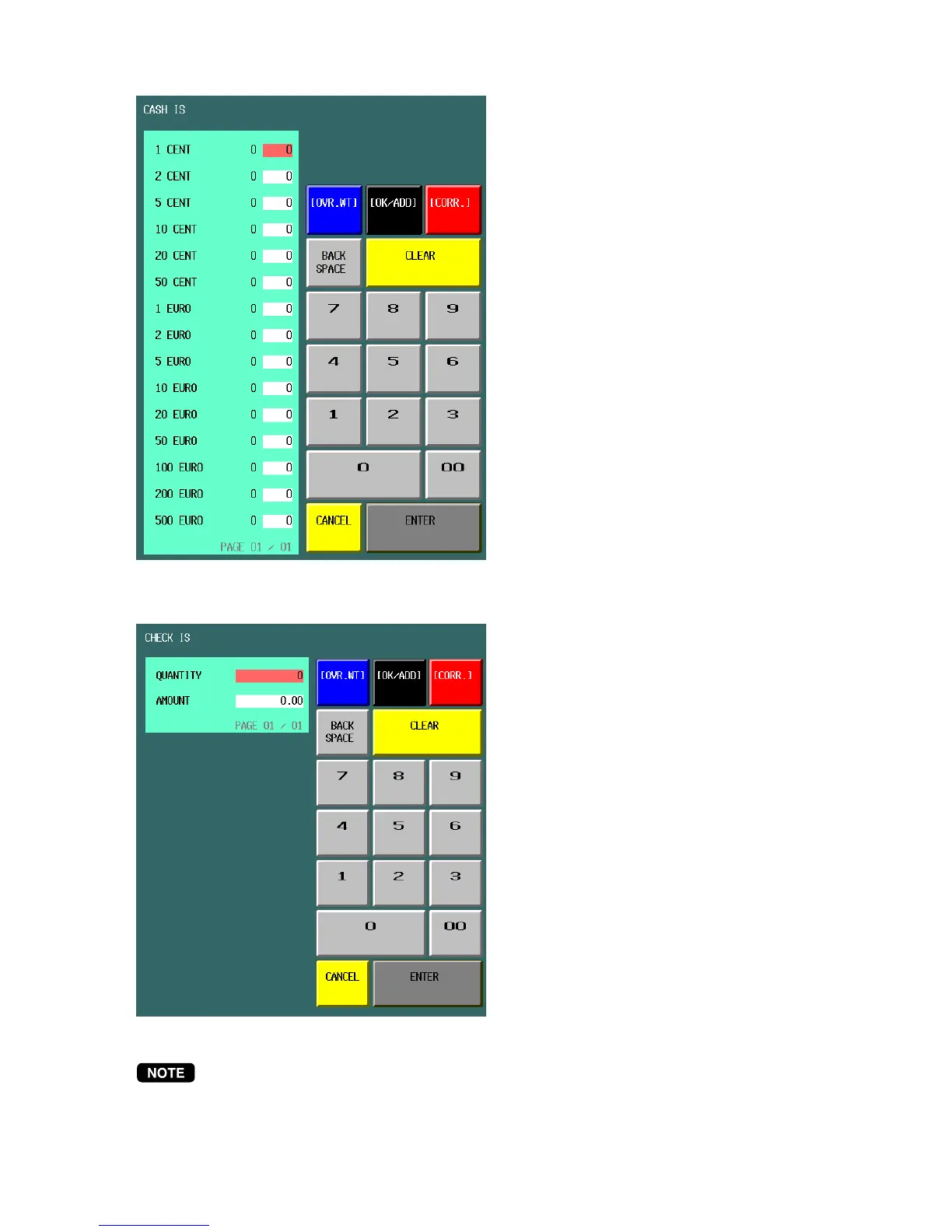193
For cash:
For check:
For the currency conversion type is the same as the check type.
• Select the money type by touching item or
using the [ENTER] key.
• Enter quantities of money and touch the
[ENTER] key.
• To terminate the entry, touch the [OK/ADD]
key.
• To void an incorrect entry, select the money
type and enter correct quantities and touch
the [CORR.] key.
• To overwrite the data, select the money type
and enter overwrite quantities and touch the
[OVR.WT] key.
• Enter quantities of check and touch the
[ENTER] key.
• Enter amount of check and touch the
[ENTER] key.
• To void an incorrect entry, enter quantities
and amount and touch the [ CORR. ] key.
• To overwrite the data, enter quantities and
amount and touch the [OVR.WT] key.